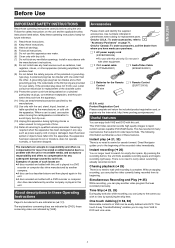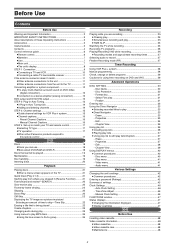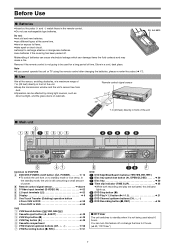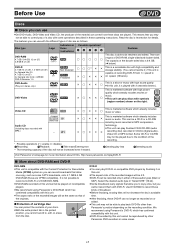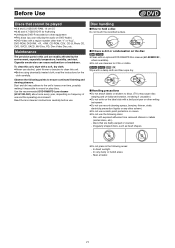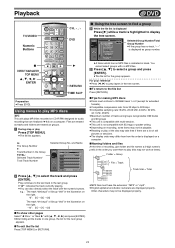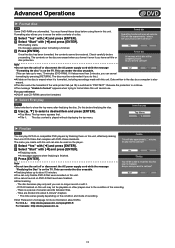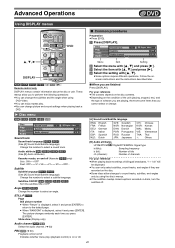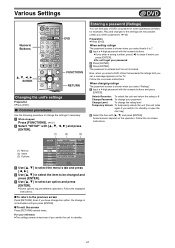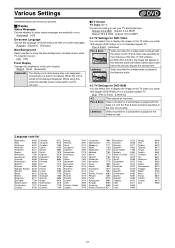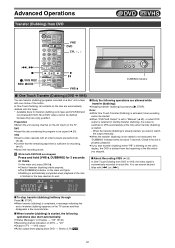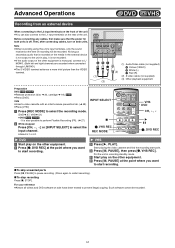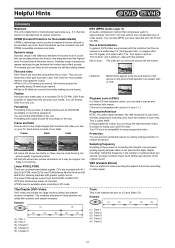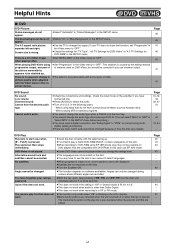Panasonic DMRE75VP Support Question
Find answers below for this question about Panasonic DMRE75VP.Need a Panasonic DMRE75VP manual? We have 1 online manual for this item!
Question posted by panseyissmiling on November 29th, 2011
The Difference In Model Numbers
What is the difference in model numbers of a Panasonic DVD Video Recorders, DMR-E75V and DMR-E75VP?
Hope to hear from you soon!
Chris
Current Answers
Related Panasonic DMRE75VP Manual Pages
Similar Questions
Dvd Recorder Dmr-se15 No Funciona El Control Solo Aparece Set 2 Q Hago
(Posted by btaboraayala 10 years ago)
I Have A Panasonic Dvd-video Recorder Model # Dmr75vp.
We recently moved and lost my manual to the device.... how can I obtain another copy. I can not ...
We recently moved and lost my manual to the device.... how can I obtain another copy. I can not ...
(Posted by SFKinney528 11 years ago)
Can I Set Dvd Player Section To Turn Off Automatically??
Can I set my DVD to turn off automatically? VHS tapes rewind & then the whole machine turns off....
Can I set my DVD to turn off automatically? VHS tapes rewind & then the whole machine turns off....
(Posted by mmsniglet 11 years ago)
Connecting New Panasonic Dvd Recorder Dmr-ez28 To Samsung 32' Tv.
Unsucessful connection just flashing 12:00A. Used HDMI"in"from TV to DVD recorder HDMI AVOUT. Connec...
Unsucessful connection just flashing 12:00A. Used HDMI"in"from TV to DVD recorder HDMI AVOUT. Connec...
(Posted by desertdecor 11 years ago)
Panasonic Dvd Recorder Dmr-e55 With Newly Purchased Verbatim 4.7gb Dvd Disc
I have just bought 4 new Verbatim 4.7gb DVD discs for use in my 4-5 year old Panasonic DMR-E55 DVD-R...
I have just bought 4 new Verbatim 4.7gb DVD discs for use in my 4-5 year old Panasonic DMR-E55 DVD-R...
(Posted by veradereck 11 years ago)