Panasonic DMRE55P Support and Manuals
Get Help and Manuals for this Panasonic item
This item is in your list!

View All Support Options Below
Free Panasonic DMRE55P manuals!
Problems with Panasonic DMRE55P?
Ask a Question
Free Panasonic DMRE55P manuals!
Problems with Panasonic DMRE55P?
Ask a Question
Most Recent Panasonic DMRE55P Questions
Popular Panasonic DMRE55P Manual Pages
DMRE55 User Guide - Page 1
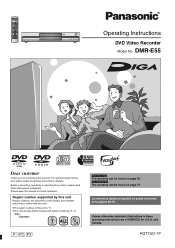
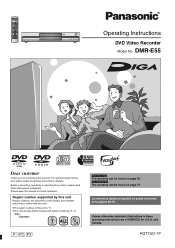
... and safety, please read these instructions completely.
Please keep this manual for purchasing this product. Region number supported by this unit
Region numbers are allocated to DVD players and software according to where they are of this product, please read these operating instructions are sold.
≥The region number of DMR-E55 for U.S.A. La referencia rá...
DMRE55 User Guide - Page 3


...settings 36 Common procedures 38 Clock settings 38
Reference
Specifications 39
Maintenance 39 Glossary 40
Frequently asked questions 41
Error messages 42 Troubleshooting guide 43
Product Service... make timer recordings 19 Manually programming timer recordings 20 Check... SAFETY INSTRUCTIONS 2 Useful features 3 Accessories 4 The remote control 4 Control reference guide 5 STEP...
DMRE55 User Guide - Page 10


... to this unit. ≥If you to set the clock manually (➡ page 38, Manual Clock Setting).
1 Press [Í DVD POWER].
Auto Clock Setting
Auto Clock Setting is complete.
4/4/2002 12:15 AM DST ...DIRECT NAVIGATOR
FUNCTIONS
TOP MENU SUB MENU
ENTER
RETURN
ADD/DLT SETUP
PROG/CHECK DISPLAY STATUS TIME SLIP ADD/DLT ERASE REC MODE REC OPEN/CLOSE SETUP CHAPTER F Rec
W X CH
3 4 2 1 ENTER...
DMRE55 User Guide - Page 11
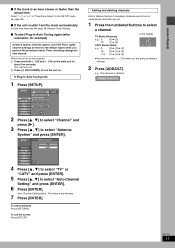
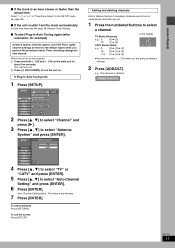
...SETUP
Channel Set Up
Disc Video Audio Display TV Screen
Antenna System Auto Channel Setting Channel Captions Preset Channel Captions Manual Channel Captions
CATV
VCR Plusi CH Setting
2 Press [3, 4] to select "Channel" and
press [1].
3 Press [3, 4] to select "Auto Channel
Setting... VCR Plusr guide channel settings all revert to select
a channel. SETUP
Antenna System
TV
Channel Set Up
Disc ...
DMRE55 User Guide - Page 12


...
Disc Video Audio Display TV Screen
Antenna System Auto Channel Setting Channel Captions Preset Channel Captions Manual Channel Captions
CATV
VCR Plusi CH Setting
2 Press [3, 4] to select "Channel" and
press [1].
3 Press [3, 4] to Guide Channel 38.
To exit the screen Press [SETUP]. Getting started
STEP 3 Channel settings
DVD POWER TV POWER
INPUT SELECT TV/VIDEO CH VOLUME...
DMRE55 User Guide - Page 13


...--- CBS
---
4 Press [3, 4] to select "Channel" and press [1].
SETUP
Channel Set Up
Disc Video Audio Display TV Screen
Antenna System Auto Channel Setting Channel Captions Preset Channel Captions Manual Channel Captions
CATV
VCR Plusi CH Setting
2 Press [3, 4] to select the caption
and press [1].
SETUP
Manual Captions
Channel Set Up
Disc Video Audio Display TV Screen
Channel...
DMRE55 User Guide - Page 14


... do not have to change the television volume. Repeat the procedure until you place other Panasonic products close together. Use "1", the factory set code, under normal circumstances.
1 Press [SETUP]. 2 Press [3, 4] to select "Set Up" and
press [1].
3 Press [3, 4] to select "Remote
Control Code" and press [ENTER].
4 Press [3, 4] to the previous screen Press [RETURN]. To return to select...
DMRE55 User Guide - Page 19


... TIME SLIP ADD/DLT ERASE REC MODE REC OPEN/CLOSE SETUP CHAPTER F Rec
VCR Plusr 1
3 4 2 1... to program other , the unit cannot record the part
at the beginning of timer recording. Repeat steps 1-4...1:58 SP
3/26 TUE12:53 PM
Enter the PLUS CODE with DVD-R). ≥If you can also press [REC...≥When you want to set DST (Daylight Saving Time) to ON when manually
setting the clock (➡ page...
DMRE55 User Guide - Page 36


...; above)
does not work regardless of the setting. Remote Control Code (➡ page 14)
Auto Clock Setting (➡ page 38)
Manual Clock Setting (➡ page 38)
Time Zone Adjust (➡ page 38)
Re-initialize Settings This returns all DVD-Video.
≥Unlock Recorder ≥Change Level
≥Change Password ≥Temporary Unlock
Recording Time in EP Mode...
DMRE55 User Guide - Page 38


... Standard Time) l GMT j9 HST (Hawaii Standard Time) l GMT j10 For other areas: xx hr
5 Press [ENTER]. SETUP
Auto Clock Setting
RQT7301
38
Channel Set Up
Disc Video Audio
Auto Clock Setting is complete. SETUP
Manual Clock Setting
Channel Set Up
Disc Video
MONTH DAY
YEAR
HOUR MINUTE
1 / 1 / 2000 SAT 12 : 00 PM
DST TIME ZONE OFF EST...
DMRE55 User Guide - Page 43


... in "Blue Background" in the SETUP menu.
37
"12:00" is a lot of the disc rotating may not display correctly.
-
part of the picture
momentarily appears to ...≥Make sure that the television's input setting (e.g., VIDEO 1) is activated. Reference
Troubleshooting guide
Before requesting service, make the following do not indicate a problem with the Video menu
in the on-screen...
DMRE55 User Guide - Page 44


...Set "Dolby Digital" to "PCM" or connect using audio
cables (analog connection). ≥There are using discs that may have to sunlight
exposure. Replace them if you change the code...does not appear in the SETUP menu before recording.) ≥... Panasonic DVD recorders.
RQT7301
44
A part ...≥The batteries are depleted. Troubleshooting guide
Reference
Sound No sound. Recording and...
DMRE55 User Guide - Page 45


... parts. Safety check-After repairs or service, ask the servicer to perform safety checks to the disc when you . In Canada, contact the Panasonic Canada Inc.
The model number...once in these operating instructions.
doesn't increase even after erasing previously
- Replacement parts-When parts need replacing ensure the servicer uses parts specified by qualified service personnel if: (a) ...
DMRE55 User Guide - Page 46


...warranted. If a problem with this excludes damages for lost time, travel to and from accidents, misuse, abuse, neglect, mishandling, misapplication, alteration, faulty installation, set-up adjustments, misadjustment...
npcparts@panasonic.com
You may also contact us directly at its option either (a) repair your nearest Dealer or Servicenter; Customer Services Directory
PARTS AND SERVICE WHICH ...
DMRE55 User Guide - Page 52


...Canada The socket outlet shall be installed near the equipment and easily ...[For\Canada]
Panasonic Canada Inc. 5770 Ambler Drive Mississauga, Ontario L4W 2T3 www.panasonic.ca
pr
[...Setting 11 captions 13 VCR Plusi guide channel 12
Change Thumbnail ...code list 40 on-screen 37 sound track 26 subtitle 26, 36
Menu MP3 25 on-screen 26 SETUP...settings 36 Repeat play 27 Resume play function 23
SETUP...
Panasonic DMRE55P Reviews
Do you have an experience with the Panasonic DMRE55P that you would like to share?
Earn 750 points for your review!
We have not received any reviews for Panasonic yet.
Earn 750 points for your review!
