Panasonic DMRE500HPP Support and Manuals
Get Help and Manuals for this Panasonic item
This item is in your list!

View All Support Options Below
Free Panasonic DMRE500HPP manuals!
Problems with Panasonic DMRE500HPP?
Ask a Question
Free Panasonic DMRE500HPP manuals!
Problems with Panasonic DMRE500HPP?
Ask a Question
Popular Panasonic DMRE500HPP Manual Pages
DMRE500 User Guide - Page 1


...
"ALL". Please keep this manual for purchasing this product.
DMR-E500H
Dear customer
Thank you for future reference.
Region number supported by this unit
Region numbers are allocated to DVD players and software according to where they are sold.
≥The region number of this product, please read these instructions completely. La referencia...
DMRE500 User Guide - Page 4
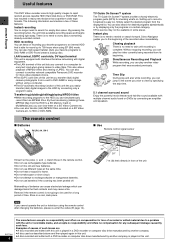
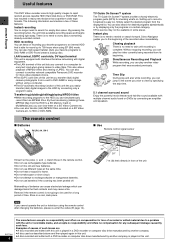
...Guide On ScreenTM system
The TV Guide On ScreenTM system provides a handy electronic program guide... ≥This service may cause a...network compatible Panasonic DVD recorder ...digital camera photographs from its beginning. Chasing playback
There is no need to search for checking what's on a SD Video Camera... please re-enter the codes (➡ page 14).... to a problem
with digital equipment. &#...
DMRE500 User Guide - Page 11


...repairs (➡ page 78). -If transferring this unit to a third party, or throwing it away, please initialize it.
≥We are unable to provide any technological information related to network security.
∫ Service support...disclosing the password to a third party.
≥We accept no responsibility for any problems incurred as a result of software in these operating instructions are ...
DMRE500 User Guide - Page 15


... the setting
and press [ENTER]. To finish the speaker setting Press [3, 4, 2, 1] to adjust the delay time
and press [ENTER].
Icon examples: Surround speaker (LS)
Select when the speaker supports low-frequency...MENU
ENTER
RETURN
PROG/CHECK DISPLAY TIME SLIP TV GUIDE SETUP ERASE REC MODE REC Info DUBBING CHAPTER STATUS
3,4,2,1 ENTER
Set as
desired.
11 Press [ENTER].
The test signal...
DMRE500 User Guide - Page 20


...Read the disc's instructions carefully. Note about using Panasonic discs and cards.
...digital audio content side of a DualDisc does not meet the technical specifications of the Compact Disc Digital Audio (CD-DA) format so play as the disc's channel specification, audio will prevent down-mixing (➡ page 68) of all or part..."DVD-R High-Speed Recording" is set to "On" the restrictions on ...
DMRE500 User Guide - Page 21


... or FAT 16 ≥We recommend using a Panasonic SD card. ≥You cannot use SD cards that can be recorded and played
Instructions
≥You can play and transfer (dub) still pictures taken on a digital camera etc. (➡ page 34, 52).
≥You can set the DPOF (Digital Print Order Format) for recording may become longer...
DMRE500 User Guide - Page 27


...(➡ page 47). ≥When you set DST (Daylight Saving Time) to ON when manually setting the clock (➡ page 13), timer recording...pressing [Í DVD POWER]. ≥When using TV Guide On ScreenTM system or VCR Plusi system that the unit... Once R
2 Press [3, 4] to DVD-R, the unit cannot record the part at the ending of the later program (approximately 15 seconds). To save power...
DMRE500 User Guide - Page 29


...are asked to confirm whether it will remain intact.
The serial number specific to your TV Guide On ScreenTM system can also be made, it is where additional product ...provides you are updated daily during setup, or completely redo the setup, for the TV Guide On ScreenTM system.
1 Press [3, 4] to select "Change system settings" and press [ENTER]. No
Are the above settings correct? When...
DMRE500 User Guide - Page 34


...
ENTER
RETURN
PROG/CHECK DISPLAY TIME SLIP TV GUIDE
HDD, DVD, SD/PC
3 4 2 1 ENTER
ERASE
SETUP ERASE REC MODE REC Info DUBBING CHAPTER STATUS
STATUS
Regarding still pictures (JPEG, TIFF) ≥Compatible formats:DCF§ compliant (Content recorded on a
digital camera etc.) § Design rule for Camera File system: unified standard
established by Japan Electronics...
DMRE500 User Guide - Page 62


... you set this setting "On" before recording to match the card's capacity setting. It can then be played.
Noise reduction works for play list chapter segments.
≥On: ≥Off:
The chapters in EP mode ≥EP (8H): You can be transferred (dubbed) to a MultiMediaCard if you
change are played seamlessly.
Enter a 4-digit password with...
DMRE500 User Guide - Page 68


...into IP addresses. IP address A set of two fields. When using this...such as the disc's channel specification, audio will be recorded only...part of a particular network. Folder This is no longer record or edit.
MPEG2 is the process of data are produced with motion picture film generally being 24 frames per second (two fields making media such as the storage system on digital cameras...
DMRE500 User Guide - Page 69


... the high-resolution video recorded on digital cameras and other devices. TCP/IP (...ratio of a list. A set periods into digits (digital encoding).
Sampling frequency is a...form of 16:9. Reference
Language code list Enter the code with version 2.0 and 1.1.)
Progressive... control, you can prevent accidental erasure by setting writing protection or erasure protection.
Sampling frequency...
DMRE500 User Guide - Page 74


...'t
code.
...Panasonic DVD recorders.
Timer recording does not work properly.
≥The timer program is hot ("U14" appears on finalized DVD-R discs. ≥Due to record onto them with DISC
SETTING. ≥Some programs have used digital connection. Troubleshooting guide...Replace them if you inserted cannot be recorded. (CPRM) ≥You cannot record when there is set...
DMRE500 User Guide - Page 75


... "On" in your area (Wait another 24 hours
- mode.
If the settings are wrong, set the
unit in standby mode when not in the TV Guide On
ScreenTM system setup. If you need to set up the TV Guide On ScreenTM
not display when [TV GUIDE] is not a problem.
It will be displayed after beginning use the TV...
DMRE500 User Guide - Page 76


... able to all others can be received, all the channels. Once updated information is received the program name will all available channels your service
provider. ≥The user has an "after market" brand cable TV box which channels can be available. Troubleshooting guide
TV Guide On ScreenTM system (Continued)
Cannot receive some channels displayed on...
Panasonic DMRE500HPP Reviews
Do you have an experience with the Panasonic DMRE500HPP that you would like to share?
Earn 750 points for your review!
We have not received any reviews for Panasonic yet.
Earn 750 points for your review!
