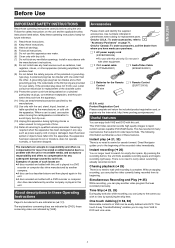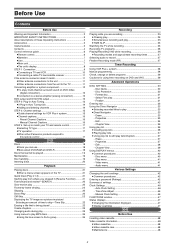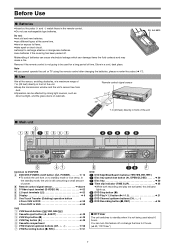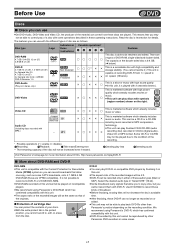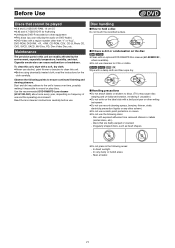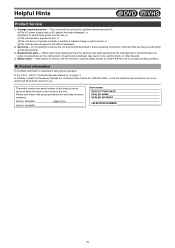Panasonic DMRE75VP Support Question
Find answers below for this question about Panasonic DMRE75VP.Need a Panasonic DMRE75VP manual? We have 1 online manual for this item!
Question posted by jcukymachin on December 26th, 2012
Hola, Deseo Asquirir Otro Modero Simirar Al Dmr-e75vp Si Lo Hay.
The person who posted this question about this Panasonic product did not include a detailed explanation. Please use the "Request More Information" button to the right if more details would help you to answer this question.
Current Answers
Related Panasonic DMRE75VP Manual Pages
Similar Questions
Panasonic Dmr Dvd Recorder
Does the DMR-ES35VEG have an analogue tuner ?
Does the DMR-ES35VEG have an analogue tuner ?
(Posted by diddles 10 years ago)
Connecting New Panasonic Dvd Recorder Dmr-ez28 To Samsung 32' Tv.
Unsucessful connection just flashing 12:00A. Used HDMI"in"from TV to DVD recorder HDMI AVOUT. Connec...
Unsucessful connection just flashing 12:00A. Used HDMI"in"from TV to DVD recorder HDMI AVOUT. Connec...
(Posted by desertdecor 11 years ago)
Panasonic Dvd Recorder Dmr-e55 With Newly Purchased Verbatim 4.7gb Dvd Disc
I have just bought 4 new Verbatim 4.7gb DVD discs for use in my 4-5 year old Panasonic DMR-E55 DVD-R...
I have just bought 4 new Verbatim 4.7gb DVD discs for use in my 4-5 year old Panasonic DMR-E55 DVD-R...
(Posted by veradereck 11 years ago)
The Difference In Model Numbers
What is the difference in model numbers of a Panasonic DVD Video Recorders, DMR-E75V and DMR-E75VP? ...
What is the difference in model numbers of a Panasonic DVD Video Recorders, DMR-E75V and DMR-E75VP? ...
(Posted by panseyissmiling 12 years ago)
Why Is My Disc Wobbling
when i put a disc in my panasonic dmr-e75vp the disc wobbles
when i put a disc in my panasonic dmr-e75vp the disc wobbles
(Posted by theponies57 12 years ago)