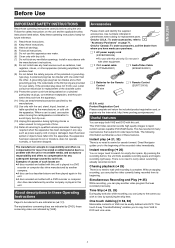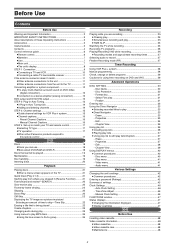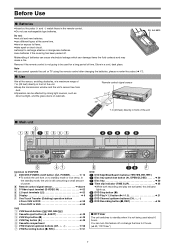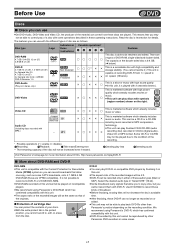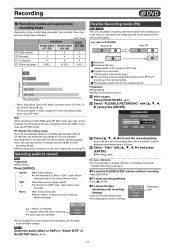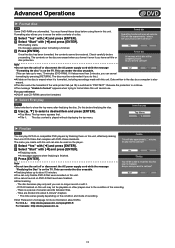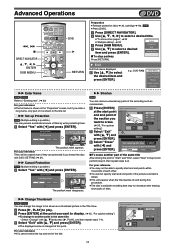Panasonic DMRE75VP Support Question
Find answers below for this question about Panasonic DMRE75VP.Need a Panasonic DMRE75VP manual? We have 1 online manual for this item!
Question posted by pcvoll on February 7th, 2012
Can I Change The Region Codes To All And How Do I Do It
what is the procedure for getting all regions on my Panasonic DMRE 75 VP
Current Answers
Related Panasonic DMRE75VP Manual Pages
Similar Questions
Change Region Code
I would like to change the region code so I can play Thai C D & DVD as its now on region 2 from ...
I would like to change the region code so I can play Thai C D & DVD as its now on region 2 from ...
(Posted by green1944 11 years ago)
Dvd Recorder
How do I get the DVD recorder to exit out of Safe Mode?
How do I get the DVD recorder to exit out of Safe Mode?
(Posted by Sunshine35alive 11 years ago)
Can I Set Dvd Player Section To Turn Off Automatically??
Can I set my DVD to turn off automatically? VHS tapes rewind & then the whole machine turns off....
Can I set my DVD to turn off automatically? VHS tapes rewind & then the whole machine turns off....
(Posted by mmsniglet 11 years ago)
The Difference In Model Numbers
What is the difference in model numbers of a Panasonic DVD Video Recorders, DMR-E75V and DMR-E75VP? ...
What is the difference in model numbers of a Panasonic DVD Video Recorders, DMR-E75V and DMR-E75VP? ...
(Posted by panseyissmiling 12 years ago)
Change The Code Region 1 Bye The Panasonic In The State Now In Montreal
(Posted by andrecere 12 years ago)