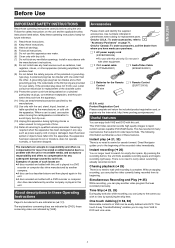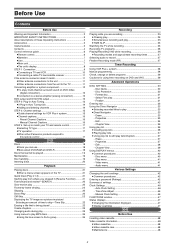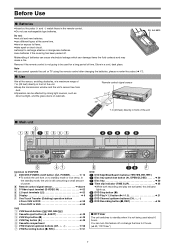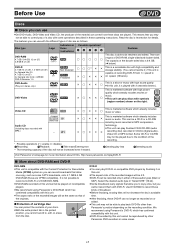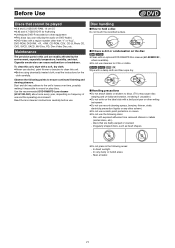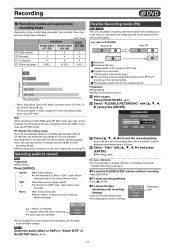Panasonic DMRE75VP Support Question
Find answers below for this question about Panasonic DMRE75VP.Need a Panasonic DMRE75VP manual? We have 1 online manual for this item!
Question posted by oconnell7278 on July 3rd, 2014
Where Is The Fuse On Dmre75
The person who posted this question about this Panasonic product did not include a detailed explanation. Please use the "Request More Information" button to the right if more details would help you to answer this question.
Current Answers
Related Panasonic DMRE75VP Manual Pages
Similar Questions
Dvd Recorder
How do I get the DVD recorder to exit out of Safe Mode?
How do I get the DVD recorder to exit out of Safe Mode?
(Posted by Sunshine35alive 11 years ago)
Can I Set Dvd Player Section To Turn Off Automatically??
Can I set my DVD to turn off automatically? VHS tapes rewind & then the whole machine turns off....
Can I set my DVD to turn off automatically? VHS tapes rewind & then the whole machine turns off....
(Posted by mmsniglet 11 years ago)
Dvd Recorder Says Tp And There's Only Sound When Playing A Video Cassette....
DVD Recorder DMR-EX99VEB. DVD's and TV play OK. Only loss of picture with VHS. Am trying to copy...
DVD Recorder DMR-EX99VEB. DVD's and TV play OK. Only loss of picture with VHS. Am trying to copy...
(Posted by jasdaniel 12 years ago)
The Difference In Model Numbers
What is the difference in model numbers of a Panasonic DVD Video Recorders, DMR-E75V and DMR-E75VP? ...
What is the difference in model numbers of a Panasonic DVD Video Recorders, DMR-E75V and DMR-E75VP? ...
(Posted by panseyissmiling 12 years ago)
Unit Will Not Power Up
unit will not power up checked fuse and it is good. any suggestions
unit will not power up checked fuse and it is good. any suggestions
(Posted by curtish 13 years ago)