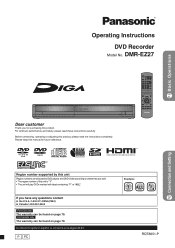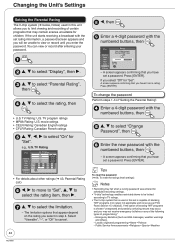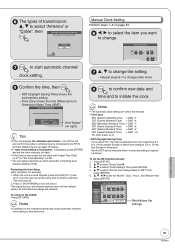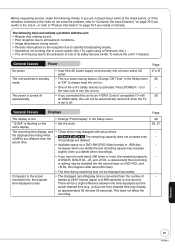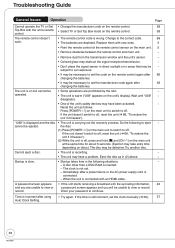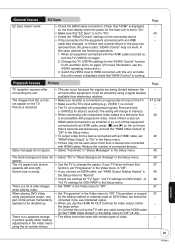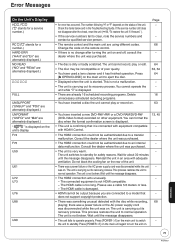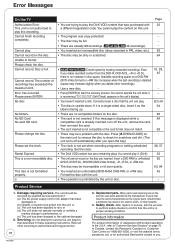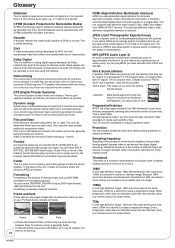Panasonic DMR EZ27K - DVD Recorder With TV Tuner Support and Manuals
Get Help and Manuals for this Panasonic item

View All Support Options Below
Free Panasonic DMR EZ27K manuals!
Problems with Panasonic DMR EZ27K?
Ask a Question
Free Panasonic DMR EZ27K manuals!
Problems with Panasonic DMR EZ27K?
Ask a Question
Most Recent Panasonic DMR EZ27K Questions
Recording From Pvr To Panasonic Dmr-ez48v Dvd Burner And Widescreen Shrinks Why?
how do I stop it from shrinking the top and bottom.
how do I stop it from shrinking the top and bottom.
(Posted by Anonymous-66727 11 years ago)
Dvd Recorder Says Tp And There's Only Sound When Playing A Video Cassette....
DVD Recorder DMR-EX99VEB. DVD's and TV play OK. Only loss of picture with VHS. Am trying to copy...
DVD Recorder DMR-EX99VEB. DVD's and TV play OK. Only loss of picture with VHS. Am trying to copy...
(Posted by jasdaniel 12 years ago)
Popular Panasonic DMR EZ27K Manual Pages
Panasonic DMR EZ27K Reviews
We have not received any reviews for Panasonic yet.