Panasonic DMREA18 - DVD RECORDER - MULTI LANGUAGE Support and Manuals
Get Help and Manuals for this Panasonic item
This item is in your list!

View All Support Options Below
Free Panasonic DMREA18 manuals!
Problems with Panasonic DMREA18?
Ask a Question
Free Panasonic DMREA18 manuals!
Problems with Panasonic DMREA18?
Ask a Question
Most Recent Panasonic DMREA18 Questions
Popular Panasonic DMREA18 Manual Pages
Dvd Recorder - Multi Language - Page 1


... read the instructions completely.
DMR-EA18
P13 Basic Operations
Dear customer
Thank you have any questions contact
1-800-211-PANA(7262) The warranty can be found on page 71.
If you for future reference.
P
Example:
1 ALL 124
RQT9048-P Region number supported by this unit
Region numbers are allocated to DVD players and DVD-Video according to...
Dvd Recorder - Multi Language - Page 2


... approved by turning the equipment off and on a circuit different from AC receptacle. Declaration of Conformity Trade Name: Panasonic Model No.: DMR-EA18
Responsible Party: Panasonic Corporation of North America One Panasonic Way Secaucus, NJ 07094
Support Contact: Panasonic Consumer Electronics Company Telephone No.: 1-800-211-7262
2
RQT9048
(Inside of the power supply cord shall remain...
Dvd Recorder - Multi Language - Page 8
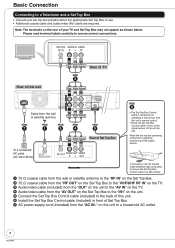
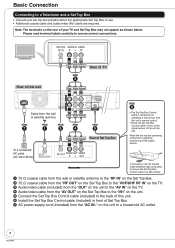
... R
OUT L
VIDEO OUT
If necessary, use . • Additional coaxial cable and audio/video (AV) cable are required. Install the Set Top Box Control cable (included) in front of the signal sensor of your set top box operating instructions regarding positioning of Set Top Box. Audio/video cable from the "OUT" on the rear of the...
Dvd Recorder - Multi Language - Page 10


... unit can start recording to DVD-RAM about 1 second. Setting the Set Top Box Control and Clock
Preparation: • Turn on the television and select the appropriate video
input to suit the connections to this unit (Example: AV input). • When using the Set Top Box Control cable.
To return to a Panasonic TV (VIERA) supporting HDAVI Control...
Dvd Recorder - Multi Language - Page 15


...is connected and set to "Advanced Scheduled Recording" (➔ 20) for this unit, scheduled
recordings may be started first always
has priority.
Schedule List
Remaining Recording Time DVD 1:58 SP 3/26 Tue...set to pages 55 and 56.
Recording mode, see page 29. To input from the keypad, please press SUB MENU.
- Notes
• To prevent recording errors
Set a scheduled recording...
Dvd Recorder - Multi Language - Page 17
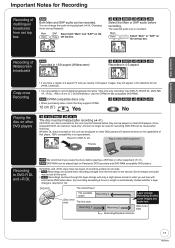
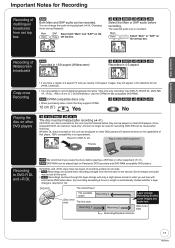
... similar to DVD-R, etc. Basic Operations
Advanced Features
Recording of that they support CPRM.
12 cm (5˝)
Yes
-R -R DL -RW(V) +R +R DL +RW
No
-R -R DL -RW(V) +R +R DL The disc must be finalized before playing a +RW disc on the Hola set top box.
All DVD-R, etc. Once finalized DVD-R, etc. Whether DL discs recorded on this point. • +R DL Recordings continue through...
Dvd Recorder - Multi Language - Page 30


..." (➔ 49). (The default setting is a new name for Panasonic's HDAVI Control compatible equipment. Even if the TV is turned off . when scheduled recording is also automatically turned off , this unit will automatically turn the TV off at the same time under "HDAVI Control". when copying still pictures - when finalizing, etc. • When this unit...
Dvd Recorder - Multi Language - Page 43


... Manually", then
e, r to select "Off Timer", then
e, r to select "2 Hours", "6 Hours" or "Off", then
Remote Control
Use this is set to set . Repeat steps 5-6 to change dates for DST
Set the beginning and end dates for Recording on DVD-RAM starts about 5 seconds to "On". Perform step 1 of "Accessing the Setup Menu" (➔ 42).
e, r to synchronize the codes...
Dvd Recorder - Multi Language - Page 44


...; above , step 3). Perform step 1 of "Accessing the Setup Menu" (➔ 42). Do not forget your password.
• Setting ratings (When level 8 is selected) [8 No Limit] All DVD-Video can be selected.
[Other
] This is not available, subtitles of hours for audio, subtitles and disc menus. Settings for Recording
Recording Time in EP mode. Follow the on the disc...
Dvd Recorder - Multi Language - Page 55


... DVD-V after finalization
-
-RW(V) before finalization
DVD-V after finalization
+R
-
- (4:3 aspect)
-
+R before finalization
DVD-V after finalization
+R DL
-
- (4:3 aspect)
-
+R DL before finalization
DVD-V after deleting recordings.
• You may not be able to a problem with a DVD Recorder or computer disc drive manufactured by such loss. For available recording times...
Dvd Recorder - Multi Language - Page 60


...does not support copyright protection....on . Change the code on the remote control....unit in the Troubleshooting Guide. This process... to a model that it ...record, play or record on. • You tried to standby for safety reasons. Press [; F74
F75
U59
U61
U72 U73
U76 U88
U99 60
• An error has occurred. Error Messages
On the Unit's Display
H ,F (" " stands for a service...
Dvd Recorder - Multi Language - Page 63


... the unit is slow.
• Startup takes time in the following to the amplifier/receiver through the HDMI terminals, you can set "24p Output for DVD-Video". Do the following situations:
−
- Try
another disc. Cannot eject a disc.
• The unit is not set.
- The clock is recording.
−
• The unit may not be...
Dvd Recorder - Multi Language - Page 67


..., install the Set Top
Box Control cable correctly. • The clock is displayed on the number of the recording played until the picture is not correct. Move the device away from the
−
household AC outlet while recording or editing, the program may be
lost or the disc may not be recordable on other Panasonic DVD recorders. •...
Dvd Recorder - Multi Language - Page 71


... our Web Site at: http://www.panasonic.com/consumersupport or, contact us directly at the addresses listed for warranty service.
Friday 9 am -7 pm, EST. Product or Part Name
Parts
Labor
DVD Recorder
Rechargeable Batteries, DVD-RAM Disc (in the United States or Puerto Rico. This warranty only applies to repair or replace will be no charge for the length...
Dvd Recorder - Multi Language - Page 76
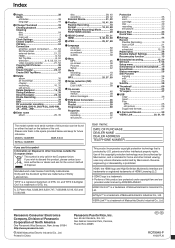
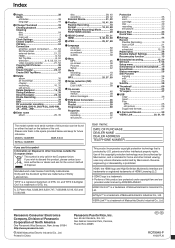
..., 69
J JPEG 26, 57, 69
L Language
code list 59 on-screen 46 soundtrack 38 subtitle 38
M Menu
MP3 25 on-screen 38 Pictures 26 Setup 42 Mode recording 18 still mode 45 MP3 25, 57, 69
N Noise reduction (NR)
DNR 39 Line-in the European Union. MODEL NUMBER
DMR-EA18
SERIAL NUMBER
-If you wish to...
Panasonic DMREA18 Reviews
Do you have an experience with the Panasonic DMREA18 that you would like to share?
Earn 750 points for your review!
We have not received any reviews for Panasonic yet.
Earn 750 points for your review!
