Panasonic PV27D52 - TV/DVD COMBO - MULTI LANGUAGE Support and Manuals
Get Help and Manuals for this Panasonic item
This item is in your list!

View All Support Options Below
Free Panasonic PV27D52 manuals!
Problems with Panasonic PV27D52?
Ask a Question
Free Panasonic PV27D52 manuals!
Problems with Panasonic PV27D52?
Ask a Question
Most Recent Panasonic PV27D52 Questions
Lost Remote
How to adjust brightness in picture without the remote
How to adjust brightness in picture without the remote
(Posted by titanzxxx541011 8 years ago)
Popular Panasonic PV27D52 Manual Pages
PV27D52 User Guide - Page 1
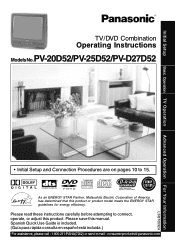
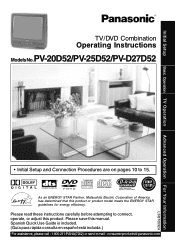
... Your Information
LSQT0592A
TV/DVD Combination
Operating Instructions
Models No. Spanish Quick Use Guide is included. (Guía para rápida consulta en español está incluida.) For assistance, please call : 1-800-211-PANA(7262) or send e-mail : consumerproducts@panasonic.com PV-20D52/PV-25D52/PV-D27D52
• Initial Setup and Connection Procedures are on pages...
PV27D52 User Guide - Page 2


... tape, etc. Do not tamper with the plug.
NATIONAL ELECTRICAL CODE
ANTENNA LEAD IN WIRE
ANTENNA DISCHARGE UNIT (NEC SECTION 810-20)
GROUNDING CONDUCTORS (NEC SECTION 810-21)
GROUND CLAMPS
POWER SERVICE GROUNDING ELECTRODE SYSTEM (NEC ART 250, PART H)
the mast and supporting structure, grounding of the lead-in wire
to an antenna discharge...
PV27D52 User Guide - Page 5
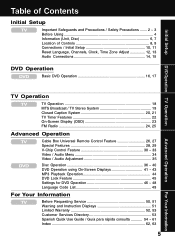
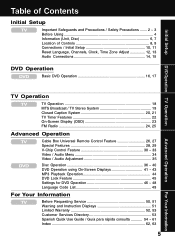
...Information (Unit, Disc 6, 7
Location of Controls 8, 9
Connections / Initial Setup 10, 11
Reset Language, Channels, Clock, Time Zone Adjust 12, 13
...Settings for DVD Operation 46 ~ 48 Language Code List 49
For Your Information
TV
Before Requesting Service 50, 51
Warning and Instruction Displays 51
Limited Warranty 52, 53
Customer Services Directory 53
Spanish Quick Use Guide...
PV27D52 User Guide - Page 6
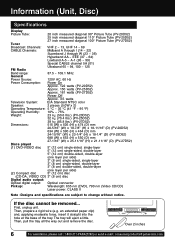
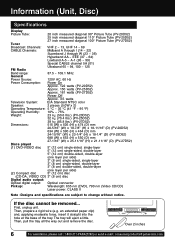
...Specifications
Display
Picture Tube:
20 inch measured diagonal 90° Picture Tube (PV-20D52)
25 inch measured diagonal 110° Picture Tube (PV-25D52)
27 inch measured diagonal 100° Picture Tube (PV-27D52...
Digital audio output:
Optical digital output: Optical connector
Pickup:
Wavelength: 655 nm (DVD), 790 nm (Video CD/CD)
Laser power: CLASS II
Note :Designs and specifications ...
PV27D52 User Guide - Page 9
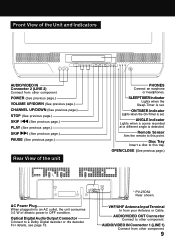
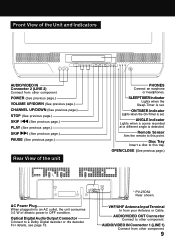
...set .
OPEN/CLOSE (See previous page.)
AC Power Plug When plugged into an AC outlet, the unit consumes 3.5 W of the unit
PHONES Connect an earphone
or headphones. For details, see page 15.
* PV-27D52 ...of electric power in OFF condition.
Remote Sensor Aim the remote to a Dolby Digital decoder or dts decoder.
VHF/UHF Antenna Input Terminal In from other component. ON TIMER Indicator ...
PV27D52 User Guide - Page 10
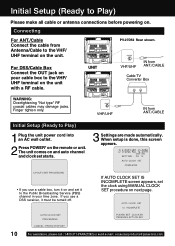
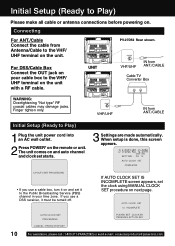
... using MANUAL CLOCK SET procedure on next page.
UNIT
PV-27D52 Rear shown. AUTO CLOCK SET I S I NCOMPLETE
AUTO CLOCK SET PROCEEDING
PLEASE SET CLOCK BY PRESSING ACT I ON KEY
CANCEL : PRESS STOP KEY
10
For assistance, please call : 1-800-211-PANA(7262) or send e-mail : consumerproducts@panasonic.com
If you use a DSS receiver, it to the Public Broadcasting Service...
PV27D52 User Guide - Page 13
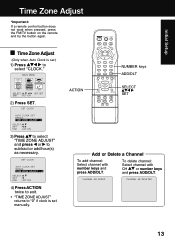
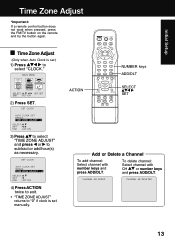
SET CLOCK
AUTO CLOCK SET MANUAL T I ME ZONE ADJUST : +1
SELECT : SET : END : ACT I ON
3) Press to select "TIME ZONE ADJUST" and press or to subtract or add hour(s) as necessary. To delete channel: Select channel with number keys and press ADD/DLT.
CHANNEL 08 ADDED
CHANNEL 08 DELE TED
13 Initial Setup
SURROUND
Time Zone Adjust...
PV27D52 User Guide - Page 14
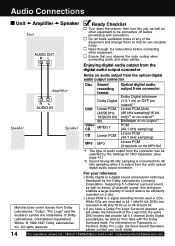
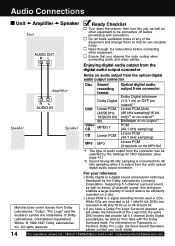
.... Supporting 5.1-channel surround sound,
as well as stereo (2-channel) sound, this unit, as well as from the same DVD movies that air can be selected by the Settings for DVD Operation. (See page 47.)
*2 Sound having 96 kHz sampling is converted into 48 kHz sampling when it is a digital sound compression technique
developed...
PV27D52 User Guide - Page 15
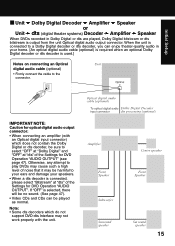
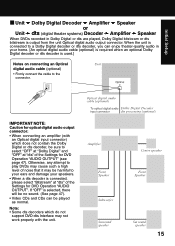
... not work properly with an Optical digital input connector) which do not
support DVD-dts Interface may be harmful to your ears and damage your home..."OFF" at "Dolby Digital" and "OFF" at "dts" of the Settings for DVD Operation "AUDIO OUTPUT". Initial Setup
I Unit ➛ Dolby Digital Decoder ➛ Amplifier ➛ Speaker or
Unit ➛ dts (digital theater systems) Decoder ➛...
PV27D52 User Guide - Page 16
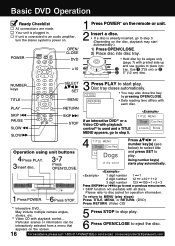
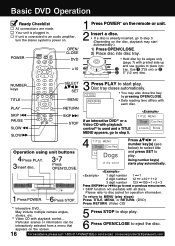
...digit number 123 •••100➛1➛2➛3
Press SKIP | or | to go to next or previous menu screen. • SKIP function not available with printed side up and use guides... into
1 tray. May include multiple camera angles, stories, etc.
5 Press STOP...SET to eject the disc.
16
For assistance, please call : 1-800-211-PANA(7262) or send e-mail : consumerproducts@panasonic...
PV27D52 User Guide - Page 18
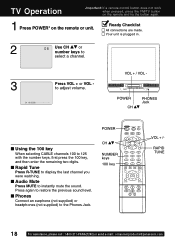
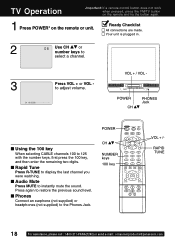
... assistance, please call : 1-800-211-PANA(7262) or send e-mail : consumerproducts@panasonic.com POWER CH
PHONES Jack
I Phones
Connect an earphone (not supplied) or headphones (not supplied) to 125 with the ...the 100 key, and then enter the remaining two digits. I Using the 100 key
When selecting CABLE channels 100 to the Phones Jack.
Ready Checklist
All connections are made. Press ...
PV27D52 User Guide - Page 30
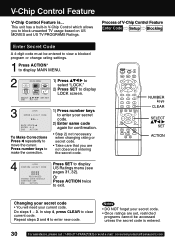
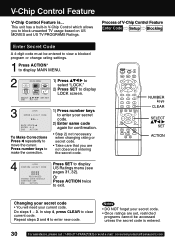
... display MAIN MENU.
2
M A I ON
Press SET to move the cursor.
SELECT :
SET : SET
END : ACT I ON
3
LOCK ENTER 4-D I G I ON
To Make Corrections Press repeatedly to display US Ratings menu (see pages 31, 32).
Process of V-Chip Control Feature Enter Code Setup Blocking
Enter Secret Code
A 4-digit code must be accessed unless the secret code is ...
SURROUND
OPEN/CLOSE LIGHT...
PV27D52 User Guide - Page 50


...panasonic.com
Power
Correction
No power... If you are having trouble with no operation, or if there is correctly set. (P. 10)
• Completely insert Power Plug into an AC outlet. • Set...28)
Monitor
No picture or sound...
Before Requesting Service
Check the following points once again if you cannot resolve the problem, please call the Customer Call Center for FM ...
PV27D52 User Guide - Page 53
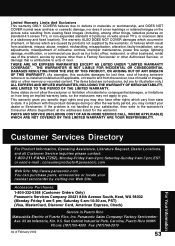
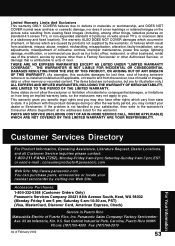
..., or failures which are for the warrantor. This warranty gives you specific legal rights and you may not apply to you may contact your dealer or Servicenter. or send e-mail : consumerproducts@panasonic.com
Web Site: http://www.panasonic.com You can purchase parts, accessories or locate your satisfaction, then write to the warrantor's Consumer...
PV27D52 User Guide - Page 62
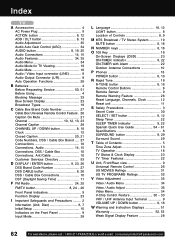
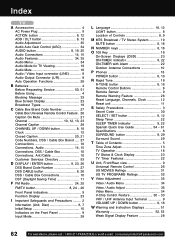
...Phones 18 POWER button 8, 10 R Rapid Tune 18 R-TUNE button 8, 18 Remote Control Buttons 8 Remote Sensor 9 Remote Warning Feature 28 Reset Language, Channels, Clock 12 Reset unit 11 S Safety Precautions 3 Secret Code 30 SELECT / SET button 8, 12 Sleep Timer 22 SLEEP TIMER Indicator 9, 22 Spanish Quick Use Guide 54 ~ 61 Specifications... and Instruction Displays 51
Warranty 52...
Panasonic PV27D52 Reviews
Do you have an experience with the Panasonic PV27D52 that you would like to share?
Earn 750 points for your review!
We have not received any reviews for Panasonic yet.
Earn 750 points for your review!
