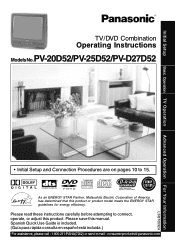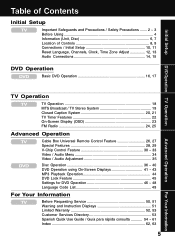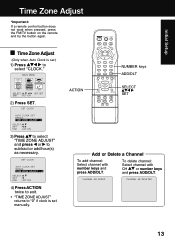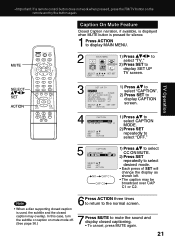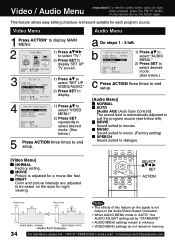Panasonic PV27D52 Support Question
Find answers below for this question about Panasonic PV27D52 - TV/DVD COMBO - MULTI LANGUAGE.Need a Panasonic PV27D52 manual? We have 1 online manual for this item!
Question posted by titanzxxx541011 on May 29th, 2015
Lost Remote
How to adjust brightness in picture without the remote
Current Answers
Answer #1: Posted by TechSupport101 on May 30th, 2015 1:43 AM
Please see the product's manual here for the best advice on your operational options.
Related Panasonic PV27D52 Manual Pages
Similar Questions
Does This Dvd Player Have Variable Speed
Does this DVD player have variable speed
Does this DVD player have variable speed
(Posted by Teomorca 9 years ago)
Dvd Player Model Dv-220kv Service Manual Required Please Help Me
Hi The Dvd Player is not switching On and sometimes if it switches On the Disc does'nt Start so im...
Hi The Dvd Player is not switching On and sometimes if it switches On the Disc does'nt Start so im...
(Posted by jerrylewis89 11 years ago)
Dvd Player Reader
The reader in my dvd payer doesnt seem to be working anymore. You put a dvd in and it spins and make...
The reader in my dvd payer doesnt seem to be working anymore. You put a dvd in and it spins and make...
(Posted by gelibaby 12 years ago)
Need The Code And Instructions To Use A Panasonic Dvd Player Remote Eur7621070
(Posted by cletey 12 years ago)
Operating Dvd Player
the dvd player keeps saying wrong kind of disk
the dvd player keeps saying wrong kind of disk
(Posted by vmetcalf62 12 years ago)