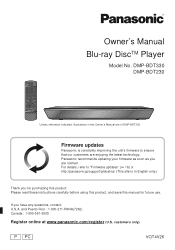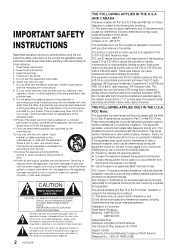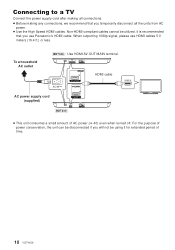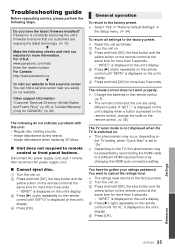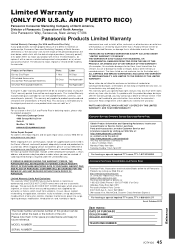Panasonic DMPBDT330 Support and Manuals
Get Help and Manuals for this Panasonic item

View All Support Options Below
Free Panasonic DMPBDT330 manuals!
Problems with Panasonic DMPBDT330?
Ask a Question
Free Panasonic DMPBDT330 manuals!
Problems with Panasonic DMPBDT330?
Ask a Question
Most Recent Panasonic DMPBDT330 Questions
Remote Control Code
hi . i have panasonic dmpbdt330 . but remort is broken. i will perchase to new universal remort but ...
hi . i have panasonic dmpbdt330 . but remort is broken. i will perchase to new universal remort but ...
(Posted by memonasif 9 years ago)
Panasonic DMPBDT330 Videos
Popular Panasonic DMPBDT330 Manual Pages
Panasonic DMPBDT330 Reviews
We have not received any reviews for Panasonic yet.