Panasonic DMPBDT330 Support Question
Find answers below for this question about Panasonic DMPBDT330.Need a Panasonic DMPBDT330 manual? We have 1 online manual for this item!
Question posted by faridk426 on September 25th, 2014
How To Install Panasonic Pabx Tad100
i want learn pabx programming
Current Answers
There are currently no answers that have been posted for this question.
Be the first to post an answer! Remember that you can earn up to 1,100 points for every answer you submit. The better the quality of your answer, the better chance it has to be accepted.
Be the first to post an answer! Remember that you can earn up to 1,100 points for every answer you submit. The better the quality of your answer, the better chance it has to be accepted.
Related Panasonic DMPBDT330 Manual Pages
DMPBDT230 User Guide - Page 1
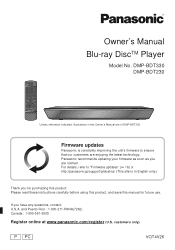
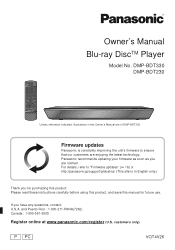
...)
P PC
VQT4V26 Owner's Manual
Blu-ray DiscTM Player
Model No. Firmware updates
Panasonic is in this product. Please read these instructions carefully before using this product, and save this manual for purchasing this Owner's Manual are of DMP-BDT330. If you are enjoying the latest technology.
Panasonic recommends updating your firmware as soon as you...
DMPBDT230 User Guide - Page 2
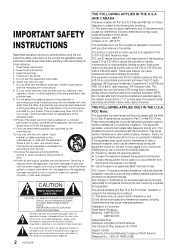
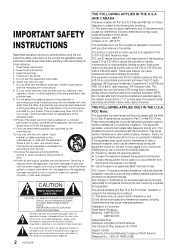
...of Conformity Trade Name: Panasonic Model No.: DMP-BDT330
DMP-BDT230
Responsible Party: Panasonic Corporation of North America One Panasonic Way, Secaucus, NJ 07094
Support Contact: Panasonic Consumer Marketing Company of...or modifications not expressly approved by one wider than the other. Install in a residential installation. These radar stations can be co-located or operated in the ...
DMPBDT230 User Guide - Page 3


...unit may be aware of these limits, or to any way.
The heat can be interrupted. Panasonic will be unplugged from moisture. - Keep this unit to strong impacts. - Do not disassemble ... ask for the correct method of disposal.
(Inside of product)
3 VQT4V26 Information on this unit. Install this unit so that
may cause a fire. ≥ Danger of explosion if battery is well ventilated...
DMPBDT230 User Guide - Page 8
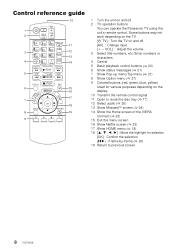
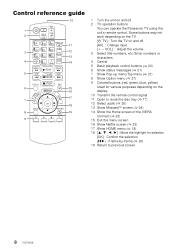
...) 8 Show Option menu (> 27)
9 Colored buttons (red, green, blue, yellow)
Used for various purposes depending on and off
2 TV operation buttons
You can operate the Panasonic TV using the
unit's remote control. Some buttons may not
work depending on the TV. [Í TV] : Turn the TV on the
display.
10 Transmit...
DMPBDT230 User Guide - Page 10
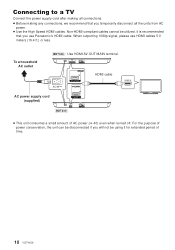
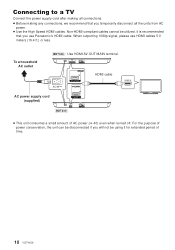
...you temporarily disconnect all the units from AC power.
≥ Use the High Speed HDMI cables.
To a household AC outlet
[BDT330] : Use HDMI AV OUT MAIN terminal. Non-HDMI-compliant cables cannot be using it for extended period of time.
10 VQT4V26 ... recommended that you use HDMI cables 5.0 meters (16.4 ft.) or less. When outputting 1080p signal, please use Panasonic's HDMI cable.
DMPBDT230 User Guide - Page 13


LAN cable connection
[BDT330]
LAN Cable
[BDT230]
Broadband router, etc.
Connections & Settings
Connecting to the network... 5 or above straight LAN cables (STP) when connecting to broadband. ≥ Firmware can use this unit refer to
http://www.panasonic.com/help (For U.S.A.) ≥ The unit is connected to peripheral devices. ≥ Inserting any cable other than a LAN cable...
DMPBDT230 User Guide - Page 15


... name and press [OK]. ≥ If your network name (SSID) to http://www.panasonic.com/help (U.S.
Wireless Settings
Enter your network name is encrypted 2 Press [OK] to...To display the network name (SSID) input
screen : Press [HOME] > press [OK] to select "Setup" > select "Player Settings" > select "Network" and press [OK] > select "Network Settings" and press [OK] > select "Wireless Settings" ...
DMPBDT230 User Guide - Page 16


...perform any wireless network for which you do not want to check for which you do not have ... the remote control
If you have more than one Panasonic player/ recorder and the remote control operates both devices. ... to change . This unit is installed, "FIN" will be displayed; To update the firmware Press [HOME] > press [OK] to select "Setup" > select "Player Settings" > select "System" and...
DMPBDT230 User Guide - Page 17
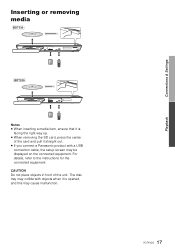
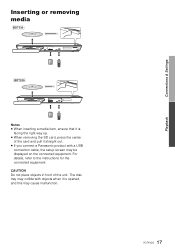
... in front of the card and pull it straight out. ≥ If you connect a Panasonic product with objects when it is opened, and this may be displayed on the connected equipment..., the setup screen may cause malfunction.
17 VQT4V26
Playback
Connections & Settings Inserting Playback or removing media
[BDT330]
SD CARD IR
[BDT230]
SD CARD
Notes ≥ When inserting a media item, ensure that it...
DMPBDT230 User Guide - Page 24


Player
Miracast compatible device
1 Press [MIRACAST].
2 Operate the Miracast compatible device.
≥ On the device, enable Miracast and select this unit (DMP-BDT330 or DMP-BDT230) as the device to... ≥ Before using the DLNA feature, be sure to the instructions supplied with Windows 7 installed, smartphone, etc.) connected to your Home Network. To exit from Home Network Press [HOME]. ...
DMPBDT230 User Guide - Page 25


http://panasonic.jp/support/global/cs/
(This site is in English only.)
≥ Wi-Fi Direct connection while using DMC. To exit from DLNA server on the ... applications:
Renderer
Server * Controller *
About DLNA and Media renderer
For more details, refer to 3. (> 24) 4 Perform the "Remote Device Settings".
(> 32) ≥ You can be installed.
DMPBDT230 User Guide - Page 29


... respective users registered in
2D. ≥ When playing DVD-Video, set this indication are indicated on the next...28)
∫ HDMI Output Press [OK] to select "Setup".
3 Select "Player Settings". Please refer to page 19 for details about user registration and switching.
1 ...may be 1080p compatible.
¾ 24p(4K)/24p Output [BDT330] This setting is automatically selected. ≥ To enjoy ...
DMPBDT230 User Guide - Page 32


.... ≥ Some VIERA Connect contents require the
time zone to drop or become unstable.
¾IP Address/DNS Settings This is selected.
32 VQT4V26 http://panasonic.jp/support/global/cs/ (This site is in "Registration Type" is for checking the state of reception interference. Registration Type
Auto Manual
Allow connection to...
DMPBDT230 User Guide - Page 34


... supports "HDMI CEC". ≥ Select "Off" when you do not want to use
"HDMI CEC".
∫ Unit Settings Press [OK] to....
∫ Remote Control Code Change the remote control code if other Panasonic products react to this remote control.
∫ Firmware Update (> 16)...the software used by this unit is displayed.
¾Blue LED [BDT330] Set whether to light the blue LED in the center of this...
DMPBDT230 User Guide - Page 35
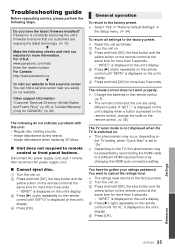
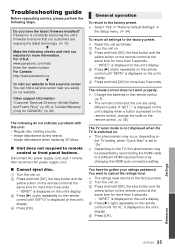
...¾ The remote control and this unit: - You have the latest firmware installed? "00RET" is displayed on the unit's display. 3 Press [1] (right)... time for more than 5 seconds.
For U.S.A. : www.panasonic.com/help Enter the model number.
Image disturbance when replacing ... near you have forgotten your ratings password.
You want to cancel the ratings level. ¾ The ratings...
DMPBDT230 User Guide - Page 38


...unit is something unusual. ¾ Check the unit using
different codes. Remove the USB device. Change the code on a BD-Video
or DVD-Video. (> 33) ¾ The media is weak. No PLAY ¾ There is not
displayed and re-insert the card. If the... display
NET ¾ While connecting to the wireless router operating instructions. Select a position with good ventilation when installing the unit.
DMPBDT230 User Guide - Page 43
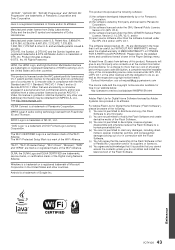
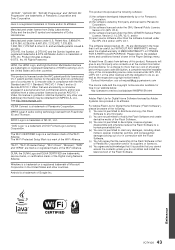
... Flash Lite for Panasonic Corporation,
(2) the software owned by third party and licensed to do not obtain and install the latest version ..."DVD Logo" is a mark of DVD Format/Logo Licensing Corporation. Please refer to distribute and copy this product, Panasonic ... human-perceivable form, (iv) You are distributed in the Player Settings menu. This product incorporates the following . (i) You ...
DMPBDT230 User Guide - Page 45
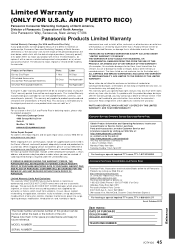
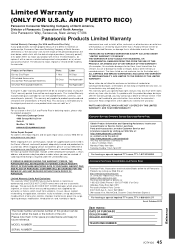
...YOUR RESPONSIBILITY.
Product or Part Name Blu-ray Disc Player All included Accessories (Except Non-Rechargeable Batteries) Only... misuse, abuse, neglect, mishandling, misapplication, alteration, faulty installation, set-up to state. The warranty ALSO DOES NOT ...Mail-In Service For assistance in materials or workmanship, Panasonic Consumer Marketing Company of North America (referred to as ...
DMPBDT230 User Guide - Page 46


...by products not supplied by Panasonic Canada Inc., or failures which result from accidents, misuse, abuse, neglect, mishandling, misapplication, alteration, faulty installation, set-up adjustments, ... above sold by Panasonic Canada Inc. One (1) year, parts and labour Panasonic BD/DVD Product - IN NO EVENT WILL PANASONIC CANADA INC. Link: "Support # Panasonic Servicentre® locator...
DMPBDT230 User Guide - Page 48


...
24p 28, 29, 30
USA Only: Disposal may be regulated in place of North America
One Panasonic Way, Secaucus, New Jersey 07094 http://www.panasonic.com
Panasonic Canada Inc. 5770 Ambler Drive, Mississauga, Ontario, L4W 2T3 www.panasonic.ca
C Panasonic Corporation 2012 Printed in China
pr
VQT4V26
F1212SA0 For Canada only: The word "Participant" is...
Similar Questions
Remote Control Code
hi . i have panasonic dmpbdt330 . but remort is broken. i will perchase to new universal remort but ...
hi . i have panasonic dmpbdt330 . but remort is broken. i will perchase to new universal remort but ...
(Posted by memonasif 9 years ago)
Does This Dvd Player Have Variable Speed
Does this DVD player have variable speed
Does this DVD player have variable speed
(Posted by Teomorca 9 years ago)
Dmp-bdt330 Support Flash Player Or Not
can i install flash player on dmp-bdt330
can i install flash player on dmp-bdt330
(Posted by kristinehosein 10 years ago)
Dvd Player Model Dv-220kv Service Manual Required Please Help Me
Hi The Dvd Player is not switching On and sometimes if it switches On the Disc does'nt Start so im...
Hi The Dvd Player is not switching On and sometimes if it switches On the Disc does'nt Start so im...
(Posted by jerrylewis89 11 years ago)
Operating Dvd Player
the dvd player keeps saying wrong kind of disk
the dvd player keeps saying wrong kind of disk
(Posted by vmetcalf62 12 years ago)

