Panasonic DMC-FX30A - Lumix Digital Camera Support and Manuals
Get Help and Manuals for this Panasonic item
This item is in your list!

View All Support Options Below
Free Panasonic DMC-FX30A manuals!
Problems with Panasonic DMC-FX30A?
Ask a Question
Free Panasonic DMC-FX30A manuals!
Problems with Panasonic DMC-FX30A?
Ask a Question
Popular Panasonic DMC-FX30A Manual Pages
Digital Still Camera Pc Connect-eng/spa - Page 3


... with the digital camera (Export to the card 20
After Using Simple Viewer 22
Others
To Transfer Picture without Using Simple Viewer 23 How to Use with Macintosh 24 How to Remove the USB Driver and Simple Viewer (Uninstall 25 When Pictures cannot be Transferred 26 Troubleshooting ...27 Operating Environment ...30 Spanish Install Guide/Guí...
Digital Still Camera Pc Connect-eng/spa - Page 5
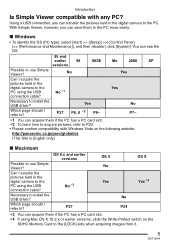
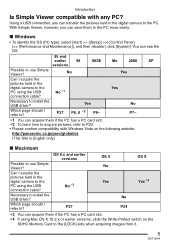
... compatibility with any PC? http://panasonic.co.jp/pavc/global/cs
(This Site is English only.)
∫ Macintosh
Possible to install the USB driver?
No
Yes
Can I acquire the pictures held in the digital camera to the PC more easily.
∫ Windows
• To identify the OS (PC type), select [start] >> ([Setup] >>) [Control Panel] (>> [Performance and...
Digital Still Camera Pc Connect-eng/spa - Page 6


.... Click [USB Driver].
4. Setting up
Setting up
Installing
the
Software
1
Installing the USB driver (Windows 98/98SE only)
• If Windows 98/98SE is used, install the USB driver (software for operating the digital camera through a PC) before connecting the digital camera to the PC.
• This installation is not required on the
desktop, double-click or open [VFFXXXX] (part No. If...
Digital Still Camera Pc Connect-eng/spa - Page 8
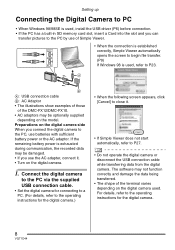
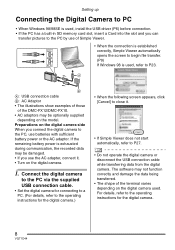
Preparations on the model. Setting up
Connecting the Digital Camera to PC
• When Windows 98/98SE is used, install the USB driver (P6) before connection. • If the PC has a built-in SD memory card slot, insert a Card into the slot and you can
transfer pictures to ...
Digital Still Camera Pc Connect-eng/spa - Page 20


... any picture from the PC to the Card to enable them to be reproduced by the digital camera.
1. Select [ Export to the
card].
2. Select any folder, and in the list...PC and those recorded with digital cameras other than the LUMIX camera may be converted
automatically to the format that the Panasonic digital camera can reproduce. • Use a Card with the digital camera ( Export to the ...
Digital Still Camera Pc Connect-eng/spa - Page 26
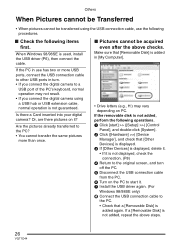
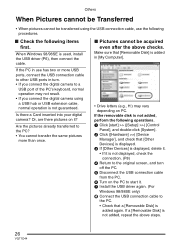
...Setup] >>) [Control
Panel], and double-click [System]. 2 Click ([Hardware] >>) [Device
Manager], and check that a [Removable Disk] is
added again. Or, are there pictures on PC.
Is there a Card inserted into your digital camera...; If you connect the digital camera to a
USB port of the PC's keyboard, normal operation may vary depending on it . 7 Install the USB driver again. (For
Windows 98...
Digital Still Camera Pc Connect-eng/spa - Page 27


... desktop, click [start automatically. Pictures cannot be acquired Remove the Card from the digital camera, and reconnect it to start automatically, set to acquire pictures.
About Simple Viewer
Question
Simple Viewer does not start ] >> [All programs] >> [Panasonic] >> [LUMIX Simple Viewer] >> [LUMIX Simple Viewer]. Answer
Double-click the shortcut icon of copying, refer to the Card...
Digital Still Camera Pc Connect-eng/spa - Page 29


...; Select [ Advanced] >> [ Setting...] and set
[Automatic acquisition] to [No].
Install QuickTime. To start Simple Viewer manually, double-click the LUMIX Simple Viewer shortcut icon on the desktop.
29
VQT1D44 Others (continued) Question When acquiring motion pictures, two identical pictures are not played back.
Others
Answer When you take motion pictures with the digital camera, these are...
Digital Still Camera - Page 1


DMC-FX30
PP
Before connecting, operating or adjusting this product, please read
the instructions completely. For USA assistance, please call: 1-800-272-7033 or send e-mail to : digitalstillcam@us.panasonic.com
For Canadian assistance, please call: 1-800-99-LUMIX (1-800-995-8649) or send e-mail to: lumixconcierge@ca.panasonic.com
P PC
VQT1B86 Operating Instructions
Digital Camera
Model No....
Digital Still Camera - Page 2


... ACCESSORIES. • DO NOT REMOVE THE COVER (OR BACK); REFER SERVICING TO QUALIFIED SERVICE PERSONNEL. Even for choosing Panasonic! Used properly, we're sure it will bring you for the purpose... to retain this manual as your convenient Camera information source. Be sure to fill in the information on the market today.
Model No. THERE ARE NO USER SERVICEABLE PARTS INSIDE. Before Use...
Digital Still Camera - Page 8


... "Digital Camera Accessory System". (P110)
• If any accessories are indicated as card in Canada should contact 1 800 99-LUMIX (1-800-995-8649) for further information about obtaining replacement parts.
You can record or play back pictures on the built-in memory when you are not using the camera.
1
2
DMW-BCE10PP
DE-A39B
3
4
K1HA08CD0013 K1HA08CD0014
5
6
VFC4090
7
1 Battery...
Digital Still Camera - Page 53


... the software [LUMIX Simple Viewer] or [PHOTOfunSTUDIO-viewer-] in normal picture mode [ ].)
1 Press [MENU/SET] and then press 2.
2 Press 4 to select the [SETUP] menu icon [ ] and then press 1.
3 Press 3/4 to select [TRAVEL DATE] and then press 1.
4 Press 4 to set the return date and then press [MENU/SET]. SETUP
1/4
CLOCK SET
WORLD TIME
MONITOR
n0
GUIDE LINE
OFF
TRAVEL...
Digital Still Camera - Page 84


... recorded with a Panasonic
digital camera (LUMIX) will be copied. (Even if the pictures were recorded with a Panasonic digital camera, you may take longer to : lumixconcierge@ca.panasonic.com
84
VQT1B86
optional) when formatting.
• Do not turn the camera off during formatting.
• It may not be able to copy them when the message [BUILT-IN MEMORY ERROR] or [MEMORY...
Digital Still Camera - Page 85


... and Play". optional).
• Set the camera to a mode other than [ ] mode.
1 Turn on the [DIGITAL] socket.
• Hold the USB connection cable at C and insert straight in the [My Computer] folder. • If you use "Windows 98/98SE", install the USB driver and then connect it to the separate operating instructions for the AC adaptor...
Digital Still Camera - Page 102


... clock setting on the TV screen and the camera's LCD monitor are cut off when it again while the card is inserted in the camera.
7: The picture cannot be displayed with a digital camera from another manufacturer? This is due to external input mode.
2: The display areas on the camera is displayed. Depending on the TV model, the...
Panasonic DMC-FX30A Reviews
Do you have an experience with the Panasonic DMC-FX30A that you would like to share?
Earn 750 points for your review!
We have not received any reviews for Panasonic yet.
Earn 750 points for your review!
