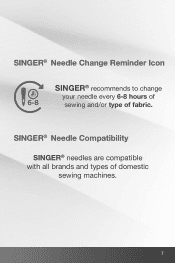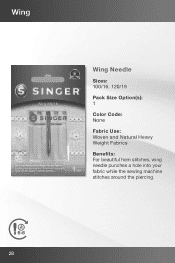Singer C9920 Support Question
Find answers below for this question about Singer C9920.Need a Singer C9920 manual? We have 2 online manuals for this item!
Question posted by lilymakes4 on January 30th, 2024
On/off Function
Current Answers
Answer #1: Posted by SonuKumar on January 31st, 2024 8:17 AM
Here are the options you have:
Turning off using the power switch:
Locate the power switch on the machine. It's usually on the right side panel near the power cord.
Simply press the power switch once to turn it off. The LCD screen will turn off, and the machine will no longer be powered.
Unplugging:
Unplugging the power cord is another option to completely shut down the machine. This can be helpful if you're storing the machine for a long time or want to be extra cautious.
However, unplugging constantly isn't necessary for routine shutdowns.
Which method is better?
For everyday use, turning off using the power switch is perfectly fine and recommended. It's faster, more convenient, and doesn't stress the electrical connections. Unplugging is mainly recommended for long-term storage or when you want to be completely sure the machine is off for safety reasons.
Here are some additional points to consider:
Consult your user manual: Refer to the user manual for your specific Singer C9920 model for any specific instructions or recommendations regarding turning off the machine.
Power fluctuations: If you live in an area with frequent power fluctuations, unplugging the machine during storms or long absences might be a good precaution.
Dust accumulation: Unplugging can help prevent dust from accumulating inside the power connectors if you plan to store the machine for a long time.
Ultimately, the choice between using the power switch or unplugging is up to you. Both methods are safe and effective for turning off your Singer C9920 machine.
I hope this information helps!
Please respond to my effort to provide you with the best possible solution by using the "Acceptable Solution" and/or the "Helpful" buttons when the answer has proven to be helpful.
Regards,
Sonu
Your search handyman for all e-support needs!!
Related Singer C9920 Manual Pages
Similar Questions
I bought the sewing machine during the pandemic and would like to learn how to use it- functions, st...
how to set my singer futura quartet seqs 6700 sewing machine to sew. A distance more than one inch a...
Error message E7 is up on my Singer Stylist model 7258 sewing machine. It is not working at all. I t...
My sewing machine will beep and stop sewing after three inches of sewing. I have taken it to be repa...