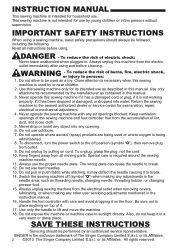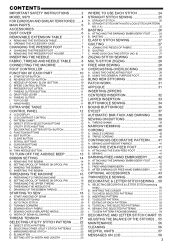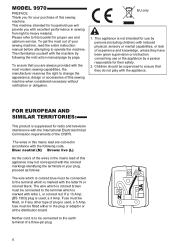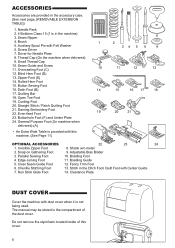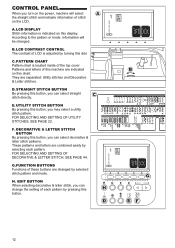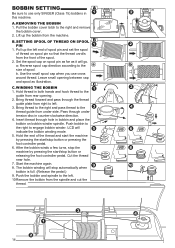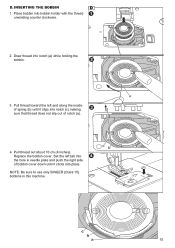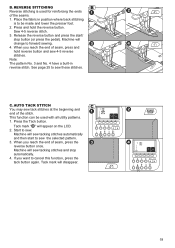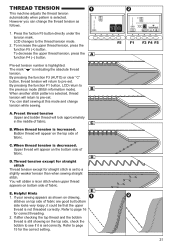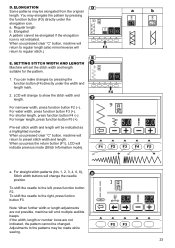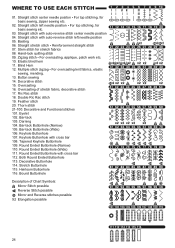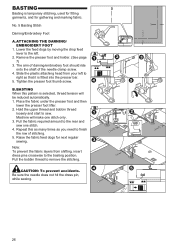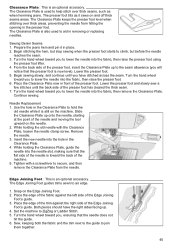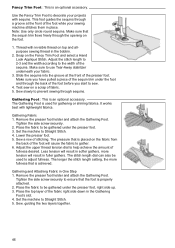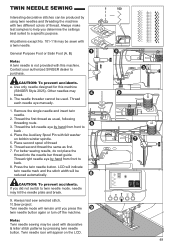Singer 9970 Support Question
Find answers below for this question about Singer 9970.Need a Singer 9970 manual? We have 1 online manual for this item!
Question posted by Connienm on November 23rd, 2022
Classes On How To Use Singer 9970 Sewing Machine
I bought the sewing machine during the pandemic and would like to learn how to use it- functions, stitch options.Any online classes offered? Thx in advanc
Current Answers
Answer #1: Posted by SonuKumar on November 23rd, 2022 8:03 PM
https://www.youtube.com/watch?v=o0XmbKU1MKE
https://www.youtube.com/watch?v=1h3HpdbP-lQ
Please respond to my effort to provide you with the best possible solution by using the "Acceptable Solution" and/or the "Helpful" buttons when the answer has proven to be helpful.
Regards,
Sonu
Your search handyman for all e-support needs!!
Related Singer 9970 Manual Pages
Similar Questions
Why Won't My Machine Sew, Checked Bobbin And Retreaded. Has Power Just Will Not
the machine has power and threade correctly and bobbin is in right. It did freeze on me when sewing....
the machine has power and threade correctly and bobbin is in right. It did freeze on me when sewing....
(Posted by alewis41 7 years ago)
Singer Sew Mate 5400 How To Choose Stitches And Tension.
(Posted by gbjbird 8 years ago)
9970 Beeps 3 Times And Won't Sew
I have a 9970. The needle broke, I have replaced it and made sure nothing is caught in the bobbin ar...
I have a 9970. The needle broke, I have replaced it and made sure nothing is caught in the bobbin ar...
(Posted by Gawlynn 8 years ago)
My Machine Was Working Then It Stop Sewing. Singer9970
had it in repair shop twice,replace bobbing case twice. it wont sewing. power on but wont sew.
had it in repair shop twice,replace bobbing case twice. it wont sewing. power on but wont sew.
(Posted by sdallas624 9 years ago)
Does The Singer Sew Mate 5400 Have A Serger Stitch
(Posted by littMrFlam 10 years ago)