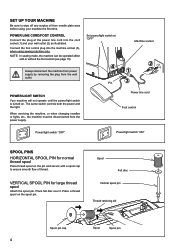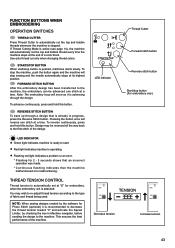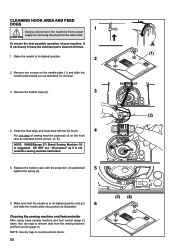Singer Futura Quartet SEQS-6700 Support Question
Find answers below for this question about Singer Futura Quartet SEQS-6700.Need a Singer Futura Quartet SEQS-6700 manual? We have 1 online manual for this item!
Question posted by johour2194 on July 29th, 2020
Singer Futura Quartet Seqs 6700 Sewing Machine
Current Answers
Answer #1: Posted by waelsaidani1 on July 29th, 2020 9:28 PM
Also make sure the needle is set at the highest position and the bobbin winding spindle has been pushed back to the left.
NOTE: To set the needle at the highest position, turn the hand wheel TOWARDS you, until the needle moves to the highest position.
Finally, push the reverse button a couple of times, this will reset the machine.
If none of the troubleshooting techniques above solved the issue, please contact a SINGER Service Center to have your machine serviced.
Answer #2: Posted by INIMITABLE on July 29th, 2020 11:47 PM
https://m.youtube.com/watch%3Fv%3DpKoX6joPllc&ved=2ahUKEwjQlsnvr_TqAhUlxoUKHT8kDtMQwqsBMAB6BAgJEAM&usg=AOvVaw3iOomUN1eE27Ldt7VL4pwB (long press link and open in YouTube)
And
https://m.youtube.com/watch%3Fv%3D_na_PynH7oM&ved=2ahUKEwix5Iq-r_TqAhVMUxoKHbBfAvEQwqsBMAB6BAgJEAM&usg=AOvVaw1mkzQ3jrnJJwOw4YJ3v0vh
And
I hope this is helpful? PLEASE "ACCEPT" and mark it "HELPFUL" to complement my little effort. Hope to bring you more detailed answers
-INIMITABLE
Related Singer Futura Quartet SEQS-6700 Manual Pages
Similar Questions
It's not recognize the hoop, too it has to much thread and knot under fabric and do not make Stitch ...
My embroidery carriage will not move. The machine gives the error that the hoop is the wrong size an...
Error message E7 is up on my Singer Stylist model 7258 sewing machine. It is not working at all. I t...
My sewing machine will beep and stop sewing after three inches of sewing. I have taken it to be repa...