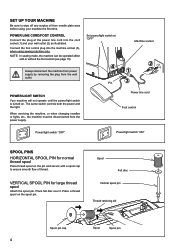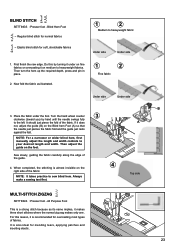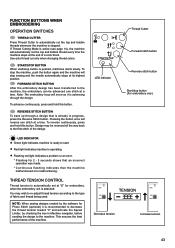Singer Futura Quartet SEQS-6700 Support and Manuals
Get Help and Manuals for this Singer item

View All Support Options Below
Free Singer Futura Quartet SEQS-6700 manuals!
Problems with Singer Futura Quartet SEQS-6700?
Ask a Question
Free Singer Futura Quartet SEQS-6700 manuals!
Problems with Singer Futura Quartet SEQS-6700?
Ask a Question
Most Recent Singer Futura Quartet SEQS-6700 Questions
Is There Repair Manual To Singer Futura Quartet Seqs 6700,
It's not recognize the hoop, too it has to much thread and knot under fabric and do not make Stitch ...
It's not recognize the hoop, too it has to much thread and knot under fabric and do not make Stitch ...
(Posted by ellierosariod 1 year ago)
Error 08
Trying to use embroidery machine (Futura 6700) getting error 08. Help please
Trying to use embroidery machine (Futura 6700) getting error 08. Help please
(Posted by tinybookshop1 2 years ago)
Singer Futura Quartet Seqs-6700 Embroidery Carriage Has Stopped Working
My embroidery carriage will not move. The machine gives the error that the hoop is the wrong size an...
My embroidery carriage will not move. The machine gives the error that the hoop is the wrong size an...
(Posted by kpbilleaud 2 years ago)
Singer Seqs-6700 Machine, Error Code 5?
I can't find what this error is or how to fix it.
I can't find what this error is or how to fix it.
(Posted by motestephanie 3 years ago)
Singer Futura Quartet Seqs 6700 Sewing Machine
how to set my singer futura quartet seqs 6700 sewing machine to sew. A distance more than one inch a...
how to set my singer futura quartet seqs 6700 sewing machine to sew. A distance more than one inch a...
(Posted by johour2194 3 years ago)
Singer Futura Quartet SEQS-6700 Videos
Popular Singer Futura Quartet SEQS-6700 Manual Pages
Singer Futura Quartet SEQS-6700 Reviews
We have not received any reviews for Singer yet.