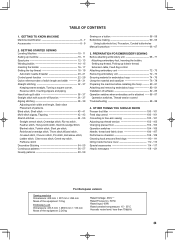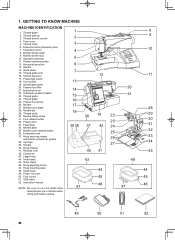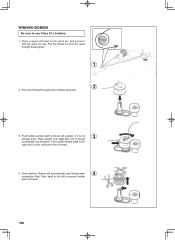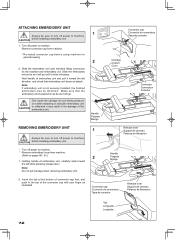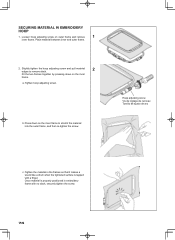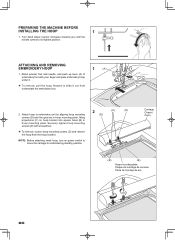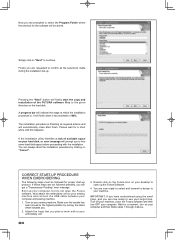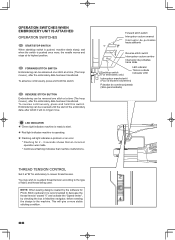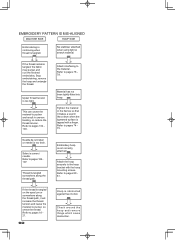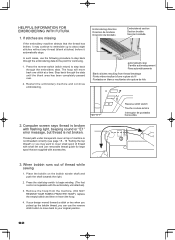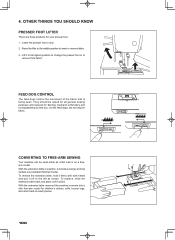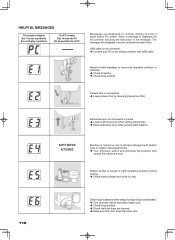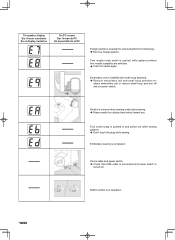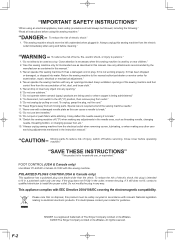Singer SES2000 Support and Manuals
Get Help and Manuals for this Singer item

View All Support Options Below
Free Singer SES2000 manuals!
Problems with Singer SES2000?
Ask a Question
Free Singer SES2000 manuals!
Problems with Singer SES2000?
Ask a Question
Most Recent Singer SES2000 Questions
Ses2000
getting "connection error" check usb cable is connected and power switch on" all is correct but stil...
getting "connection error" check usb cable is connected and power switch on" all is correct but stil...
(Posted by hokeyhernandez 6 years ago)
I Have A Singer Ses 2000 And A Copy Of Manual But The Pattern Reference Guide Pr
I have a singer ses 2000 with a printout of manual in black and white. Can anyone post a photo of th...
I have a singer ses 2000 with a printout of manual in black and white. Can anyone post a photo of th...
(Posted by hokeyhernandez 6 years ago)
Ses2000 Is Bunching Up Stitches When Used For Embroidery
when I am using my SES2000 for embroidery the stitches are all bunching together causing the charact...
when I am using my SES2000 for embroidery the stitches are all bunching together causing the charact...
(Posted by Anonymous-160081 7 years ago)
I Need The Manual Singer 95k43. You Can't Help Me??
(Posted by carolin05 8 years ago)
95k43 Manual
(Posted by Hopalong 10 years ago)
Singer SES2000 Videos
Popular Singer SES2000 Manual Pages
Singer SES2000 Reviews
We have not received any reviews for Singer yet.