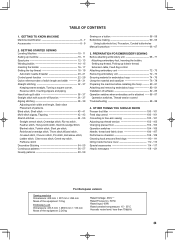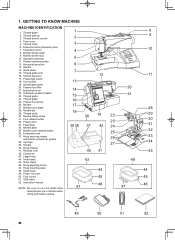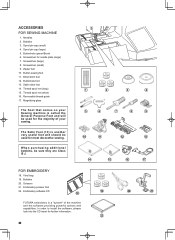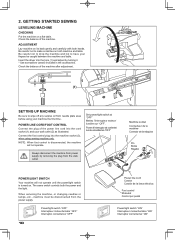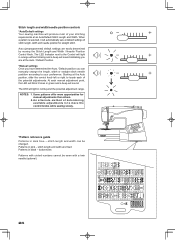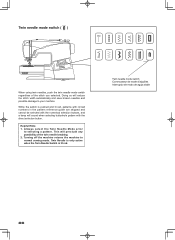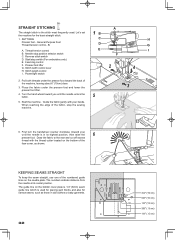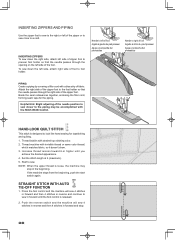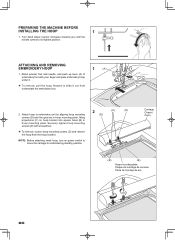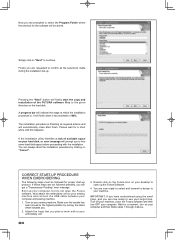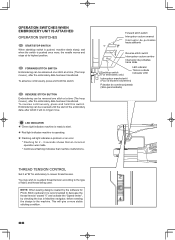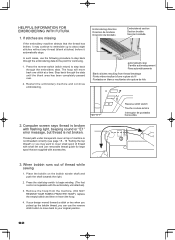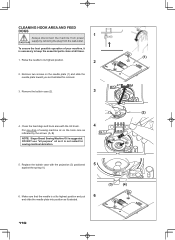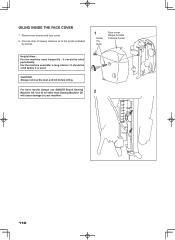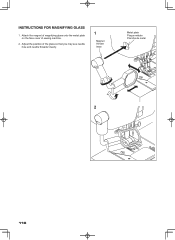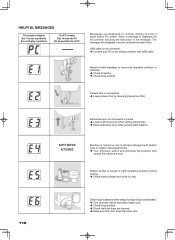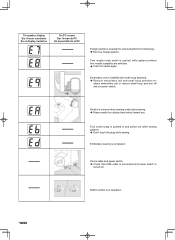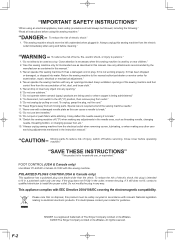Singer SES2000 Support Question
Find answers below for this question about Singer SES2000.Need a Singer SES2000 manual? We have 1 online manual for this item!
Question posted by hokeyhernandez on March 9th, 2018
Ses2000
getting "connection error" check usb cable is connected and power switch on" all is correct but still getting message each time I try. Any ideas
Current Answers
Answer #1: Posted by Odin on March 9th, 2018 12:25 PM
Try the suggestion by JulesMcGill at http://www.fixya.com/support/t16152780-problem_singer_ses_2000_futura_keeps.
Hope this is useful. Please don't forget to click the Accept This Answer button if you do accept it. My aim is to provide reliable helpful answers, not just a lot of them. See https://www.helpowl.com/profile/Odin.
Related Singer SES2000 Manual Pages
Similar Questions
I Get E7 Error Message On My Singer Model 7258 Sewing Machine. There Is No Refe
Error message E7 is up on my Singer Stylist model 7258 sewing machine. It is not working at all. I t...
Error message E7 is up on my Singer Stylist model 7258 sewing machine. It is not working at all. I t...
(Posted by ebellamybellamy9 5 years ago)
Beeping From Singer Sewing Machine Stylist Ii 5625
My sewing machine will beep and stop sewing after three inches of sewing. I have taken it to be repa...
My sewing machine will beep and stop sewing after three inches of sewing. I have taken it to be repa...
(Posted by arusheria 9 years ago)
What Does The Code E7 Mean On My Singer Brilliance Machine And How Do I Fix It?
I can't get my machine to run and the error code E7 keeps coming on. This has happened a few times w...
I can't get my machine to run and the error code E7 keeps coming on. This has happened a few times w...
(Posted by RNTOHEART 10 years ago)
Bobbin Not Threading On Sears Superb 2010 Sewing Machine
I am having an issue with the bobbin not threading to meet the upper thread. I have threaded it on t...
I am having an issue with the bobbin not threading to meet the upper thread. I have threaded it on t...
(Posted by Bellaluna07 10 years ago)
Usb Connection
when trying to open profram. it tells me to connect usb cord and turn on machine. both are done alre...
when trying to open profram. it tells me to connect usb cord and turn on machine. both are done alre...
(Posted by baylady55 11 years ago)