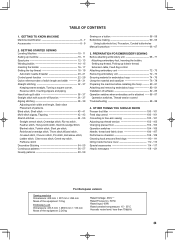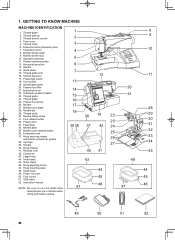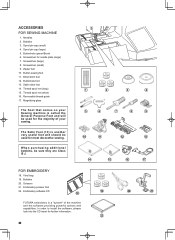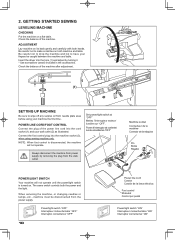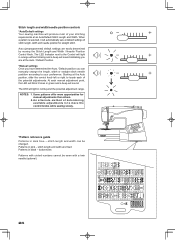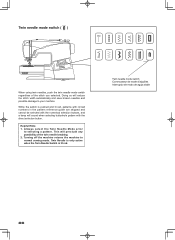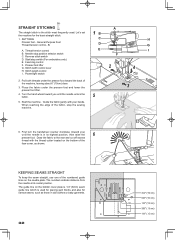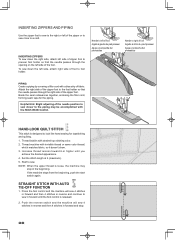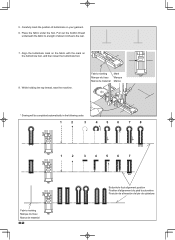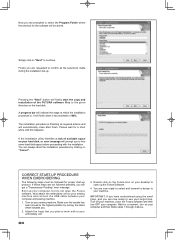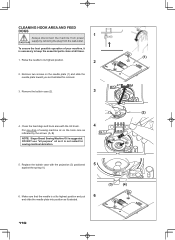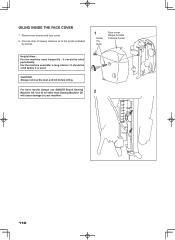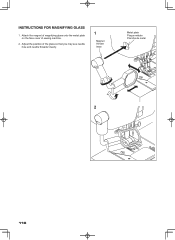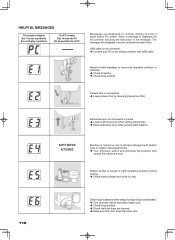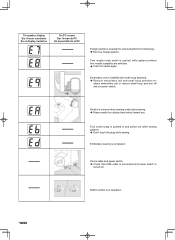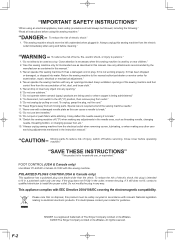Singer SES2000 Support Question
Find answers below for this question about Singer SES2000.Need a Singer SES2000 manual? We have 1 online manual for this item!
Question posted by baylady55 on February 14th, 2013
Usb Connection
when trying to open profram. it tells me to connect usb cord and turn on machine. both are done already. could my usb port not be stong enough on my lap top?
Current Answers
Related Singer SES2000 Manual Pages
Similar Questions
I Get E7 Error Message On My Singer Model 7258 Sewing Machine. There Is No Refe
Error message E7 is up on my Singer Stylist model 7258 sewing machine. It is not working at all. I t...
Error message E7 is up on my Singer Stylist model 7258 sewing machine. It is not working at all. I t...
(Posted by ebellamybellamy9 5 years ago)
Ses2000
getting "connection error" check usb cable is connected and power switch on" all is correct but stil...
getting "connection error" check usb cable is connected and power switch on" all is correct but stil...
(Posted by hokeyhernandez 6 years ago)
Beeping From Singer Sewing Machine Stylist Ii 5625
My sewing machine will beep and stop sewing after three inches of sewing. I have taken it to be repa...
My sewing machine will beep and stop sewing after three inches of sewing. I have taken it to be repa...
(Posted by arusheria 9 years ago)
Bobbin Not Threading On Sears Superb 2010 Sewing Machine
I am having an issue with the bobbin not threading to meet the upper thread. I have threaded it on t...
I am having an issue with the bobbin not threading to meet the upper thread. I have threaded it on t...
(Posted by Bellaluna07 10 years ago)