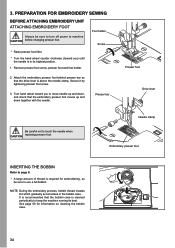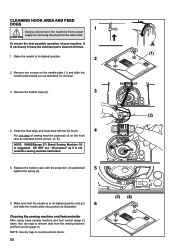Singer Futura Quartet SEQS-6700 Support Question
Find answers below for this question about Singer Futura Quartet SEQS-6700.Need a Singer Futura Quartet SEQS-6700 manual? We have 1 online manual for this item!
Question posted by kpbilleaud on May 29th, 2021
Singer Futura Quartet Seqs-6700 Embroidery Carriage Has Stopped Working
My embroidery carriage will not move. The machine gives the error that the hoop is the wrong size and also an error 9 that the presser foot is up. The problem is the carriage.
Current Answers
Answer #1: Posted by SonuKumar on May 29th, 2021 10:25 AM
https://www.youtube.com/results?search_query=singer+futura+quartet+seo-¬6700+embroidery+not+working
https://www.youtube.com/watch?v=9dVyKvMtVZg
Please respond to my effort to provide you with the best possible solution by using the "Acceptable Solution" and/or the "Helpful" buttons when the answer has proven to be helpful.
Regards,
Sonu
Your search handyman for all e-support needs!!
Related Singer Futura Quartet SEQS-6700 Manual Pages
Similar Questions
Is There Repair Manual To Singer Futura Quartet Seqs 6700,
It's not recognize the hoop, too it has to much thread and knot under fabric and do not make Stitch ...
It's not recognize the hoop, too it has to much thread and knot under fabric and do not make Stitch ...
(Posted by ellierosariod 1 year ago)
Singer Futura Quartet Seqs 6700 Sewing Machine
how to set my singer futura quartet seqs 6700 sewing machine to sew. A distance more than one inch a...
how to set my singer futura quartet seqs 6700 sewing machine to sew. A distance more than one inch a...
(Posted by johour2194 3 years ago)
Thread Guide Has Come Off My Singer Seqs 6000 Embroidery/sewing Machine.
I cannot figure out how to get the thread guide back on. It came off when the part that holds the ne...
I cannot figure out how to get the thread guide back on. It came off when the part that holds the ne...
(Posted by sharonrn 9 years ago)
What Are The Consumer Comments/reviews For The Singer Quartet Seqs 6700
(Posted by ulethomp 10 years ago)
Singer Futura Quartet Seq6000- How Do I Adjust The Presser Foot Bar?
How do I adjust the presser foot bar? I know there is a screw located on the side that will allow me...
How do I adjust the presser foot bar? I know there is a screw located on the side that will allow me...
(Posted by scottandjaynie 11 years ago)