Panasonic DMC-FX07R - Lumix Digital Camera Support and Manuals
Get Help and Manuals for this Panasonic item
This item is in your list!

View All Support Options Below
Free Panasonic DMC-FX07R manuals!
Problems with Panasonic DMC-FX07R?
Ask a Question
Free Panasonic DMC-FX07R manuals!
Problems with Panasonic DMC-FX07R?
Ask a Question
Popular Panasonic DMC-FX07R Manual Pages
Digital Still Camera-english/spanish - Page 1
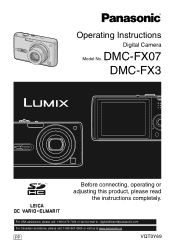
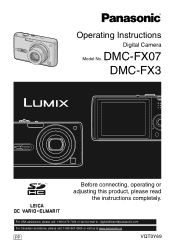
DMC-FX07 DMC-FX3
PP
Before connecting, operating or adjusting this product, please read
the instructions completely. Operating Instructions
Digital Camera
Model No. For USA assistance, please call: 1-800-272-7033 or send e-mail to : digitalstillcam@panasonic.com For Canadian assistance, please call: 1-800-561-5505 or visit us at www.panasonic.ca
PP
VQT0Y69
Digital Still Camera-english/spanish - Page 2


... trademarks or registered trademarks of the companies concerned. Replace only with the same or equivalent type recommended by the manufacturer. THERE ARE NO USER SERVICEABLE PARTS INSIDE. Dispose of pre-recorded tapes or discs or other than your Digital Camera may infringe copyright laws. Please read these Operating Instructions.
• SDHC Logo is a trademark. • Leica...
Digital Still Camera-english/spanish - Page 6


... take pictures depending on the page. MENU /SET
Convenient or helpful information for use the camera is recommended for DMC-FX07 as an example.
∫ About illustrations of the product, the illustrations and menu screens etc. Before Use
About the Mode Dial
Adjust part A to use the functions or settings shown on the recording scenes.
: Simple...
Digital Still Camera-english/spanish - Page 8
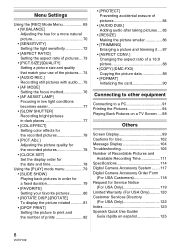
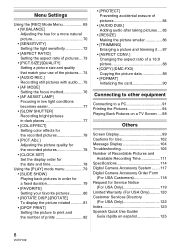
... Display 104 Troubleshooting 106 Number of Recordable Pictures and
Available Recording Time 111 Specifications 114 Digital Camera Accessory System ....... 117 Digital Camera Accessory Order Form
(For USA Customers 118 Request for Service Notice
(For USA Only 119 Limited Warranty (For USA Only) ......... 120 Customer Services Directory
(For USA Only 122 Index 123 Spanish Quick Use Guide/
Gu...
Digital Still Camera-english/spanish - Page 9
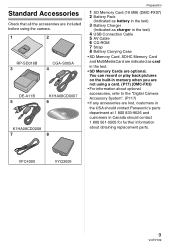
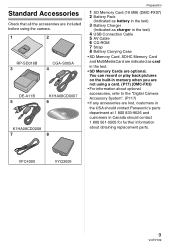
... Panasonic's parts
department at 1 800 833-9626 and customers in Canada should contact 1 800 561-5505 for further information
about obtaining replacement parts. VFC4090
VYQ3509
9
VQT0Y69 Preparation
Standard Accessories
Check that all the accessories are included before using a card. (P17) (DMC-FX3) • For information about optional accessories, refer to the "Digital Camera
Accessory...
Digital Still Camera-english/spanish - Page 13


...
Humidity: 50% when LCD monitor is on.¢ • Using a Panasonic SD Memory Card
(16 MB). (supplied: DMC-FX07/ optional: DMC-FX3)
• Using the supplied battery. • Starting recording 30 seconds after properly charging the battery, the life of recordable
pictures)
∫ Battery indication The remaining battery power appears on the operating conditions and storing condition of...
Digital Still Camera-english/spanish - Page 19
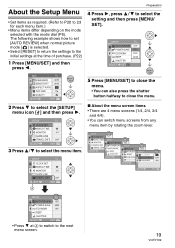
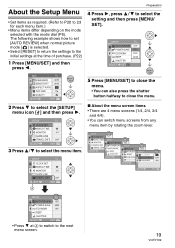
... selected with the mode dial (P6).
SETUP
1/4
CLOCK SET
WORLD TIME SETUP
2/4
MONITOR
n0AUTO REVIEW 1SEC. SETUP
1/4
CLOCK SET
WORLD TIME
MONITOR
n0
GUIDE LINE
TRAVEL DATE OFF
SELECT
EXIT MENU
3 Press 34 to the initial settings at A to switch to select the setting and then press [MENU/ SET]. The following example shows how to set [AUTO REVIEW] when normal picture mode [ ] is...
Digital Still Camera-english/spanish - Page 58


..., you play back a picture, the date on each picture by using the software [LUMIX Simple Viewer] in the CD-ROM (supplied). (For information about printing, refer to the separate operating instructions for PC connection.)
SETUP
1/4
CLOCK SET
WORLD TIME
MONITOR
n0
GUIDE LINE
TRAVEL DATE OFF
SELECT
EXIT MENU
3 Press 34 to select [TRAVEL DATE] and...
Digital Still Camera-english/spanish - Page 71


... manually
[
]
Use this to set to
[COOL], [WARM], [B/W] or [SEPIA]. About the white balance • When you reset the
white balance using the
flash.
• The white balance fine adjustment setting
is memorized even if the camera is
reddish.
• Select [0] to return to finish.
• The white balance icon on the screen turns red...
Digital Still Camera-english/spanish - Page 80
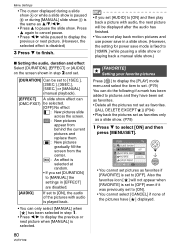
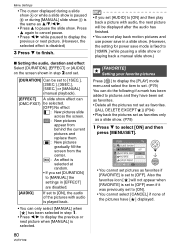
... audio, duration and effect Select [DURATION], [EFFECT] or [AUDIO]
on the screen shown in step 2 and set.
[DURATION] Can be set to [1SEC.], [2SEC.], [3SEC.], [5SEC.] or [MANUAL] (manual playback).
[EFFECT] A slide show effect can (DMC-FX07) be displayed after the audio has finished.
• You cannot play back motion pictures and use power save in...
Digital Still Camera-english/spanish - Page 89


... a Panasonic
digital camera (LUMIX) will stop halfway.
• Do not turn the camera off or perform any other operations before copying is copied from the
card to the built-in memory.
(Perform step 2)
2 Press 21 to select the picture and then press 4. [COPY] (DMC-FX3)
Copying the picture data
Press [ MENU ] to display the [PLAY] mode /SET
menu...
Digital Still Camera-english/spanish - Page 91
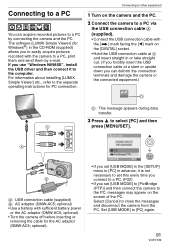
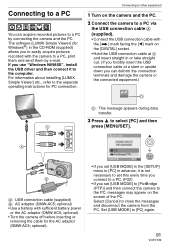
... "Windows 98/98SE", install the USB driver and then connect it is not necessary to set [USB MODE] to [PictBridge (PTP)] and then connect the camera to a PC, print them and send them by connecting the camera and the PC. For information about installing [LUMIX Simple Viewer] etc., refer to the separate operating instructions for the AC adaptor...
Digital Still Camera-english/spanish - Page 108


... not activated.
• Is the flash setting set to playback [ ]? • Is the card inserted? • Is there a picture on the built-in calendar playback. • Was the picture edited with a PC or recorded with a digital camera from another manufacturer? Others
∫ Flash 1: The flash is inserted. (P16) (DMC-FX3)
3: The folder number and the...
Digital Still Camera-english/spanish - Page 110


...SET THE CLOCK] appears, set the clock again. (P18) • When you taking pictures in the actual scene. • Depending on again and record pictures, the recorded folder numbers are lost. Is the camera in the [SETUP] menu.
3: A red... DMC-FX07) in ascending order. • If the battery is inserted or removed when the camera is not affected. Is [AUDIO REC.] set the auto review ...
Digital Still Camera-english/spanish - Page 114
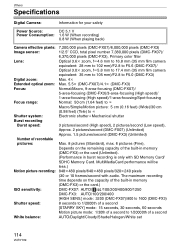
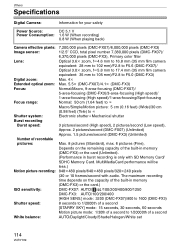
... capacity of a second
White balance:
AUTO/Daylight/Cloudy/Shade/Halogen/White set
114
VQT0Y69 Others
Specifications
Digital Camera:
Information for your safety
Power Source:
DC 5.1 V
Power Consumption: 1.6 W (When recording)
0.8 W (When playing back)
Camera effective pixels: 7,200,000 pixels (DMC-FX07)/6,000,000 pixels (DMC-FX3)
Image sensor:
1/2.5q CCD, total pixel number 7,380,000...
Panasonic DMC-FX07R Reviews
Do you have an experience with the Panasonic DMC-FX07R that you would like to share?
Earn 750 points for your review!
We have not received any reviews for Panasonic yet.
Earn 750 points for your review!
