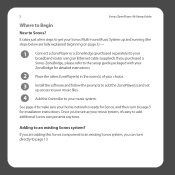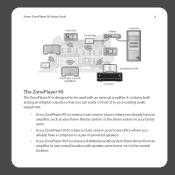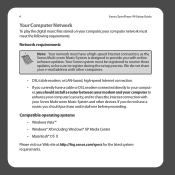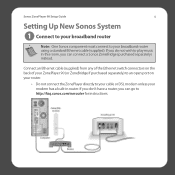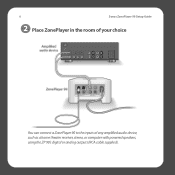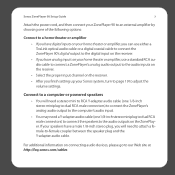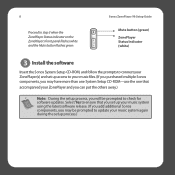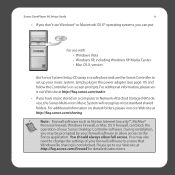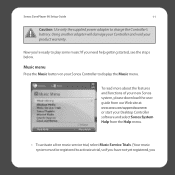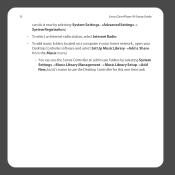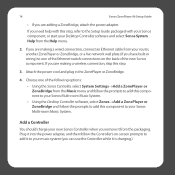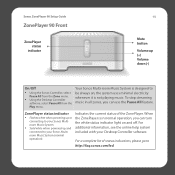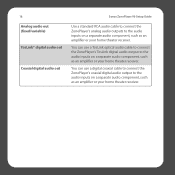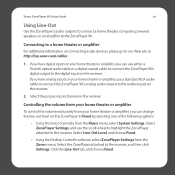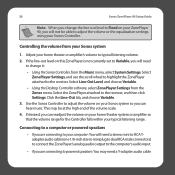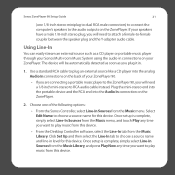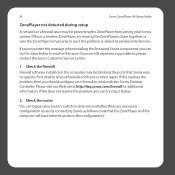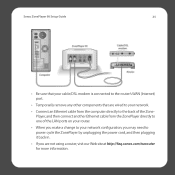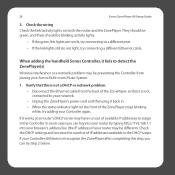Sonos ZP90 Support Question
Find answers below for this question about Sonos ZP90.Need a Sonos ZP90 manual? We have 1 online manual for this item!
Question posted by Alsuhorn on March 2nd, 2024
What Wiring Do I Need To Connect Zp90 To Speakers?
Current Answers
Answer #2: Posted by SonuKumar on March 3rd, 2024 11:01 AM
Please respond to my effort to provide you with the best possible solution by using the "Acceptable Solution" and/or the "Helpful" buttons when the answer has proven to be helpful.
Regards,
Sonu
Your search handyman for all e-support needs!!
Answer #3: Posted by waleq on March 5th, 2024 2:10 PM
You'll need enough speaker wire to connect the Sonos ZP90 to your speakers. The gauge and length of the wire will depend on the distance between the ZP90 and the speakers, as well as the power requirements of your speakers. Amplifier (if needed):
If your speakers are passive (i.e., they require an external amplifier to power them), you'll need to connect the Sonos ZP90 to an amplifier using RCA cables, and then connect the amplifier to the speakers using speaker wire.
RCA Cable: If you're connecting the Sonos ZP90 to an amplifier, you'll need an RCA cable to carry the audio signal from the ZP90 to the amplifier.
Banana Plugs (optional): Banana plugs can be used to make the connection between the speaker wire and the Sonos ZP90 or amplifier more secure and convenient. Here's a basic overview of the connection process: Connect the Sonos ZP90 to an amplifier (if needed) using RCA cables. Connect the amplifier to the speakers using speaker wire.
If your speakers are powered (i.e., they have a built-in amplifier), you can connect them directly to the Sonos ZP90 using speaker wire.
It's important to carefully review the user manual for your specific speakers and the Sonos ZP90 to ensure you're making the correct connections and using the appropriate wiring for your setup. If you're unsure about any aspect of the wiring or connections, it's best to consult with a professional or the manufacturer for guidance.
Please respond to my effort for providing you with possible solution to your question by "accepting the answer" and clicking the "helpful"
Yours regard,
Waleq.
Related Sonos ZP90 Manual Pages
Similar Questions
I have a sonos connect. One set of outputs drive one amplifier. Can I use the second set to drive an...
My sonos play 3 will not connect to any device I have, it is finding my bridge fine but that's it. �...
I've tried manually opening ports. Restarting everything that is connected to the network, etc. No l...