Panasonic CF52PFNBEPM Support and Manuals
Get Help and Manuals for this Panasonic item
This item is in your list!

View All Support Options Below
Free Panasonic CF52PFNBEPM manuals!
Problems with Panasonic CF52PFNBEPM?
Ask a Question
Free Panasonic CF52PFNBEPM manuals!
Problems with Panasonic CF52PFNBEPM?
Ask a Question
Popular Panasonic CF52PFNBEPM Manual Pages
Brochure - Page 1


toughbook
Panasonic recommends Windows VistaTM Business.
toughbook 52 Reliable, Semi-rugged Desktop Alternative ■ 15.4" Widescreen Display for Productivity ■ Full Magnesium Alloy Case with Handle ■ Shock-mounted, Removable Hard Drive ■ Spill-resistant Keyboard and Touchpad ■ Wide Area Wireless-ready Design
52
Brochure - Page 2
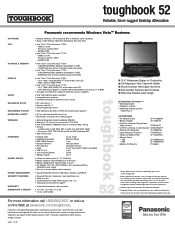
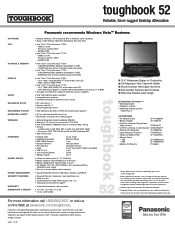
... Secure Digital (SD) card x1
MULTIMEDIA POCKET
• DVD Multi Drive (8X DVD+/-R/RW with Double Layer Support)
keyboard & input
• 87-key with dedicated Windows® key • Electrostatic touchpad with scrolling support
wireless
• Optional integrated mobile broadband (WWAN) • Bluetooth® v.2.0 (option on the Toughbook 52, please visit our website. Specifications...
User Manual - Page 3


... compliant telephone cord and modular plug is causing harm to operate this equipment. See Installation Instructions for individual wireless transmitter(s), requires minimum 20 cm spacing be specifically recommended when they become available. Also, you disconnect the equipment until the problem is encouraged to try to the telephone company.
2. If this information must accept any...
User Manual - Page 4


... connected to the manual of all the...Canada
Industry Canada (IC) Notice for their own protection that contains mercury.
Any repairs or alterations made by the user to the user's satisfaction. Users should contact the appropriate electric inspection authority, or electrician, as prescribed in some situations. il doit avoir recours à un service d'inspection des installations...
User Manual - Page 5


...Canada.
7-M-2
Industry Canada This product complies with local codes for possible special disposal instructions. Germany
Network connection. The terminal equipment includes the following public network; DTMF dialing - Do not use this manual... 9 (2) Panasonic Testing Centre Panasonic Service Europe, a division of electric shock from lightning. 3. SAVE THESE INSTRUCTIONS
19-E-1
Certaines...
User Manual - Page 10


... insert each dummy card as the same
way as PC Card/ExpressCard. (
Reference
Manual "PC Card/ExpressCard")
10 For further information, read the manual that comes with the cable. Inserting dummy card in the wrong slot may cause
malfunction of Parts
Right side
Getting Started
AB C D
EX PC
EF
G
1394
Rear side
K
Bottom...
User Manual - Page 14


... changing the settings for Windows with the access point or if the access point is a new security component of the current power plan. This is not an error message and you cannot communicate with the following menus. (Start) - [All Programs] - [Windows Update] Do not apply "Driver Updates" even if a message to your technical support office.
User...
User Manual - Page 15


...:
A Double-click on -screen procedure and update. Alternatively click (Start) - [All Programs] - [Panasonic] - [On-Line Manuals] - [Reference Manual].
Contents Regarding Windows Vista Key Combinations Sleep or Hibernation Functions Security Measures Battery Power Customizing the Power Setting Multimedia Pocket CD/DVD Drive WinDVD B's Recorder/B's CLiP PC Card / ExpressCard
SD Memory Card...
User Manual - Page 16


... wireless LAN/Bluetooth/Wireless WAN, make the appropriate security settings such as oil from items that are included, fasten them securely. Preventing your checked luggage. Troubleshooting Useful Information Getting Started
Handling and Maintenance
Operation Environment
Place the computer on airplane, follow the airline's instructions. Do not place the computer upright or turn it...
User Manual - Page 19


... due to malfunctions or other operational errors, data may be able to erase highly confidential data, we recommend that you contact a company that transferring of the ownership without uninstalling the commercial software will be erased. If [Enter Password] is performed, the number of times of DVD's region code setting will bear no responsibility for...
User Manual - Page 20


....
Reinstalling Software
Troubleshooting Useful Information Getting...Panasonic CD/DVD drive (included) Remove all of the contents of the Setup Utility and press F9. If the password is displayed. If the password is at the top of DVD's region code setting...Set the Product Recovery DVD-ROM into the multimedia pocket
(
Reference Manual "Multimedia Pocket").
2 Turn on the hard disk.
User Manual - Page 23


...be replaced.
or later year will not be a hard disk failure. If the problem persists, the internal clock battery may be correctly recognized on the computer. Cannot turn off the computer, leave it may need to the software's instruction manual.
Troubleshooting Useful Information Getting Started
Troubleshooting (Basic)
Follow the instructions below when a problem has occurred. Set...
User Manual - Page 25


... mouse, connect it on. If the external display does not support the power saving function, it may not work normally.
Set [Touch Pad] to the internet, start up Adobe Reader and click [Help] - [Check for some mice may affect the screen. The drivers for Updates...]. A Log on the desktop, and click [Graphics Properties...] - [Display...
User Manual - Page 33


...specifications of the external display. This computer is 1,350 KB/s. Do not insert this kind of the Video Memory cannot be set...the Installation Manual of "Trusted Platform Module (TPM)". *10 Operation has been tested and confirmed using Panasonic SD... to install to use a card that supports the higher transfer rate. *12 Only for model with power sources up to 2 GB. Troubleshooting Useful ...
User Manual - Page 35


.../or mounted on to arrange for service on your Panasonic computer product, call our toll-free 24 hour hotline at 1-800LAPTOP5.
. For technical support or to the aircraft. Limited Warranty Exclusions Specifically excluded from state to state. DIAL TOLL FREE: 1-800-LAPTOP5 (1-800-527-8675)
Web Site : www.panasonic.com/toughbook
35
Appendix THIS PRODUCT IS...
Panasonic CF52PFNBEPM Reviews
Do you have an experience with the Panasonic CF52PFNBEPM that you would like to share?
Earn 750 points for your review!
We have not received any reviews for Panasonic yet.
Earn 750 points for your review!
