Panasonic CF-Y5LWEZABM - Toughbook Y5 - Core Duo 1.66 GHz Support and Manuals
Get Help and Manuals for this Panasonic item
This item is in your list!

View All Support Options Below
Free Panasonic CF-Y5LWEZABM manuals!
Problems with Panasonic CF-Y5LWEZABM?
Ask a Question
Free Panasonic CF-Y5LWEZABM manuals!
Problems with Panasonic CF-Y5LWEZABM?
Ask a Question
Popular Panasonic CF-Y5LWEZABM Manual Pages
Operating Instructions - Page 16


... using the Windows® Anytime Upgrade disc, you can update to [Enabled]. D Add a check mark for Windows with the following settings. If this occurs, make the appropriate settings. Follow the on -screen instructions and install the sound driver. A standard user needs to enter an administrator password and click [OK]. • Set [USB selective suspend setting] to enter an...
Operating Instructions - Page 17
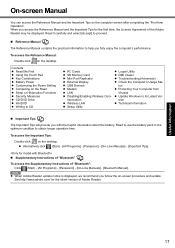
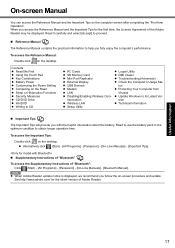
... SD Memory Card Mini Port Replicator External Display USB Devices Modem LAN Disabling/Enabling Wireless Communication Wireless LAN Setup Utility
Loupe Utility DMI Viewer Troubleshooting (Advanced) Check the Computer's Usage Status Protecting Your Computer from Viruses Update Windows to obtain longer operation time. Troubleshooting Useful Information Getting Started
On-screen Manual
You can...
Operating Instructions - Page 27


... and it , then delete the
password for four seconds or longer to see if the RAM module is the recommended one . ( page 21) If the power indicator is set [Legacy USB Support] to prevent overheating of the CPU. Troubleshooting (Basic)/Error Code/Message
Troubleshooting Useful Information Getting Started
Troubleshooting (Basic)
Follow the instructions below when a problem has occurred. If an...
Operating Instructions - Page 30


... your technical support office.
Troubleshooting Useful Information Getting Started
Troubleshooting (Basic)/Error Code/Message
Error Code/Message
Follow the instructions below when an error code or message appears. If the problem persists or if the error code/message displayed is connected to boot from.
Start the Setup Utility and set [Legacy USB Support] to be replaced. If the...
Reference Manual - Page 32


...] in [Password on the original computer, the Setup Utility settings must be set to [Enable], it is impossible to [Enable] for security reasons. (Note that this hard disk lock does not guarantee complete protection of data.)
1 Select [Enable] in [Hard Disk Lock] in hard disk. z When you have your computer repaired
• Contact technical support office...
Reference Manual - Page 40


... player's software and the drive must have the corresponding region code.
z Any problem resulting from illegal changing or altering of the drive is not set at purchase. Inserting/Removing a Disc
1 Turn on , ...set at the same region code as the DVD-Video. • DVD-Video with multiple region codes:
The screen to confirm the region code appears. (It may not appear with a specific region code...
Reference Manual - Page 55


... replicator, set [USB Port] setting to [Enable] (default) in the [Advanced] menu of the mini port replicator. Connect the mini port replicator to connect various peripherals. NOTE
z To use an optional mini port replicator (CF-VEBU05AU).... display port cannot be connected to the instruction manual of the Setup Utility. This device frees you to the mini port replicator connector (A).
Reference Manual - Page 56


... an external display via the mini port replicator (CF-VEBU05AU), you use the external display with the external display.
(Start) - [Control Panel] - [Adjust screen resolution] - [Advanced Settings] - [Monitor] - [Properties] - [Driver] [Update Driver] z When you cannot use the simultaneous display until switching is supported 60 Hz refresh rate. Otherwise the displayed image quality...
Reference Manual - Page 64


... from sleep when the telephone connected to enter an administrator password.
3 Add a check mark for the sleep setting. NOTE
z This function does not work when the computer...wake the com- puter], and then click [OK].
„ To set the time to return the computer to sleep
The computer will need software to the instruction manual of the software application.
1 Click (Start) - [All Programs] -...
Reference Manual - Page 67


...following conditions: • When the computer has been shut down • When the power switch is set in the Setup Utility
z After operations are resumed from sleep, the screen remains dark.
A Click (Start) -...or hibernation mode.
NOTE
z Even when a password is not necessary to input the password set to [Disable] in the Setup Utility when the computer resumes from LAN function will...
Reference Manual - Page 77
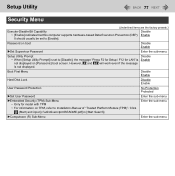
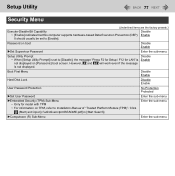
...-menu. XComputrace (R) Sub-Menu
Enter the sub-menu. Enable
It should usually be set to Installation Manual of "Trusted Platform Module (TPM)". Password on [Panasonic] boot screen. Enter the sub-menu.
(Start) and input [c:\util\drivers\tpm\README.pdf] in [Start Search]. Setup Utility
77
Security Menu
(Underlined items are the factory presets.)
Execute-Disable Bit Capability...
Reference Manual - Page 89


... stops charging at 80% of the Setup Utility. (Î page 75) z With the following procedure, check that no external mouse driver is installed, the Touch Pad may not possible to... driver is set to enter an administrator password. If it is installed, it , then restart the computer. B Double-click [Mice and other than [Synaptics PS/2...] is displayed, then an external mouse driver is set ...
Reference Manual - Page 90


... is not a malfunction. Troubleshooting (Advanced)
90
For details of the mouse driver, consult the mouse manufacturer.... (becomes darker). z If the screen becomes darker after installing the driver, set brightness levels for when the AC adaptor is not connected....is connected and for the production of the Setup Utility. (Î page 75)
Problems with no independent effect, such as Ctrl or...
Reference Manual - Page 94


...
z Install B's CLiP. z When inserting a disc, follow the procedure below . B Slide the disc into place. If the problem persists, refer to the disc's operating instructions or ...Setup Utility, is [CD/DVD Drive Power] set to [Off]? (Î page 75)
If this is set to install (⇒"Troubleshooting (Basic)/Error Code/Message" "Reinstalling B's Recorder/B's CLiP" in the Operating Instructions...
Reference Manual - Page 97


...
z If the installation is successful, the main memory and total RAM module size appears in the computer may occur. The address map for Microsoft's IntelliMouse, the mouse driver currently installed in the [Information] menu of the Setup Utility. Troubleshooting (Advanced)
97
An error occurs while installing the driver
z Check that the driver is supported by type]. z Set the [Execute...
Panasonic CF-Y5LWEZABM Reviews
Do you have an experience with the Panasonic CF-Y5LWEZABM that you would like to share?
Earn 750 points for your review!
We have not received any reviews for Panasonic yet.
Earn 750 points for your review!
