Panasonic CF-74JDMFD2M - Toughbook 74 - Core Duo 2.4 GHz Support and Manuals
Get Help and Manuals for this Panasonic item
This item is in your list!
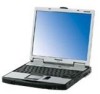
View All Support Options Below
Free Panasonic CF-74JDMFD2M manuals!
Problems with Panasonic CF-74JDMFD2M?
Ask a Question
Free Panasonic CF-74JDMFD2M manuals!
Problems with Panasonic CF-74JDMFD2M?
Ask a Question
Popular Panasonic CF-74JDMFD2M Manual Pages
Use and Care Guide - Page 8


Using your left thumb, slide the left , towards the unlock symbol 4. the battery should slide out of the battery bay
A
Manual Lock
B
Spring Loaded Lock
8 Using your body 3. Push the battery away from the laptop using both
thumbs; Turn the computer off before attempting to your ...
Use and Care Guide - Page 9
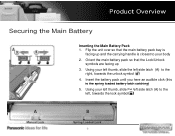
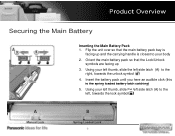
...
Inserting the Main Battery Pack 1. Insert the battery pack until you here an audible click (this
is closest to the
right, towards the lock symbol
A
Manual Lock
B
Spring Loaded Lock
9 Orient the main battery pack so that the main battery pack bay is
facing up 3.
Use and Care Guide - Page 11


Overview
• LCD/Touch Screen • Keyboard and Touch Pad • Outer Case • Battery • AC Adapter
Maintenance
1-800-LAPTOP5
1-800-527-8675
24 Hours, 7 days
Toughbook_Tech_Support@us.panasonic.com
11
Use and Care Guide - Page 12


... Triad • SANI-CLOTH HB • Sodium Hypochlorite • SUPER SANI-CLOTH • Virkon • Viraguard
• Panasonic does not certify the effectiveness or endorse the use of any of the products listed • Panasonic tests for damage to the outer case, ingress protection seal, external and internal components and does not...
Use and Care Guide - Page 13


...than an all cotton t-shirt or medical gauze
Press F2 for Setup Press F2 for Setup
Disinfecting
• You may also use the 3M Magic Cleaning ...Cloth available online or at your local warehouse store or supercenter
• In an emergency you do use conventional alcohol wipes, make sure to clean the area with the Panasonic...
Use and Care Guide - Page 14


.../locked before you may remain in to the keyboard area. Maintenance
Keyboard / Touch Pad
Cleaning
• Always use the blue cleaning cloth included with the Panasonic Toughbook
• You may also use the 3M Magic Cleaning Cloth available online or at your local warehouse store or supercenter
• In an emergency...
Use and Care Guide - Page 15
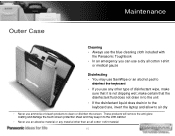
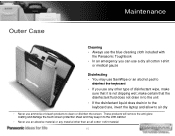
... of disinfectant wipe, make certain that it is not dripping wet; Maintenance
Outer Case
Cleaning • Always use the blue cleaning cloth included with
the Panasonic Toughbook • In an emergency you can use a dry all cotton t-shirt
or medical gauze
Disinfecting • You may seep in to the keyboard are...
Use and Care Guide - Page 18


... rules for Lithium Batteries within the United States. Maintenance
Battery
Shipping
• There are part of IATA Dangerous Goods Regulation (50th Edition, 2009)
• As of January 1, 2009 all defective/suspect batteries returned to the Panasonic National Service Center will be shipped via ground transportation
• All new laptop batteries and laptop batteries...
Use and Care Guide - Page 20


Overview
Troubleshooting
1-800-LAPTOP5
1-800-527-8675
24 Hours, 7 days
Toughbook_Tech_Support@us.panasonic.com
• Panasonic Diagnostic Utility • Troubleshooting Major Components • Things to remember
20
Use and Care Guide - Page 22


Diagnostic Utility
Troubleshooting
• Start / Restart the device • At the Panasonic welcome screen, press
the [F2] to enter the BIOS Set Up Utility • Press the [F9] key, then press ...8226; AC Adapter must be attached to the system
• These steps ensure that all devices are set to their default values before running the Diagnostic Utility • If a device is disabled in the...
Use and Care Guide - Page 26


Troubleshooting
Diagnostic Utility
• Stop the test, press the grey STOP button when the status light is blue.
• You may need to press the stop button more than once
• To pick a specific peripheral or device to test, click on that icon to enable it for... to be sure • If any component fails diagnostics, the device should be sent in to the National Service Center for repair
26
Use and Care Guide - Page 27


Troubleshooting
Power
Symptom: • System will not power on • System will not charge battery • No battery charge light
Check for: • AC Adapter model number • DC In Jack for ...Another similar AC Adapter on this device • Suspect AC Adapter on another Toughbook of
the same model type
• AC Adapter plug or cables may be damaged • Someone may have stepped ...
Use and Care Guide - Page 28


Troubleshooting
Battery
Symptom: • System will not power on • System will not charge battery • No battery charge light
Check for: • AC Adapter model number • DC In Jack for ... similar AC Adapter on this device • Suspect AC Adapter on another Toughbook of
the same model type
• AC Adapter plug or cables may be damaged • Someone may have stepped ...
Use and Care Guide - Page 30


Troubleshooting
Battery
Symptom: • Battery Status Light is Blinking Red
Issue: • Battery malfunction or fault • Charging circuit malfunction or fault
Steps: • Power unit off • Remove AC Adapter • Remove Battery • Wait five minutes • Install battery and attach AC adapter • Swap batteries with another CF-74 • Run...
Use and Care Guide - Page 31


Troubleshooting
Battery
Symptom: • Battery life is shorter than expected
Check for: • AC Adapter model number • DC In Jack for damage or movement • Loose ... • Another similar AC Adapter on this device • Suspect AC Adapter on another Toughbook of
the same model type
• AC Adapter plug or cables may be damaged • Someone may have stepped on the AC Adapter...
Panasonic CF-74JDMFD2M Reviews
Do you have an experience with the Panasonic CF-74JDMFD2M that you would like to share?
Earn 750 points for your review!
We have not received any reviews for Panasonic yet.
Earn 750 points for your review!
