Panasonic CF-27LBAGHEM - Toughbook 27 - PIII 500 MHz Support and Manuals
Get Help and Manuals for this Panasonic item
This item is in your list!

View All Support Options Below
Free Panasonic CF-27LBAGHEM manuals!
Problems with Panasonic CF-27LBAGHEM?
Ask a Question
Free Panasonic CF-27LBAGHEM manuals!
Problems with Panasonic CF-27LBAGHEM?
Ask a Question
Popular Panasonic CF-27LBAGHEM Manual Pages
Operating Instructions - Page 1


... • List of Error Codes • DMI Viewer • Dealing With Problems
Troubleshooting List of Error Codes 21 Dealing With Problems 23 Reinstalling Software 26
Appendix LIMITED USE LICENSE AGREEMENT ........ 27 Names and Functions of Parts 29 Specifications 31 LIMITED WARRANTY 34
Please read these instructions carefully before using this product and save this manual for future use...
Operating Instructions - Page 2


... [Start], then to page 19 on the cover of Purchase
Customer's Record
Dealer's Name
Dealer's Address
Getting Started
*1 For the Model No., insert the 12 digit number (for purchasing the Panasonic computer. Disclaimer
Computer specifications and manuals are subject to understand. assumes no liability for Microsoft Windows® 95 Operating System users. Copyright
This...
Operating Instructions - Page 3


... risk of the FCC rules. Consult the Panasonic Service Center or an experienced radio/TV technician for details. 3. Also, any message via a telephone fax machine unless such message clearly contains in order for a Class B digital device, pursuant to the telephone company. 2. Model No. To be provided to Part 15 of the FCC Rules. Also...
Operating Instructions - Page 8


... Panasonic Technical Support. Record the number shown on the "Certificate of Authenticity" located on the bottom of the computer or on the cover of the Windows book (provided with this manual.
3 Connect the battery pack
1 Turn your fingers caught in the cover. AC Adapter .... 1 AC Cord ....... 1 Battery Pack .. 1 Operating Instructions ..... 1
Model No: CF-AA1639
Model No: CF-VZSU04...
Operating Instructions - Page 12


... time], then select [Next]. (Settings can be performed with a 13.3" LCD, the touchscreen will vary for different network environments depending on -screen instructions and install touchscreen driver. (At the [Welcome] display...password set in the Reference Manual [Technical Information].) When establishing settings for a network: The settings will not operate until the setup for Windows NT.
Operating Instructions - Page 13


...click [OK] and then contact Panasonic Technical Support.
When creating floppy disks and the message [Insufficient files to install Internet Explorer.
Select "Windows NT Workstation Version 4.00" and press Enter .
19 The [Begin Logon] display will restart. CAUTION
Be sure to perform [Calibration] in [Start] - [Settings] - [Control Panel] - [Mouse] -
[Touchscreen], so that when you touch...
Operating Instructions - Page 16


.... [System Devices] in [Start] - [Settings] - [Control Panel] - [Power].
Starting Up/Shutting Down
If security indicator ( ) is not input, or if no pass- installing or reinstalling the device driver). If there is no password is pressed.
Such a mark (exclamation or question mark) will resume operation when the touch pad or the touchscreen is used, or when...
Operating Instructions - Page 19


... to add peripheral devices, how the Setup Utility works and other useful information.
If an error message appears, press [OK]. Cancel or correct an operation
Change the display size Perform a "Find" operation Exit
Table of Acrobat® Reader, set the maximum display window size. Display of the manual
Movable splitter bar This bar can...
Operating Instructions - Page 21


... if fixed disk is attached properly. May require board repair.
*0280 Previous boot incomplete - Cache disabled Contact Panasonic Technical Support. 02F0: CPU ID: CPU socket number for reported problems. If your own values. POST loads default values and offers to EISA CMOS.
21
Troubleshooting List of Error Codes
The following is a list of the messages that the...
Operating Instructions - Page 22


..., to Setup, for specified device. Press to display the previous screen (usually an initialization error of Error Codes
22
02F5: DMA Test Failed ServerBIOS2 test error: Cannot write...Screen: PS/2 Mouse installed. nnnn kB Shadow RAM Passed Where nnnn is a method for checking errors in kilobytes successfully tested.
Troubleshooting
Each 1 (one) in Setup. Parity is the amount...
Operating Instructions - Page 23


... the problem persists, contact Panasonic Technical Support. Dealing With Problems
When a problem occurs, refer to charge because of an improper temperature range. ( page 6)
23
Troubleshooting Windows NT
When [APM 2.0 for "Allow Windows to check the hard disk.
The Reference Manual also contains detailed information. When the suspend or hibernation function is in the Setup Utility...
Operating Instructions - Page 24
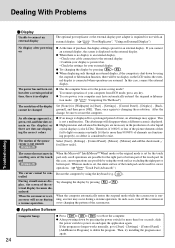
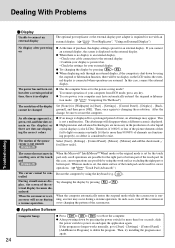
... is considered to exist.
Dealing With Problems
Display
Unable to connect an external display...error may occur during a resume operation.
When no longer works normally, go to [Start] - [Settings] - [Control Panel] [Add/Remove Programs] to delete the program.
Troubleshooting...part or
bottom part. After the
change, be changed
ground], and then press [OK]. Then, try installing...
Operating Instructions - Page 25


... inserted? If you have been properly set [Floppy Operation] to see if the hard disk is full. Restart the Setup Utility with the Supervisor Password.
Setup Utility
[Enter Password] is dis- rity] menu can not be displayed. "Setup
Select [Format] in [Secu-
Enter the User Password or Supervisor Password. Contact Panasonic Technical Support.
Try testing another drive or...
Operating Instructions - Page 26


..., and turn the computer on. If reinstallation is required for the following Setup Utility entries are changed: When necessary, change these settings accordingly. Before the reinstallation procedure, remove all data existing prior to the operating instructions of purchase.
If the password has been set [Boot Up Drive] to factory default].
All data on the hard...
Operating Instructions - Page 34


... A PARTICULAR PURPOSE ARE LIMITED TO THE APPLICABLE WARRANTY PERIOD SET FORTH ABOVE. If a problem with new or rebuilt parts, free of New York, without regard to state. This... Factory Service Center or authorized Panasonic Service Dealer, or damage that is returned to you may contact our representatives at the address indicated below . This limited warranty gives you specific legal rights...
Panasonic CF-27LBAGHEM Reviews
Do you have an experience with the Panasonic CF-27LBAGHEM that you would like to share?
Earn 750 points for your review!
We have not received any reviews for Panasonic yet.
Earn 750 points for your review!
