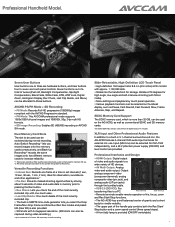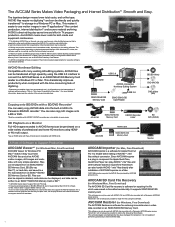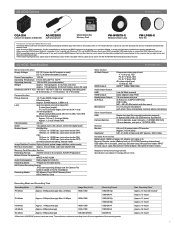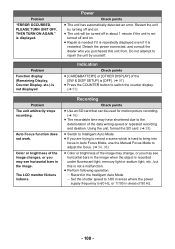Panasonic AG-AC90 Support and Manuals
Get Help and Manuals for this Panasonic item

View All Support Options Below
Free Panasonic AG-AC90 manuals!
Problems with Panasonic AG-AC90?
Ask a Question
Free Panasonic AG-AC90 manuals!
Problems with Panasonic AG-AC90?
Ask a Question
Most Recent Panasonic AG-AC90 Questions
Update Update Update
(Posted by rizwanabbasi11323 1 year ago)
My Panasonic Agac 90 Only 10 Sec Start And Then Off And Red Light Blinking
(Posted by parmarvipul93811 1 year ago)
How I Can Use Agac90 For Live Streaming? Is Any Software Or Driver To Be Used?
(Posted by kandol26 1 year ago)
White Baance Var Opation Not Wprking
(Posted by shreemfilm 1 year ago)
Panasonic AG-AC90 Videos
Popular Panasonic AG-AC90 Manual Pages
Panasonic AG-AC90 Reviews
We have not received any reviews for Panasonic yet.