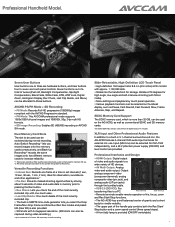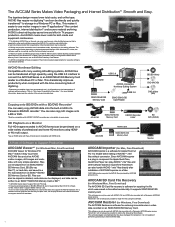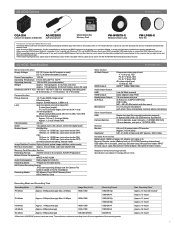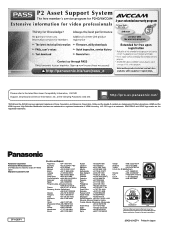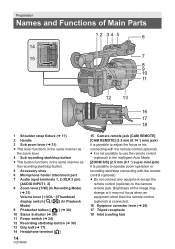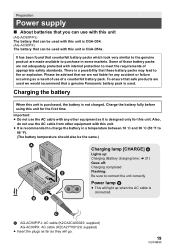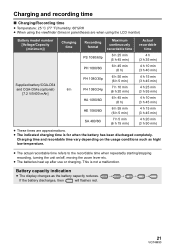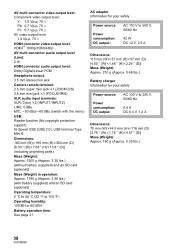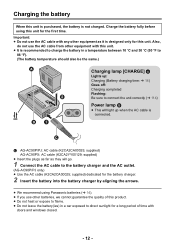Panasonic AG-AC90 Support Question
Find answers below for this question about Panasonic AG-AC90.Need a Panasonic AG-AC90 manual? We have 3 online manuals for this item!
Question posted by parmarvipul93811 on November 23rd, 2022
My Panasonic Agac 90 Only 10 Sec Start And Then Off And Red Light Blinking
The person who posted this question about this Panasonic product did not include a detailed explanation. Please use the "Request More Information" button to the right if more details would help you to answer this question.
Current Answers
Answer #1: Posted by SonuKumar on November 23rd, 2022 9:00 AM
Please respond to my effort to provide you with the best possible solution by using the "Acceptable Solution" and/or the "Helpful" buttons when the answer has proven to be helpful.
Regards,
Sonu
Your search handyman for all e-support needs!!
Related Panasonic AG-AC90 Manual Pages
Similar Questions
I Have A Problem With My Panasonic Ac 90 Camera Quick Start Botton Light Blinkin
Quick start button green light continuously blinking and cemara not working
Quick start button green light continuously blinking and cemara not working
(Posted by shivasaikumar1357 2 years ago)
Panasonic Ac 90 Automaticly Zooming Without Pressing Of Zoombotton Please Give
Panasonic ac 90 automaticly zooming without pressing of zoombotton please give
Panasonic ac 90 automaticly zooming without pressing of zoombotton please give
(Posted by Chandrahas4891 5 years ago)
How To Reset Ag Ac 90 Operation Timing
How to reset AG AC 90 operation timing
How to reset AG AC 90 operation timing
(Posted by brijeshcreations 7 years ago)
Light Blinks On Phone
the light constantly blinks, even when there isn't a message on the answering machine. First couple ...
the light constantly blinks, even when there isn't a message on the answering machine. First couple ...
(Posted by m143murphy 9 years ago)