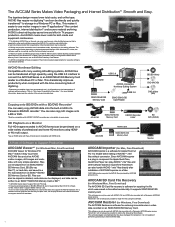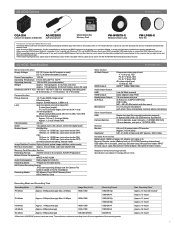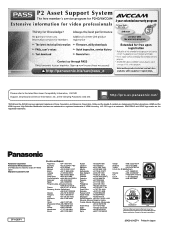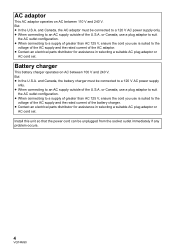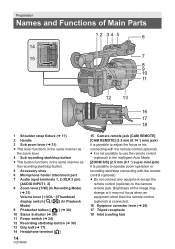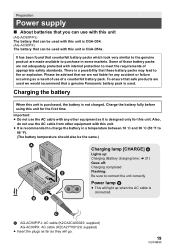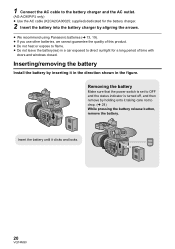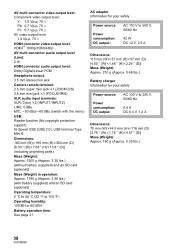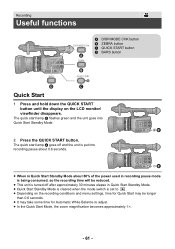Panasonic AG-AC90 Support Question
Find answers below for this question about Panasonic AG-AC90.Need a Panasonic AG-AC90 manual? We have 3 online manuals for this item!
Question posted by shivasaikumar1357 on October 23rd, 2021
I Have A Problem With My Panasonic Ac 90 Camera Quick Start Botton Light Blinkin
Current Answers
Answer #1: Posted by Technoprince123 on October 23rd, 2021 9:02 PM
Please response if this answer is acceptable and solw your problem thanks
Answer #2: Posted by SonuKumar on October 23rd, 2021 11:57 PM
follow above link
https://www.youtube.com/watch?v=pP8BbvJXWg0
This product is eligible for theAVCCAM 3 Year WarrantyRepair Program.For details, see operatinginstructions Vol. 1.
Please respond to my effort to provide you with the best possible solution by using the "Acceptable Solution" and/or the "Helpful" buttons when the answer has proven to be helpful.
Regards,
Sonu
Your search handyman for all e-support needs!!
Related Panasonic AG-AC90 Manual Pages
Similar Questions
I have a NV GS 400 and a NV GS500, each with a remote. But the remotes do not seem to be camera spec...
Panasonic ac 90 automaticly zooming without pressing of zoombotton please give
sir, i have ac-90 camera and fault zoom in all objects is clear... but wide in just focus out..wat p...
How to reset AG AC 90 operation timing
i AM LOOKING FOR A CABLE AC ADAPTERTO CAMERA. i NEED A CABLE SO I CAN PLUD MY CAMERA INTO AN AC OU...