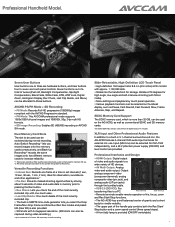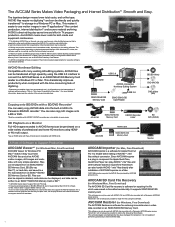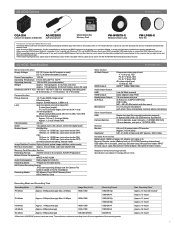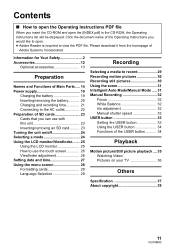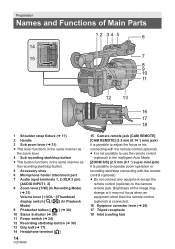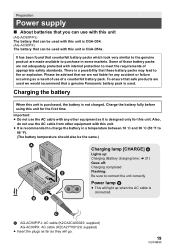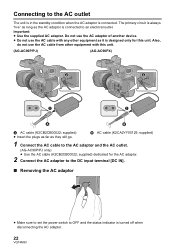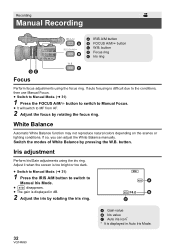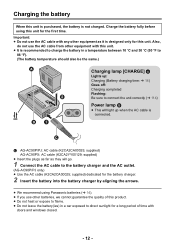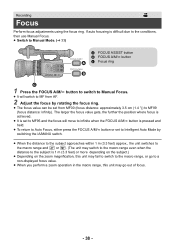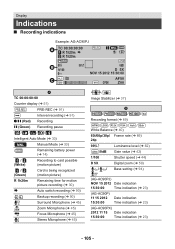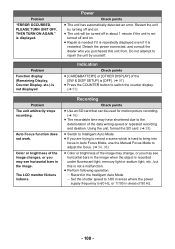Panasonic AG-AC90 Support Question
Find answers below for this question about Panasonic AG-AC90.Need a Panasonic AG-AC90 manual? We have 3 online manuals for this item!
Question posted by kumar707307 on September 24th, 2016
About Auto Focus Propleam
Current Answers
Answer #1: Posted by Troubleshooter101 on September 29th, 2016 10:17 AM
"Images can be very clear at times but, this camera has a serious focusing issue. At first I thought it had something to do with the face framing option until I turned it off. Pick any object like a person and the camera will gain focus then loose it causing the person to appear blurry. After a few seconds it'll clear up but, then continues to loose focus and gain it again. It's painful to even look at the footage.
Going into manual functions is not the fix I need. I purposely purchased this camera for the Intelligent Auto feature because I do a lot of on the run filming where manual control just isn't fast enough.
I had an AGHMC-40 for over 2 years and it was a fantastic camera. I sold it to help me upgrade to this one. I thought this camera would be an improvement over it but, I was so wrong..... know it was a problem with the AC130 and AC160. I'm so sad and disappointed. I've got a lot of my hard earned money in this camera. I need it to work correctly.
this camera has serious focus issue manufacturing fault.
Thanks
Please respond to my effort to provide you with the best possible solution by using the "Acceptable Solution" and/or the "Helpful" buttons when the answer has proven to be helpful. Please feel free to submit further info for your question, if a solution was not provided. I appreciate the opportunity to serve you!
Troublshooter101
Related Panasonic AG-AC90 Manual Pages
Similar Questions
Quick start button green light continuously blinking and cemara not working
How to reset AG AC 90 operation timing
I wanna reset panasonic AG-AC90.pleas help. thank you
I bought my video camera back in 2009. At the time of purchase I asked if it was necessary to have t...
where can I find a replacement ac adapter for sdp-h60p panasonic video camera