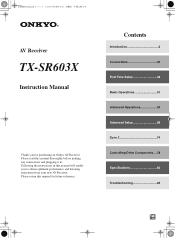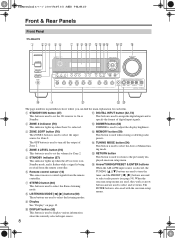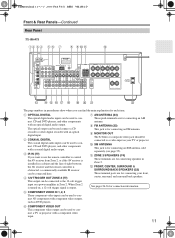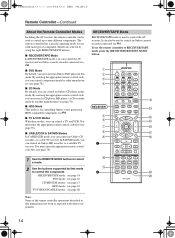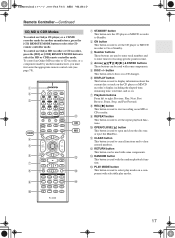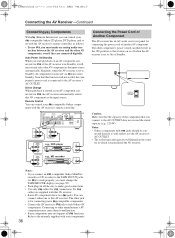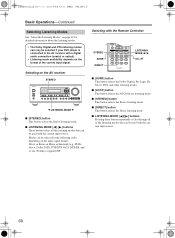Onkyo TX-SR603X Support and Manuals
Get Help and Manuals for this Onkyo item

View All Support Options Below
Free Onkyo TX-SR603X manuals!
Problems with Onkyo TX-SR603X?
Ask a Question
Free Onkyo TX-SR603X manuals!
Problems with Onkyo TX-SR603X?
Ask a Question
Most Recent Onkyo TX-SR603X Questions
Need Help Trying To Connect The Tx-sr603x To A Samsung Smart Tv With A Converter
Need help trying to connect the TX-SR603X to a Samsung smart tv with cyelee converter, it won't play...
Need help trying to connect the TX-SR603X to a Samsung smart tv with cyelee converter, it won't play...
(Posted by Cnguyen427 2 years ago)
Hard Reset
How do you do a hard reset on Onkyo AV Receiver TX-SR603X? I bought a new remote RC-623M, but it is ...
How do you do a hard reset on Onkyo AV Receiver TX-SR603X? I bought a new remote RC-623M, but it is ...
(Posted by alexbike 2 years ago)
Onkyo Txsr603x, Only Front L R Output Is Working, Others No Output..
Hi in my Onkyo TXSR603x, only Front Speaker is working L and R. after selecting multi channels also ...
Hi in my Onkyo TXSR603x, only Front Speaker is working L and R. after selecting multi channels also ...
(Posted by shreemurugan 3 years ago)
Digital Input Has No Sound
i cant get sound from tv when using digital coaxial input
i cant get sound from tv when using digital coaxial input
(Posted by tobiasmerriweather34 6 years ago)
Popular Onkyo TX-SR603X Manual Pages
Onkyo TX-SR603X Reviews
We have not received any reviews for Onkyo yet.