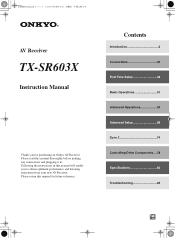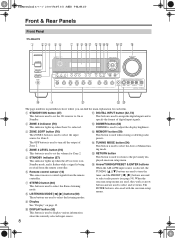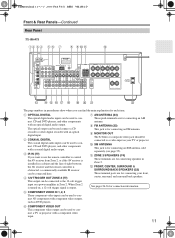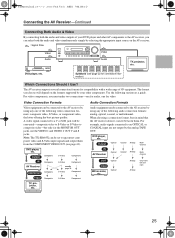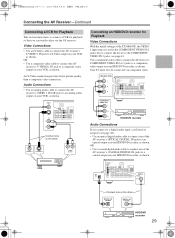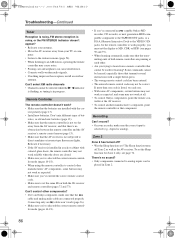Onkyo TX-SR603X Support Question
Find answers below for this question about Onkyo TX-SR603X.Need a Onkyo TX-SR603X manual? We have 1 online manual for this item!
Question posted by Cnguyen427 on December 1st, 2021
Need Help Trying To Connect The Tx-sr603x To A Samsung Smart Tv With A Converter
Need help trying to connect the TX-SR603X to a Samsung smart tv with cyelee converter, it won't play any audio,the tv only has a HDMI port. don't know what I'm doing wrong
Current Answers
Answer #1: Posted by SonuKumar on December 2nd, 2021 7:16 AM
https://www.youtube.com/watch?v=ONYAjZhj86o
https://www.youtube.com/watch?v=gfJEw-VlpWY
https://www.manualslib.com/manual/115447/Onkyo-Tx-Sr603x.html?page=79
reset and try
Please respond to my effort to provide you with the best possible solution by using the "Acceptable Solution" and/or the "Helpful" buttons when the answer has proven to be helpful.
Regards,
Sonu
Your search handyman for all e-support needs!!
Related Onkyo TX-SR603X Manual Pages
Similar Questions
Hard Reset
How do you do a hard reset on Onkyo AV Receiver TX-SR603X? I bought a new remote RC-623M, but it is ...
How do you do a hard reset on Onkyo AV Receiver TX-SR603X? I bought a new remote RC-623M, but it is ...
(Posted by alexbike 2 years ago)
Onkyo Txsr603x, Only Front L R Output Is Working, Others No Output..
Hi in my Onkyo TXSR603x, only Front Speaker is working L and R. after selecting multi channels also ...
Hi in my Onkyo TXSR603x, only Front Speaker is working L and R. after selecting multi channels also ...
(Posted by shreemurugan 3 years ago)
No Picture Or Audio From Hdmi - Have Tried System Reset With Zero Effect.
(Posted by rabonelli 9 years ago)
How I Connect Using Hdmi Ports To Tv And Cable Dish Box Ports?
(Posted by Dhyrma 10 years ago)