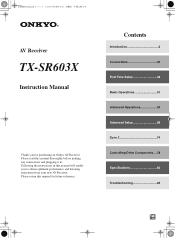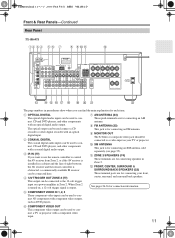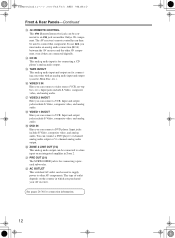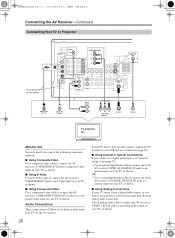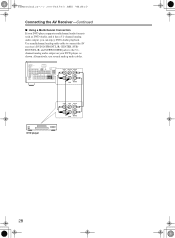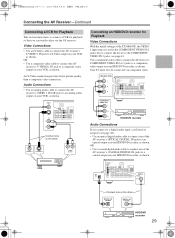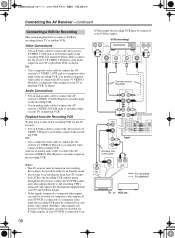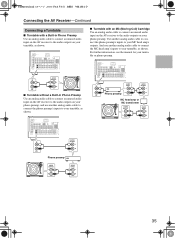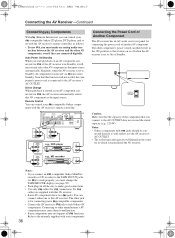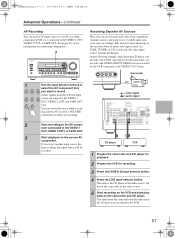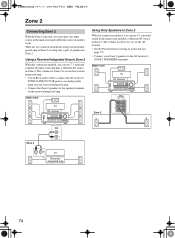Onkyo TX-SR603X Support Question
Find answers below for this question about Onkyo TX-SR603X.Need a Onkyo TX-SR603X manual? We have 1 online manual for this item!
Question posted by tobiasmerriweather34 on February 22nd, 2018
Digital Input Has No Sound
i cant get sound from tv when using digital coaxial input
Current Answers
Related Onkyo TX-SR603X Manual Pages
Similar Questions
Onkyo Av Receiver Tx-sr343 Firmware File
Where can I download the firmware file for Onkyo AV Receiver TX-SR343?
Where can I download the firmware file for Onkyo AV Receiver TX-SR343?
(Posted by kamalbul 1 year ago)
Need Help Trying To Connect The Tx-sr603x To A Samsung Smart Tv With A Converter
Need help trying to connect the TX-SR603X to a Samsung smart tv with cyelee converter, it won't play...
Need help trying to connect the TX-SR603X to a Samsung smart tv with cyelee converter, it won't play...
(Posted by Cnguyen427 2 years ago)
Hard Reset
How do you do a hard reset on Onkyo AV Receiver TX-SR603X? I bought a new remote RC-623M, but it is ...
How do you do a hard reset on Onkyo AV Receiver TX-SR603X? I bought a new remote RC-623M, but it is ...
(Posted by alexbike 2 years ago)
Onkyo Txsr603x, Only Front L R Output Is Working, Others No Output..
Hi in my Onkyo TXSR603x, only Front Speaker is working L and R. after selecting multi channels also ...
Hi in my Onkyo TXSR603x, only Front Speaker is working L and R. after selecting multi channels also ...
(Posted by shreemurugan 3 years ago)
How Do I Hook Up An Onkyo Equalizer To My Onkyo Av Receiver Tx-sr600
how do I hook up my Onkyo equalizer to my Onkyo AV receiver TX-SR600
how do I hook up my Onkyo equalizer to my Onkyo AV receiver TX-SR600
(Posted by casesimmons94 3 years ago)