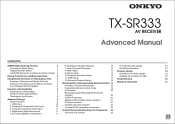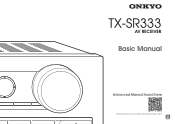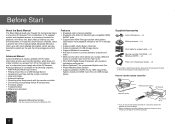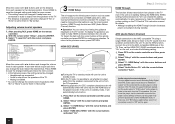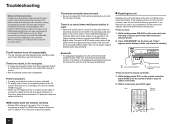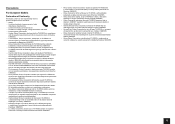Onkyo TX-SR333 Support and Manuals
Get Help and Manuals for this Onkyo item

View All Support Options Below
Free Onkyo TX-SR333 manuals!
Problems with Onkyo TX-SR333?
Ask a Question
Free Onkyo TX-SR333 manuals!
Problems with Onkyo TX-SR333?
Ask a Question
Most Recent Onkyo TX-SR333 Questions
My Onkyo St333 Getting Auto Shutdown
My Onkyo ST333 getting auto shut after few sewhile I just power on. Could you please let me know any...
My Onkyo ST333 getting auto shut after few sewhile I just power on. Could you please let me know any...
(Posted by saidulbelal 1 year ago)
Bluetooth Not Working
my my tx-sr333 was stored in a shed for 2 years while i was in jail and when I came home I hooked it...
my my tx-sr333 was stored in a shed for 2 years while i was in jail and when I came home I hooked it...
(Posted by holcombmalcolm 3 years ago)
Problem With Bluetooth And Arc Output No Sound.
yes i have tryed everything .. the thing is .. does cable have that much difference cause mine is no...
yes i have tryed everything .. the thing is .. does cable have that much difference cause mine is no...
(Posted by kostadinov1986 3 years ago)
Bluetooth Problem And Arc No Sound.
hallo there . I have problem with my Onkyo TR-SR333 model.. the bluetooth is showing me "now initial...
hallo there . I have problem with my Onkyo TR-SR333 model.. the bluetooth is showing me "now initial...
(Posted by kostadinov1986 3 years ago)
Bluetooth And Zone 2 Issues
I am having problems with connecting my bluetooth to my S9 as they won't pair, I also am having prob...
I am having problems with connecting my bluetooth to my S9 as they won't pair, I also am having prob...
(Posted by xToZox 3 years ago)
Onkyo TX-SR333 Videos
Popular Onkyo TX-SR333 Manual Pages
Onkyo TX-SR333 Reviews
We have not received any reviews for Onkyo yet.