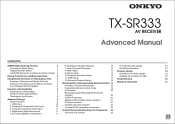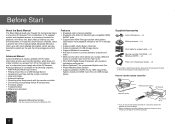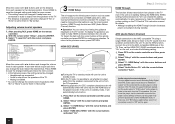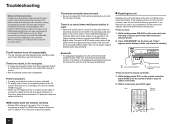Onkyo TX-SR333 Support Question
Find answers below for this question about Onkyo TX-SR333.Need a Onkyo TX-SR333 manual? We have 2 online manuals for this item!
Question posted by kostadinov1986 on October 4th, 2020
Problem With Bluetooth And Arc Output No Sound.
yes i have tryed everything .. the thing is .. does cable have that much difference cause mine is normal HDMI not fast one . Plus my tv just update and since than i dont have sound . I have LG LK590 and everything that you said in previous message i tryed many times . What about the bluetooth and the firmware that i asked for . You have any info . Thank you
Current Answers
Answer #1: Posted by INIMITABLE on October 5th, 2020 4:54 AM
Check this YouTube tutorial video out
You can also click here for the equaliser settings
https://www.manualslib.com/manual/302299/Onkyo-Tx-Sr606.html?page=76
I hope this is helpful? PLEASE "ACCEPT" and mark it "HELPFUL" to complement my little effort. Hope to bring you more detailed answers
-INIMITABLE
Related Onkyo TX-SR333 Manual Pages
Similar Questions
Onkyo Av Receiver Tx-sr343 Firmware File
Where can I download the firmware file for Onkyo AV Receiver TX-SR343?
Where can I download the firmware file for Onkyo AV Receiver TX-SR343?
(Posted by kamalbul 1 year ago)
Bluetooth Not Working
my my tx-sr333 was stored in a shed for 2 years while i was in jail and when I came home I hooked it...
my my tx-sr333 was stored in a shed for 2 years while i was in jail and when I came home I hooked it...
(Posted by holcombmalcolm 3 years ago)
Bluetooth Problem And Arc No Sound.
hallo there . I have problem with my Onkyo TR-SR333 model.. the bluetooth is showing me "now initial...
hallo there . I have problem with my Onkyo TR-SR333 model.. the bluetooth is showing me "now initial...
(Posted by kostadinov1986 3 years ago)
How Do I Hook Up An Onkyo Equalizer To My Onkyo Av Receiver Tx-sr600
how do I hook up my Onkyo equalizer to my Onkyo AV receiver TX-SR600
how do I hook up my Onkyo equalizer to my Onkyo AV receiver TX-SR600
(Posted by casesimmons94 3 years ago)
Bluetooth And Zone 2 Issues
I am having problems with connecting my bluetooth to my S9 as they won't pair, I also am having prob...
I am having problems with connecting my bluetooth to my S9 as they won't pair, I also am having prob...
(Posted by xToZox 3 years ago)