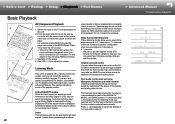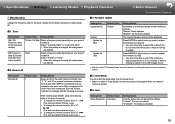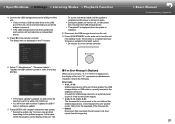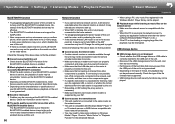Onkyo TX-NR555 Support and Manuals
Get Help and Manuals for this Onkyo item

View All Support Options Below
Free Onkyo TX-NR555 manuals!
Problems with Onkyo TX-NR555?
Ask a Question
Free Onkyo TX-NR555 manuals!
Problems with Onkyo TX-NR555?
Ask a Question
Most Recent Onkyo TX-NR555 Questions
Bluetooth Won't Pair Even After Resetting
Bluetooth won't pair even after resetting the receiver
Bluetooth won't pair even after resetting the receiver
(Posted by DMWF39 1 year ago)
How Do I Reset Onkyo Tx Nr555 Receiver To Factory Settings?
(Posted by Manthony7591 1 year ago)
My Onkyo Tx-nr555 Hybrid Standby Blinking.
Thermal error shows in my receiver.what to do.
Thermal error shows in my receiver.what to do.
(Posted by nikhilprakash35 2 years ago)
Having Trouble With Sound On Our Onkyo Tx Nr555
need help to fix our amp can u help
need help to fix our amp can u help
(Posted by kevinboland2 6 years ago)
Onkyo TX-NR555 Videos
Popular Onkyo TX-NR555 Manual Pages
Onkyo TX-NR555 Reviews
We have not received any reviews for Onkyo yet.