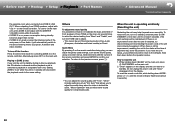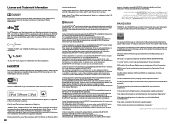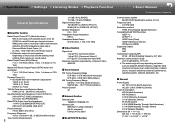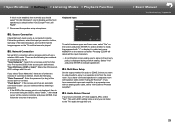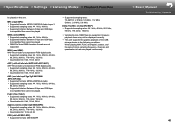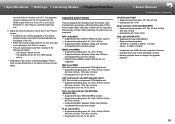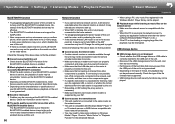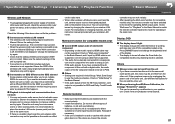Onkyo TX-NR555 Support Question
Find answers below for this question about Onkyo TX-NR555.Need a Onkyo TX-NR555 manual? We have 1 online manual for this item!
Question posted by Manthony7591 on January 3rd, 2023
How Do I Reset Onkyo Tx Nr555 Receiver To Factory Settings?
The person who posted this question about this Onkyo product did not include a detailed explanation. Please use the "Request More Information" button to the right if more details would help you to answer this question.
Current Answers
Answer #1: Posted by Odin on January 3rd, 2023 6:31 PM
See https://www.manualslib.com/manual/1138944/Onkyo-Ht-R695.html?page=18&term=reset&selected=3#manual.
If the issue persists or if you require further advice, you may want to consult the company: use the contact information at https://www.contacthelp.com/onkyo.
If the issue persists or if you require further advice, you may want to consult the company: use the contact information at https://www.contacthelp.com/onkyo.
Hope this is useful. Please don't forget to click the Accept This Answer button if you do accept it. My aim is to provide reliable helpful answers, not just a lot of them. See https://www.helpowl.com/profile/Odin.
Answer #2: Posted by SonuKumar on January 3rd, 2023 9:47 PM
Please respond to my effort to provide you with the best possible solution by using the "Acceptable Solution" and/or the "Helpful" buttons when the answer has proven to be helpful.
Regards,
Sonu
Your search handyman for all e-support needs!!
Related Onkyo TX-NR555 Manual Pages
Similar Questions
Bluetooth Won't Pair Even After Resetting
Bluetooth won't pair even after resetting the receiver
Bluetooth won't pair even after resetting the receiver
(Posted by DMWF39 1 year ago)
How Do I Reset My Onkyo Tx-nr801 Back To Factory Settings?
I need everything back to the original settings from the factory.
I need everything back to the original settings from the factory.
(Posted by Jensummers71181 2 years ago)
My Onkyo Tx-nr555 Hybrid Standby Blinking.
Thermal error shows in my receiver.what to do.
Thermal error shows in my receiver.what to do.
(Posted by nikhilprakash35 2 years ago)
How To Troubleshoot Onkyo Tx-nr414? No Sound After Factory Setting.
I have Onkyo TX-NR414 and it was stuck-up on the net, there is no sound. I tried to update the firmw...
I have Onkyo TX-NR414 and it was stuck-up on the net, there is no sound. I tried to update the firmw...
(Posted by carylrestor 3 years ago)
Having Trouble With Sound On Our Onkyo Tx Nr555
need help to fix our amp can u help
need help to fix our amp can u help
(Posted by kevinboland2 6 years ago)