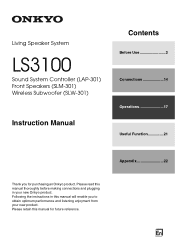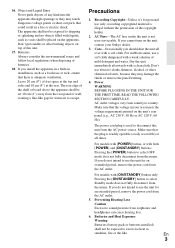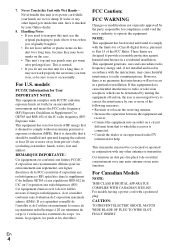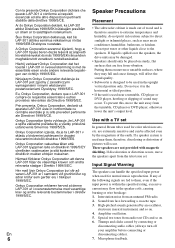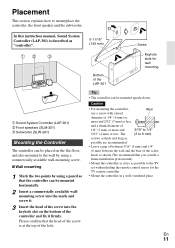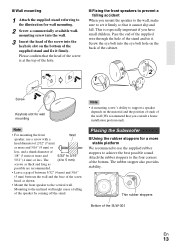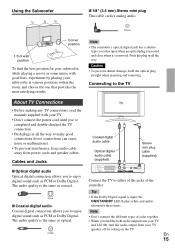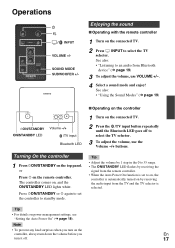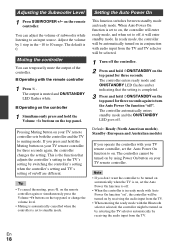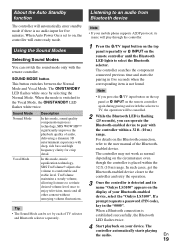Onkyo LS3100 Support and Manuals
Get Help and Manuals for this Onkyo item

View All Support Options Below
Free Onkyo LS3100 manuals!
Problems with Onkyo LS3100?
Ask a Question
Free Onkyo LS3100 manuals!
Problems with Onkyo LS3100?
Ask a Question
Most Recent Onkyo LS3100 Questions
No Sound From Speakers--only Muffled Sound From Subwoofer.
No sound coming from front speakers--only muffled sound from the subwoofer. This is a new problem. T...
No sound coming from front speakers--only muffled sound from the subwoofer. This is a new problem. T...
(Posted by csw621 3 years ago)
My Subwoofer Is Not Connecting The Light Just Keeps Blinking Orange.
(Posted by perryl90 8 years ago)
My Ls3100 Sound System Will Not Work With My Dvd Player. It Works Fine With My
(Posted by dickwerschke 10 years ago)
My Subwoofer Will Not Link
my subwoofer will not link the light keeps flahing
my subwoofer will not link the light keeps flahing
(Posted by Robholland116 10 years ago)
How Do I Install Bluetooth Drivers On My Pc For Ls3100
(Posted by muzikmker 11 years ago)
Onkyo LS3100 Videos
Popular Onkyo LS3100 Manual Pages
Onkyo LS3100 Reviews
We have not received any reviews for Onkyo yet.