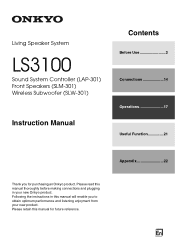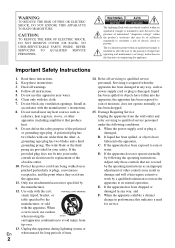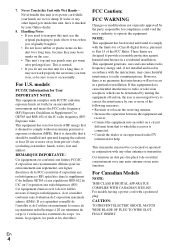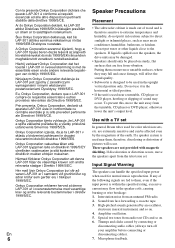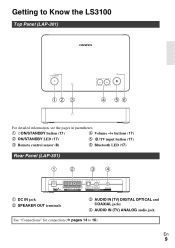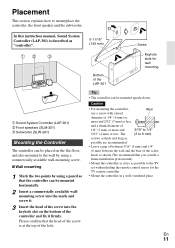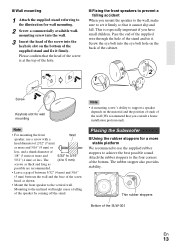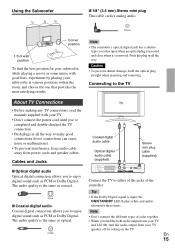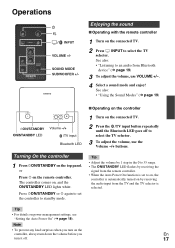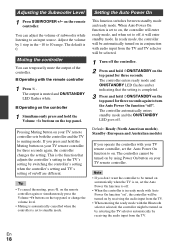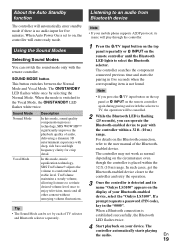Onkyo LS3100 Support Question
Find answers below for this question about Onkyo LS3100.Need a Onkyo LS3100 manual? We have 1 online manual for this item!
Question posted by perryl90 on October 10th, 2015
My Subwoofer Is Not Connecting The Light Just Keeps Blinking Orange.
The person who posted this question about this Onkyo product did not include a detailed explanation. Please use the "Request More Information" button to the right if more details would help you to answer this question.
Current Answers
Answer #1: Posted by TommyKervz on October 10th, 2015 11:23 PM
The LS-3100 comes with a paired (linked) subwoofer out of the box, but just in case the two devices are not linked or paired together then please perform the below two steps. For further information on the linking process and troubleshooting, please refer to page 24 in the owner's manual.
1. Press and hold LINK on the rear panel of the subwoofer for five seconds. Flashing speed of the LINK LED is
changed.
2. Press and hold ON/STANDBY on the controller for three seconds until the ON/STANDBY LED flashes white.
The controller and the subwoofer starts pairing. The ON/STANDBY LED flashes white twice indicating that the pairing is completed.
1. Press and hold LINK on the rear panel of the subwoofer for five seconds. Flashing speed of the LINK LED is
changed.
2. Press and hold ON/STANDBY on the controller for three seconds until the ON/STANDBY LED flashes white.
The controller and the subwoofer starts pairing. The ON/STANDBY LED flashes white twice indicating that the pairing is completed.
Related Onkyo LS3100 Manual Pages
Similar Questions
Cannot Turn Unit On Either Way...on Unit Or With Remote. Tried Pulling Plug Out
cannot turn s5200 unit on .red light just blinks. Tried pulling plug from wall and tried using remot...
cannot turn s5200 unit on .red light just blinks. Tried pulling plug from wall and tried using remot...
(Posted by jburke4 2 years ago)
No Sound From Speakers--only Muffled Sound From Subwoofer.
No sound coming from front speakers--only muffled sound from the subwoofer. This is a new problem. T...
No sound coming from front speakers--only muffled sound from the subwoofer. This is a new problem. T...
(Posted by csw621 3 years ago)
My Subwoofer Will Not Link
my subwoofer will not link the light keeps flahing
my subwoofer will not link the light keeps flahing
(Posted by Robholland116 11 years ago)
Regarding A/v Surround Home Network Receiver & Home Theater Of Onkyo
I want to purchase onkyo 7.1 Channel 3D ready home theatre but I did not know the price kindly reque...
I want to purchase onkyo 7.1 Channel 3D ready home theatre but I did not know the price kindly reque...
(Posted by punyadeepdahale 12 years ago)
I Have A Ht-s7100 Home Theater. I Don't Get My Dvd To Play Through The Hdmi Port
(Posted by Anonymous-48274 12 years ago)