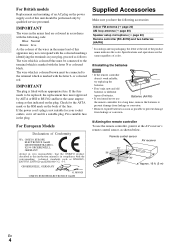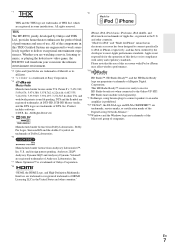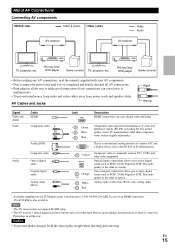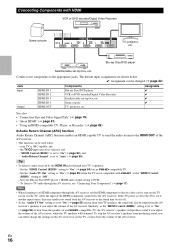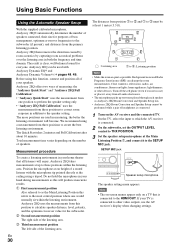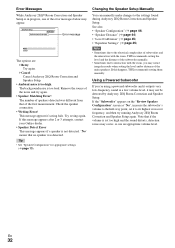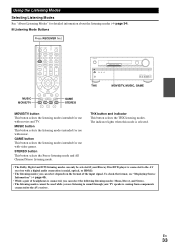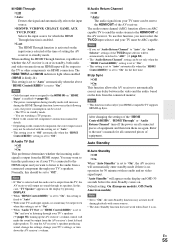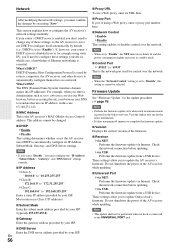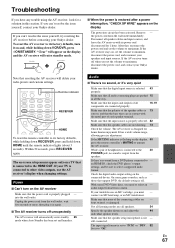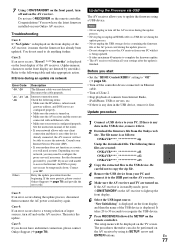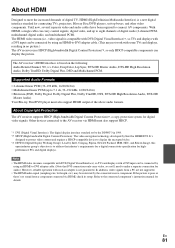Onkyo HT-S9400THX Support and Manuals
Get Help and Manuals for this Onkyo item

View All Support Options Below
Free Onkyo HT-S9400THX manuals!
Problems with Onkyo HT-S9400THX?
Ask a Question
Free Onkyo HT-S9400THX manuals!
Problems with Onkyo HT-S9400THX?
Ask a Question
Most Recent Onkyo HT-S9400THX Questions
After A 5 Minutes I Loose De Audio
(Posted by jesusmedrano 10 years ago)
Connecting A Broadcast Tv Signal To The Ht-s9400thx
I currently have an HT-S9400THX system connected to a Panasonic PT-AE7000U projector. I have a comca...
I currently have an HT-S9400THX system connected to a Panasonic PT-AE7000U projector. I have a comca...
(Posted by blester1 11 years ago)
What Ohms Are The Speakers? I'm Matching With A 6 Ohm Receiver. Thanks
(Posted by orfeosings 11 years ago)
No Sound From Receiver
I jusst purchased the new onkyo 9400 7.1 surround sound, have hooked all the speakers but not gettin...
I jusst purchased the new onkyo 9400 7.1 surround sound, have hooked all the speakers but not gettin...
(Posted by nmbarga 11 years ago)
How Many Rms Watts Is The Subwoofer Of Ht-s9400thx
(Posted by Anonymous-53887 12 years ago)
Onkyo HT-S9400THX Videos
Popular Onkyo HT-S9400THX Manual Pages
Onkyo HT-S9400THX Reviews
We have not received any reviews for Onkyo yet.