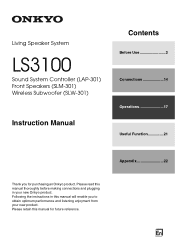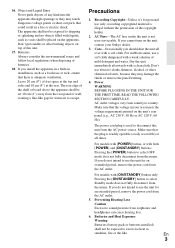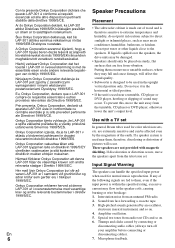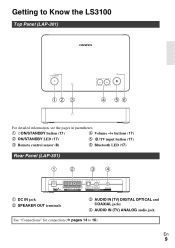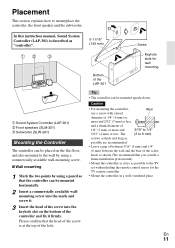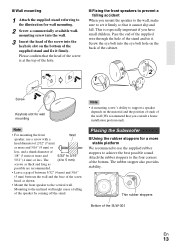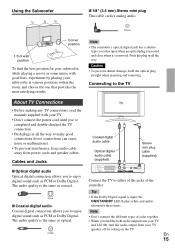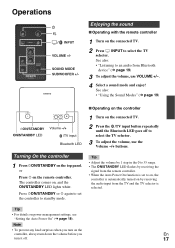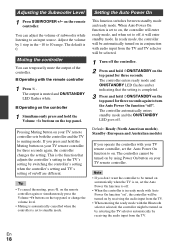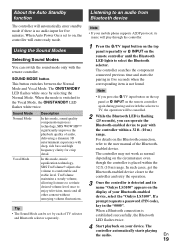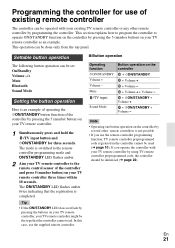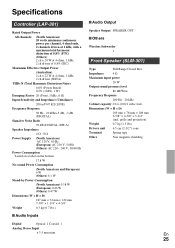Onkyo LS3100 Support Question
Find answers below for this question about Onkyo LS3100.Need a Onkyo LS3100 manual? We have 1 online manual for this item!
Question posted by csw621 on December 25th, 2020
No Sound From Speakers--only Muffled Sound From Subwoofer.
No sound coming from front speakers--only muffled sound from the subwoofer. This is a new problem. The system worked perfectly until this morning, when out of the blue the system just stopped working after I switched from Bluetooth.
Current Answers
Answer #1: Posted by Odin on December 25th, 2020 10:52 AM
See at https://www.manualslib.com/manual/700187/Onkyo-Ls3100.html?page=23#manual, "There's no sound, or it's very quiet."
If the issue persists or if you require further advice--or if the instructions don't seem to apply--you'll have to consult the company; use the contact information at https://www.contacthelp.com/onkyo/customer-service.
Hope this is useful. Please don't forget to click the Accept This Answer button if you do accept it. My aim is to provide reliable helpful answers, not just a lot of them. See https://www.helpowl.com/profile/Odin.
Related Onkyo LS3100 Manual Pages
Similar Questions
My Subwoofer Is Not Connecting The Light Just Keeps Blinking Orange.
(Posted by perryl90 8 years ago)
My Ls3100 Sound System Will Not Work With My Dvd Player. It Works Fine With My
(Posted by dickwerschke 10 years ago)
My Subwoofer Will Not Link
my subwoofer will not link the light keeps flahing
my subwoofer will not link the light keeps flahing
(Posted by Robholland116 11 years ago)
Regarding A/v Surround Home Network Receiver & Home Theater Of Onkyo
I want to purchase onkyo 7.1 Channel 3D ready home theatre but I did not know the price kindly reque...
I want to purchase onkyo 7.1 Channel 3D ready home theatre but I did not know the price kindly reque...
(Posted by punyadeepdahale 12 years ago)
I Have A Ht-s7100 Home Theater. I Don't Get My Dvd To Play Through The Hdmi Port
(Posted by Anonymous-48274 12 years ago)