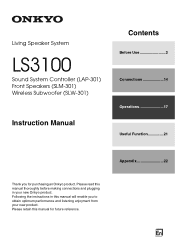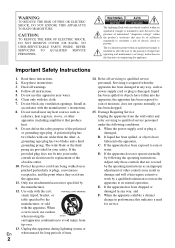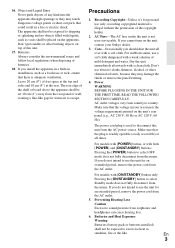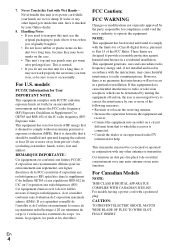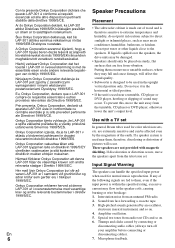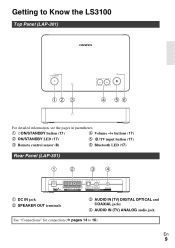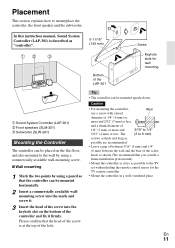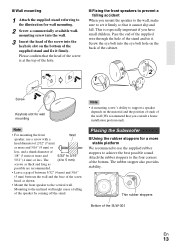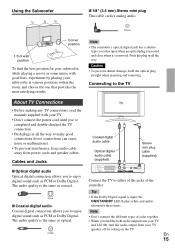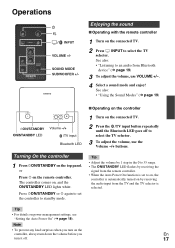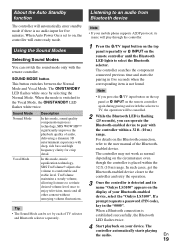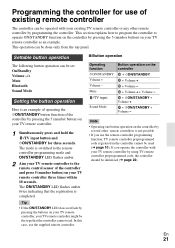Onkyo LS3100 Support Question
Find answers below for this question about Onkyo LS3100.Need a Onkyo LS3100 manual? We have 1 online manual for this item!
Question posted by dickwerschke on August 21st, 2013
My Ls3100 Sound System Will Not Work With My Dvd Player. It Works Fine With My
The person who posted this question about this Onkyo product did not include a detailed explanation. Please use the "Request More Information" button to the right if more details would help you to answer this question.
Current Answers
Related Onkyo LS3100 Manual Pages
Similar Questions
No Sound From Speakers--only Muffled Sound From Subwoofer.
No sound coming from front speakers--only muffled sound from the subwoofer. This is a new problem. T...
No sound coming from front speakers--only muffled sound from the subwoofer. This is a new problem. T...
(Posted by csw621 3 years ago)
My Subwoofer Is Not Connecting The Light Just Keeps Blinking Orange.
(Posted by perryl90 8 years ago)
How Do I Install Bluetooth Drivers On My Pc For Ls3100
(Posted by muzikmker 11 years ago)
Regarding A/v Surround Home Network Receiver & Home Theater Of Onkyo
I want to purchase onkyo 7.1 Channel 3D ready home theatre but I did not know the price kindly reque...
I want to purchase onkyo 7.1 Channel 3D ready home theatre but I did not know the price kindly reque...
(Posted by punyadeepdahale 12 years ago)
I Have A Ht-s7100 Home Theater. I Don't Get My Dvd To Play Through The Hdmi Port
(Posted by Anonymous-48274 12 years ago)