Onkyo S3100 Support and Manuals
Onkyo S3100 Videos
Popular Onkyo S3100 Manual Pages
User Manual - Page 1


... in the unit. 5.1ch Home Theater System
HT-S3100 HT-S3105
AV Receiver (HT-R340) Speaker Package
HTP-360 (North American and Asian models) HTP-318 (European models)
Instruction Manual
Thank you to obtain optimum performance and listening enjoyment from your AV components ....... 39 Using the Tuner 41
Enjoying the Listening Modes ..... 49
Advanced Operation 51 Troubleshooting 58 Specifi...
User Manual - Page 3


...for compatibility with the instructions, may damage the...Models
NOTE: THIS CLASS B DIGITAL APPARATUS COMPLIES WITH CANADIAN ICES-003. AC outlet voltages vary from that interference will not occur in a particular installation.
Pressing the [STANDBY/ON] button to Part...reception, which the receiver is readily operable ... plug in your Onkyo dealer.
3. This is set to radio communications...
User Manual - Page 4


...receiver will affect the sound quality.
• Subwoofer is therefore sensitive to extreme temperatures and humidity, do not put water or other settings... instruction manual... British models
Replacement and...ONKYO EUROPE ELECTRONICS GmbH
Memory Backup
The AV receiver uses a battery-less memory backup system in the speaker coils, causing burning or wire breakage: 1. If discoloration problems...code...
User Manual - Page 6


... Important Safety Instructions 2 Precautions 3 Speaker Precautions 4 Features 5 Package Contents 6 Front & Rear Panels 8 Speaker Package 11 Remote Controller 12 Before Using the AV receiver 19
Connection Enjoying Home Theater 20 Connecting Your Speakers 21 Connecting Antenna 24 Connecting Your Components 26
Turning On & First Time Setup Turning On 37 First Time Setup 38
Basic...
User Manual - Page 9


... set items. The ENTER button is selected. MEMORY (42): This indicator lights up when Auto Tuning is selected and disappears when Manual Tuning is also used to select the Auto or Manual ... & B speaker indicators (20, 39)
Indicator A lights up when speaker set . 6 Message area This area of the AV receiver.
S SETUP button (51, 53-56) This button is used to adjust the bass and treble....
User Manual - Page 10


... outputs can then be connected to a video input on another video source (e.g., cable TV, satellite TV, or a set B. G FRONT SPEAKERS A, SURROUND SPEAKERS, CENTER SPEAKER & SUBWOOFER SPEAKER These push terminals are for connecting speaker set A. The AV receiver's remote controller can be connected here.
B COMPONENT VIDEO A DVD player, TV, or other component that component...
User Manual - Page 12
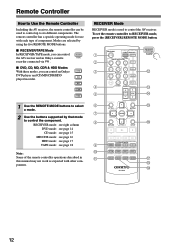
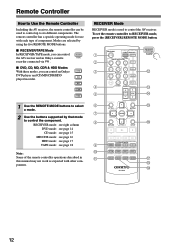
... supported by using the five REMOTE MODE buttons.
■ RECEIVER/TAPE Mode
In RECEIVER/TAPE mode, you can control RECEIVER
the AV receiver and an Onkyo cassette...
RETURN
SETUP
RECEIVER
TAPE
L
M N O
P
9 J K
LISTENING MODE STEREO SURROUND
AUDIO SUBTITLE RANDOM REPEAT TEST TONE CH SEL LEVEL- To set the remote controller to control the AV receiver.
RECEIVER Mode
RECEIVER mode ...
User Manual - Page 13


... is used to turn speaker sets A and B on the OptiResponse Equalizer, which optimizes performance when the HT-R340 is used to adjust the volume of the AV receiver regardless of the available listening modes.
Remote Controller-Continued
For detailed information, see the pages in the HTP-360/HTP-318 Home Theater Speaker Package. button (42...
User Manual - Page 20
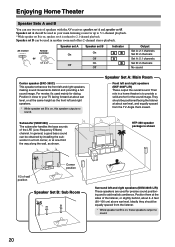
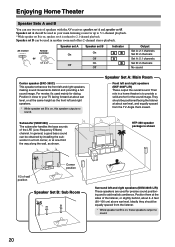
... a solid anchor for precise sound positioning and to 2.1-channel playback.
Enjoying Home Theater
Speaker Sets A and B
You can use two sets of speakers with the AV receiver: speaker set A and speaker set B
On
Off On Off
Indicator
AB A
B
Output Set A: 2.1 channels Set B: 2 channels Set A: 5.1 channels Set B: 2 channels No sound
Center speaker (SKC-360C) This speaker enhances the...
User Manual - Page 34
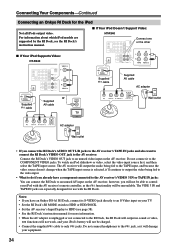
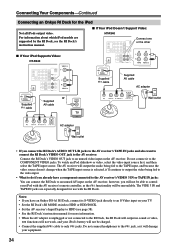
... already have an Onkyo DS-A1 RI Dock, connect its S-VIDEO jack directly to an S-Video input on your TV.
• Set the RI Dock's RI MODE switch to HDD or HDD/DOCK.
• Set the AV receiver's Input Display to HDD (see the RI Dock's instruction manual.
■ If Your iPod Doesn't Support Video: HT-R340
Connect...
User Manual - Page 36


...connected to control your other Onkyo components. Similarly, when the AV receiver is set to hear all components connected via , if the AV receiver is on Standby, it ...receiver may not support all of your speakers and AV components. • Connect the AV receiver's power cord to the manuals supplied with your other -capable Onkyo components, pointing the remote controller at the AV receiver...
User Manual - Page 39


...home theater enjoyment and has a wide volume range for precise adjustment.
When you want to select the input source. To adjust the volume, use the INPUT SELECTOR buttons. DVD
TAPE TUNER
C D
2
AV receiver
A SPEAKERS B
Remote controller
SP A / B
3
4
AV receiver... each speaker set is reduced to the AV receiver's MONITOR OUT. Playing Your AV Components
Basic AV Receiver Operation
2
...
User Manual - Page 41


..., 10 kHz steps for AM. Note: • You can store your area.
Setup closes.
The American model changes FM frequency in your favorite stations as shown. You can also use the Left...
ENTER
Press and hold the TUNING Up or Down [ ]/[ ] button. When this setting is found.
■ Manual Tuning Mode
1 TUNING MODE
Press the [TUNING MODE] button so that the AUTO indicator...
User Manual - Page 46


...in the HTP-360/HTP-318 Home Theater Speaker Package, by 10 minutes. The specified sleep time appears on the OptiResponse equalizer, you can set the AV receiver so that if you 'll...sleep time is set , as shown. You can temporarily mute the output of the AV receiver.
Using the OptiResponse Equalizer
When using the HT-R340 with movies or music. To unmute the AV receiver, press the ...
User Manual - Page 58


...set the volume to maximum. Audio
There's no sound is correct, and that you must connect one hour. The AV receiver is designed for home theater...issue yourself, try resetting the AV receiver before contacting your Onkyo dealer. The AV receiver turns off .
• With some...• Check the volume. Troubleshooting
If you can play DVDs, the default setting is selected,
the center speaker ...
Onkyo S3100 Reviews
Do you have an experience with the Onkyo S3100 that you would like to share?
Earn 750 points for your review!
We have not received any reviews for Onkyo yet.
Earn 750 points for your review!


