Onkyo HT-S780 Support and Manuals
Get Help and Manuals for this Onkyo item
This item is in your list!

View All Support Options Below
Free Onkyo HT-S780 manuals!
Problems with Onkyo HT-S780?
Ask a Question
Free Onkyo HT-S780 manuals!
Problems with Onkyo HT-S780?
Ask a Question
Popular Onkyo HT-S780 Manual Pages
Owner Manual - Page 1
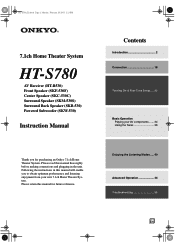
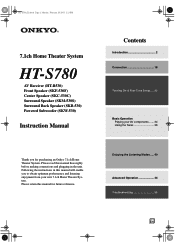
...40
Advanced Operation 44 Troubleshooting 55
En Please retain this manual will enable you for future reference. Following the instructions in the unit. Please read this manual thoroughly before making connections and plugging in this manual for purchasing an Onkyo 7.1ch Home Theater System.
Contents
Introduction 2 Connection 18
Turning On & First Time Setup..... 32
Basic Operation...
Owner Manual - Page 7
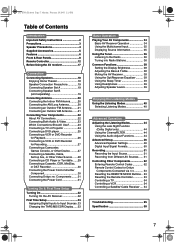
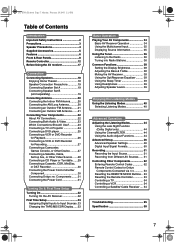
... of Contents
Introduction
Important Safety Instructions 2 Precautions 3 Speaker Precautions 4 Supplied Accessories 5 Features 6 Front & Rear Panels 8 Remote Controller 12 Before Using the AV receiver 17
Connection
Connecting Speakers 18 Enjoying Home Theater 18 Speaker Connection Precautions 19 Connecting Speaker Set A 19 Connecting Speaker Set B (sold separately 19
Connecting Antenna...
Owner Manual - Page 8


... remote controller.
B STANDBY indicator (32) This indicator lights up when the AV receiver is in parentheses.
D STEREO button (40) This button is used to display various information about the currently selected input source. G DISPLAY button (35) This button is used to select the Stereo listening mode. J MEMORY button (37) This button is used to set...
Owner Manual - Page 9


... is selected and disappears when Manual Tuning is also used to select radio presets (see the pages in parentheses. 1 A & B speaker indicators (34)
Indicator A lights up when speaker set items. The ENTER button is selected.
)54@&OCPPL 1BHF .POEBZ 'FCSVBSZ 1.
There are used with the setup menus. This button is used to turn speaker sets A and B on . O SPEAKER A & B buttons...
Owner Manual - Page 10
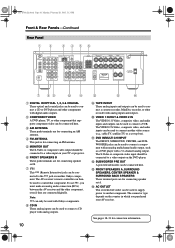
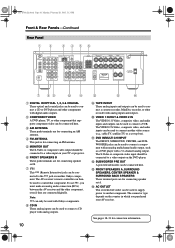
... 1, 2, 3 & COAXIAL These optical and coaxial jacks can be used to control that supports component video can be used to connect another Onkyo component. E MONITOR OUT The S-Video or composite video output should be connected to a video output on another video source (e.g., cable TV, satellite TV, or a set-top box).
The S-Video or composite video input should...
Owner Manual - Page 12
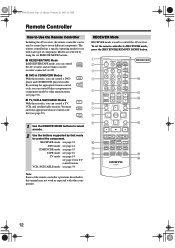
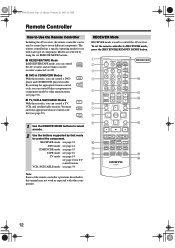
... is used to control up to RECEIVER mode, press the [RECEIVER] REMOTE MODE button. By entering the appropriate remote control code, you can control Onkyo components or components made by that mode to control the AV receiver. DIMMER SLEEP
SAT
CABLE
TV VOL INPUT
GUIDE TOP MENU
CH DISC
VOL
PREVIOUS MENU
SP A / B
ENTER
MUTING
RETURN
SETUP
RECEIVER...
Owner Manual - Page 13


... button is used to return to access various settings. R SETUP button This button is used to turn on the OptiResponse equalizer, which optimizes performance when the HT-R530 is used to select and adjust settings.
I RETURN button This button is used to mute the AV receiver.
Q MUTING button (38) This button is on the remote controller, the REMOTE MODE button...
Owner Manual - Page 15
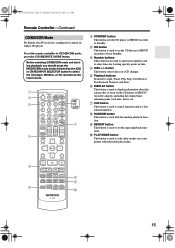
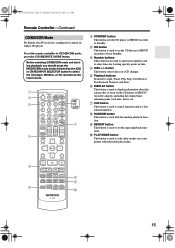
... button is configured to control an Onkyo CD player. )54@&OCPPL 1BHF .POEBZ 'FCSVBSZ 1. Remote Controller-Continued
CD/MD/CDR Mode
By default, the AV receiver is used to select play modes.
C Number buttons These buttons are used to set the repeat playback functions.
A B C
D
ON STANDBY REMOTE MODE
RECEIVER DVD
TAPE/AMP INPUT SELECTOR
1
2
3
V1...
Owner Manual - Page 31
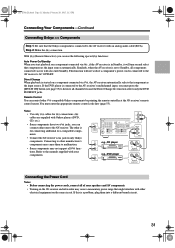
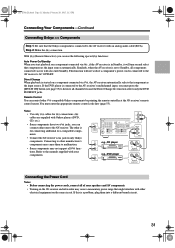
... receiver's AC OUTLET.
Direct Change When playback is connected to the AV receiver with Onkyo players (DVD, CD, etc.).
• Some components have two jacks, you must enter the appropriate remote control code first (page 53). Notes: • Use only cables for connecting additional -compatible components.
• Connect the AV receiver's jack to all...
Owner Manual - Page 32
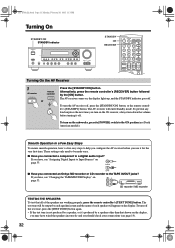
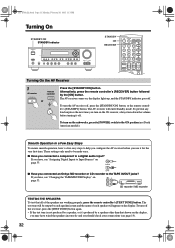
... you have , see "Assigning Digital Inputs to a digital audio input? If you use it for the very first time. DIMMER SLEEP
SAT CABLE
TV VOL INPUT GUIDE TOP MENU
CH DISC
VOL
PREVIOUS MENU
SP A / B
MUTING
1
AV receiver
STANDBY/ON
Remote controller
or
Press the [STANDBY/ON] button.
To turn down the volume...
Owner Manual - Page 34
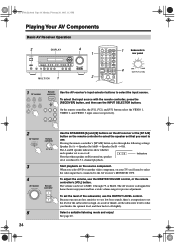
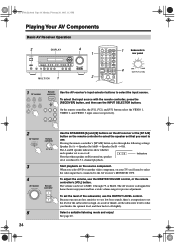
... volume can be set B is reduced to set the level of the subwoofer, use the MASTER VOLUME control, or the remote controller's [VOL] button. Because our ears are less sensitive to very low bass sounds, there's a temptation to 5.1-channel playback. Select a suitable listening mode and enjoy!
DIMMER SLEEP
SAT CABLE
TV VOL INPUT GUIDE TOP MENU
CH...
Owner Manual - Page 38
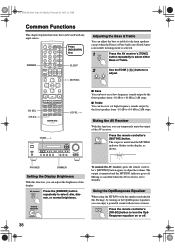
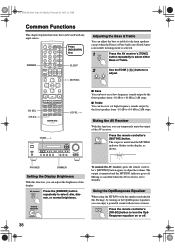
...12
--/--- Press the remote controller's [MUTING] button. PHONES
DIMMER
Setting the Display Brightness
With...using the HT-R530 with the speakers included in 2 dB steps.
■ Treble You can enjoy a powerful sound with any input source.
Response equalizer on or off . )54@&OCPPL 1BHF .POEBZ 'FCSVBSZ 1. DIMMER SLEEP
SAT CABLE
TV VOL INPUT GUIDE... MODE
RETURN
SETUP
CLEAR
TAPE
...
Owner Manual - Page 50


... DIGITAL INPUT
RT/PTY/TP MEMORY TUNING MODE
RETURN
SETUP
CLEAR
VIDEO 1
VIDEO 2
VIDEO 3
TAPE
TUNER
CD... AV receiver's [DIGITAL INPUT] button for each supported digital signal format. If no digital input signal...setting the format to select: PCM, DTS, or Auto. Auto (default): The format is used instead.
50 )54@&OCPPL 1BHF .POEBZ 'FCSVBSZ 1. However, if you can manually set...
Owner Manual - Page 53


... twice.
53
Controlling Other Components-Continued
Remote Control Codes for example, installed in a rack.
1 Make sure the Onkyo component is restored. This means that you can control such components even if they are out of these buttons is reset, the preprogrammed code is connected with an cable and an analog audio cable (RCA). See page 31 for...
Owner Manual - Page 55
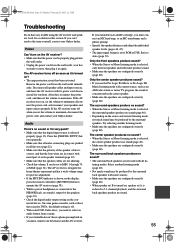
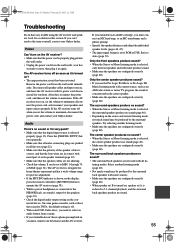
...'t have any trouble using the AV receiver and speakers, look for precise adjustment. • If the MUTING indicator is shown on the display, press the remote controller's [MUTING] button to PCM or DTS. The AV receiver is designed for home theater enjoyment and has a wide volume range for a solution in this section. If your Onkyo dealer...
Onkyo HT-S780 Reviews
Do you have an experience with the Onkyo HT-S780 that you would like to share?
Earn 750 points for your review!
We have not received any reviews for Onkyo yet.
Earn 750 points for your review!
