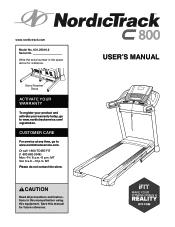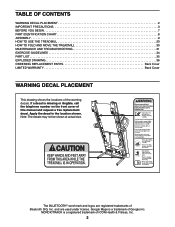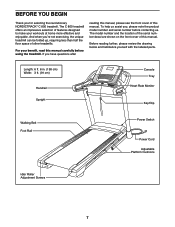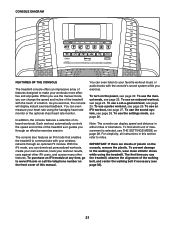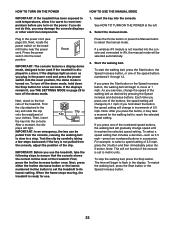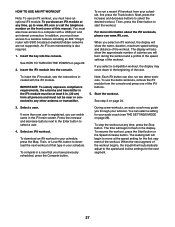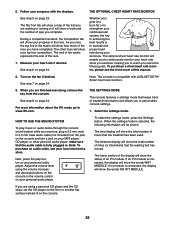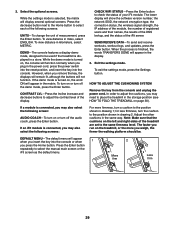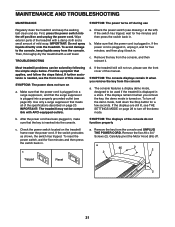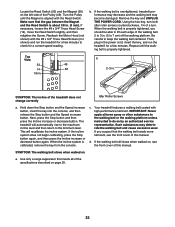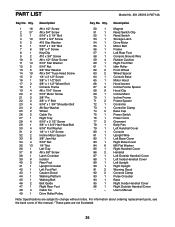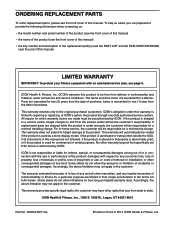NordicTrack C 800 Treadmill Support and Manuals
Get Help and Manuals for this NordicTrack item

View All Support Options Below
Free NordicTrack C 800 Treadmill manuals!
Problems with NordicTrack C 800 Treadmill?
Ask a Question
Free NordicTrack C 800 Treadmill manuals!
Problems with NordicTrack C 800 Treadmill?
Ask a Question
Most Recent NordicTrack C 800 Treadmill Questions
Nordictrack C800 Threadmill Stopped Working .. The Displays Shows On But Doesn&#
threadmill stopped working . Display is on but doesn't incline or turn on .. numbers stay at 0 . Tri...
threadmill stopped working . Display is on but doesn't incline or turn on .. numbers stay at 0 . Tri...
(Posted by Edhonda80 1 year ago)
Maintenance On My Treadmill
I want to do some maintenance on my treadmill.any advice Thanks Mauricio Huertas
I want to do some maintenance on my treadmill.any advice Thanks Mauricio Huertas
(Posted by maenhudi 3 years ago)
Nordictrack C-800 Does Not Function After Plugging It In.
My NordicTrack C-800 does not function after plugging it in. The display lights up for a few seconds...
My NordicTrack C-800 does not function after plugging it in. The display lights up for a few seconds...
(Posted by aguirredianna 3 years ago)
Belt Won't Spin On My C800
Is there speed sensor on this unit. Or is just the motor control bad
Is there speed sensor on this unit. Or is just the motor control bad
(Posted by Cpilc68 3 years ago)
My C800 Treadmill Just Quit. It Lights Up But The Fan And The Treadmill Doesn’t
(Posted by ralpheagen 3 years ago)
Popular NordicTrack C 800 Treadmill Manual Pages
NordicTrack C 800 Treadmill Reviews
We have not received any reviews for NordicTrack yet.