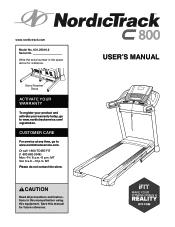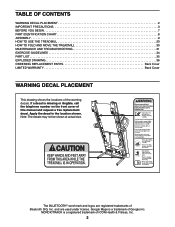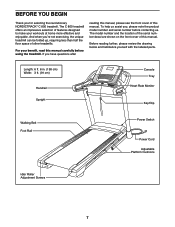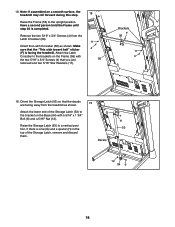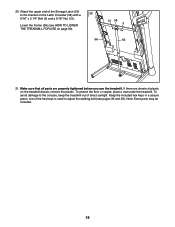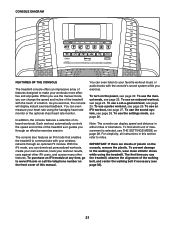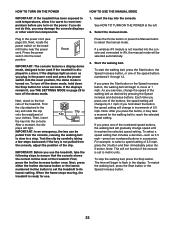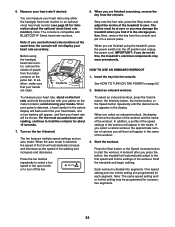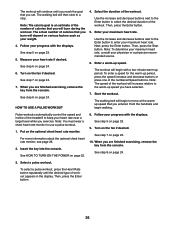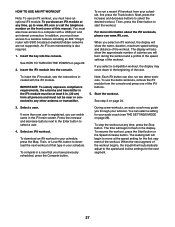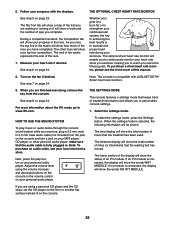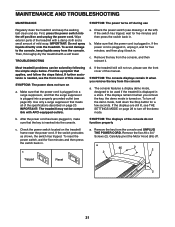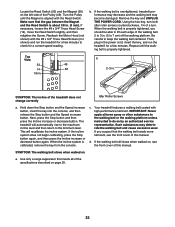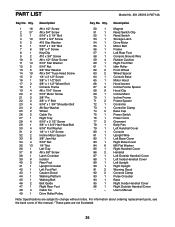NordicTrack C 800 Treadmill Support Question
Find answers below for this question about NordicTrack C 800 Treadmill.Need a NordicTrack C 800 Treadmill manual? We have 1 online manual for this item!
Question posted by Cpilc68 on October 3rd, 2020
Belt Won't Spin On My C800
Current Answers
Answer #1: Posted by Troubleshooter101 on October 4th, 2020 10:57 AM
If the belt is too tight, it could cause enough tension that the motor can't turn the belt. This is most likely the cause of your belt not moving if you recently adjusted the belt tension due to slippage. Lift the edge of the belt. If you can't raise it at least 2 to 3 inches off the walking deck, the belt is too tight. Follow the directions in your owner's manual for loosening the belt. You will need an Allen wrench to loosen the rear roller adjustment bolts.
Belt CenteringA treadmill belt can shift to the right or left over time. If it shifts enough, this may cause the belt to stop moving. Stand at the back end of your machine and inspect the belt. If it has shifted, you will need to center it by turning the rear roller adjustment bolts. These bolts adjust both the tension and the centering of the belt. Follow the instructions in your owner's manual that explain which of the two bolts you need to tighten or loosen to shift the belt back to the center.
Console WiresHorizon Fitness recommends checking the console wiring if your treadmill belt doesn't move. The console wire connects to the main wire that runs down the inside of the treadmill upright to the motor board. Make sure the connection between the two wires is secure. The connectors usually snap into each other. Disconnect and reconnect the wires. Make sure the wire that runs through the upright isn't pinched or twisted.
https://www.livestrong.com/article/406534-the-treadmill-belt-wont-move/
Thanks
Please respond to my effort to provide you with the best possible solution by using the "Acceptable Solution" and/or the "Helpful" buttons when the answer has proven to be helpful. Please feel free to submit further info for your question, if a solution was not provided. I appreciate the opportunity to serve you!
Troublshooter101
Answer #2: Posted by circuitboardrepair1 on October 25th, 2020 6:31 AM
Motor control board may have failed, and yes, there are speed sensors on ALL Icon branded treadmills that use a DC motor as a drive system. AC Drive systems use vector management but most all DC motor systems still use a sensor for regulations of speeds. ;0)
If an icon treadmill has an open speed sensor, that belt will still move when you press start, it simply will not run the correct speeds and may act oddly. Other brands of treads will also run with open speed sensors for 1-3 seconds then error or stop.
Good Luck
Respectfully,
greg
circuitboardrepair.net
Related NordicTrack C 800 Treadmill Manual Pages
Similar Questions
threadmill stopped working . Display is on but doesn't incline or turn on .. numbers stay at 0 . Tri...
i can see the whole c800 manual right here.. why cant i print or download
When the hydraulic lift is attached and I am running on my treadmill, it makes a very loud, obnoxiou...