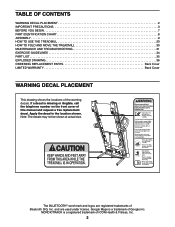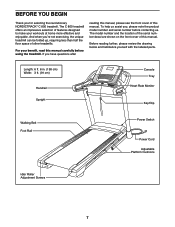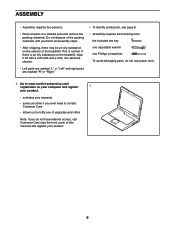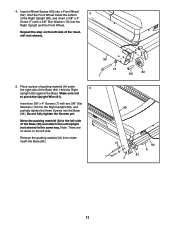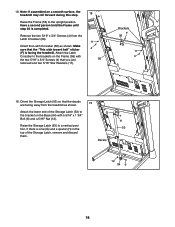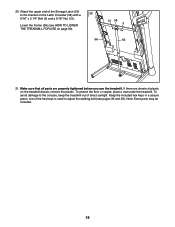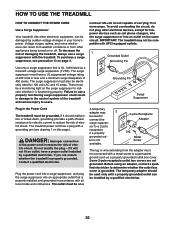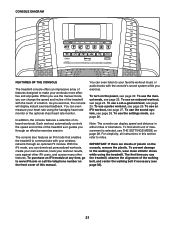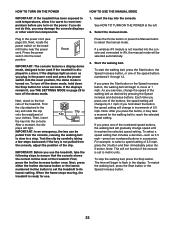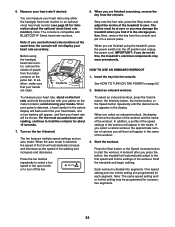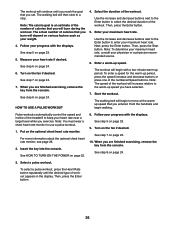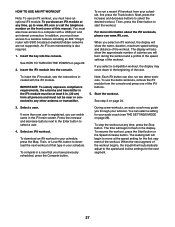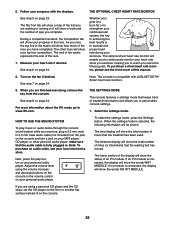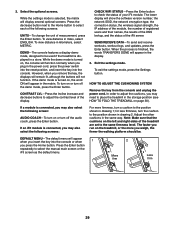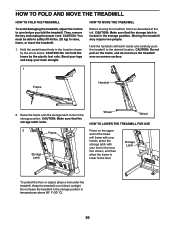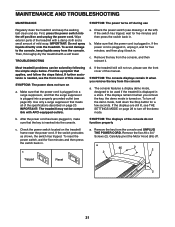NordicTrack C 800 Treadmill Support Question
Find answers below for this question about NordicTrack C 800 Treadmill.Need a NordicTrack C 800 Treadmill manual? We have 1 online manual for this item!
Question posted by ralpheagen on August 16th, 2020
My C800 Treadmill Just Quit. It Lights Up But The Fan And The Treadmill Doesn’t
Current Answers
Answer #1: Posted by ProfMartin on August 17th, 2020 7:24 AM
This may be due to missing safety key, failed console display, wiring failure, faulty motor control board or bad drive motor
Refer this for deatiled explaination
Answer #2: Posted by techyagent on August 16th, 2020 9:06 PM
Fixing a non-working treadmill motor can be one of the more costly treadmill repairs an owner may run into. The motor may need to be replaced if it is powered at full speed, cannot be adjusted, and continues not to work or works poorly. Treadmills that power on at a full speed often run into problems with failed circuits. These erratic problems can lead to safety issues. If may not be possible to fix treadmill motors. The circuit or motor may need to be completely replaced by a professional.
Please check this link for reference:-
https://www.treadmillreviews.net/how-to-fix-common-treadmill-problems/
Thanks
Techygirl
Related NordicTrack C 800 Treadmill Manual Pages
Similar Questions
threadmill stopped working . Display is on but doesn't incline or turn on .. numbers stay at 0 . Tri...
I just bought a C800 treadmill. How do I use Bluetooth to pair my IPod to the treadmill. I don't see...
We had our treadmill running and then I turned on the fan button and it quit and won't start back up...
I have a model 6.3 treadmill. The display works but it does not light up. I'm not sure if this model...