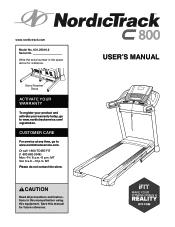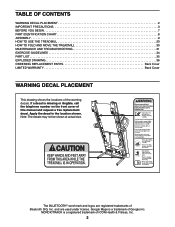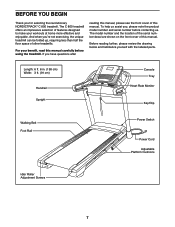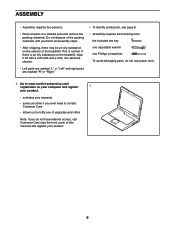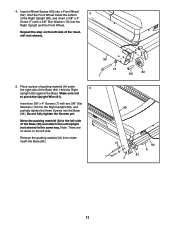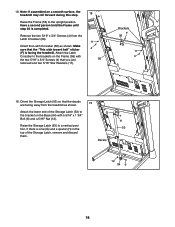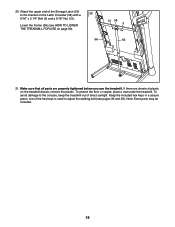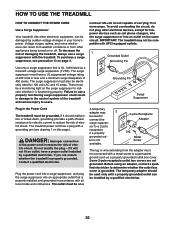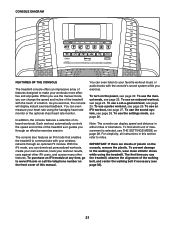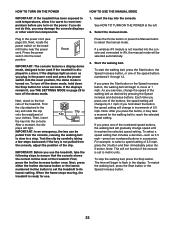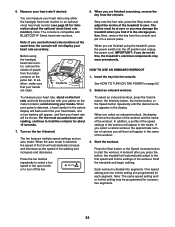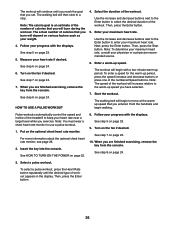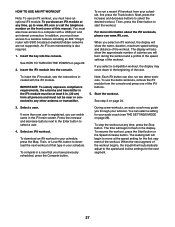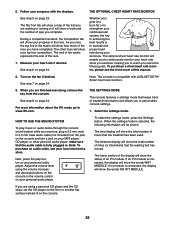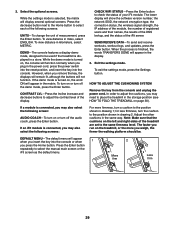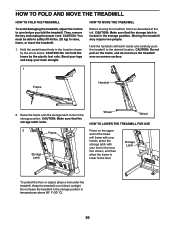NordicTrack C 800 Treadmill Support Question
Find answers below for this question about NordicTrack C 800 Treadmill.Need a NordicTrack C 800 Treadmill manual? We have 1 online manual for this item!
Question posted by ddarke on February 28th, 2016
Bluetooth Pairing Ipod With Treadmill
I just bought a C800 treadmill. How do I use Bluetooth to pair my IPod to the treadmill. I don't see instructions in the manual anywhere.
Current Answers
Answer #1: Posted by TechSupport101 on February 28th, 2016 10:52 AM
Hi. The Treadmill works with BLE devices - which is only found on the iPod touch 5th generation and newer. Let us know if yours falls within this scope and we will try and assist further.
Related NordicTrack C 800 Treadmill Manual Pages
Similar Questions
Please Help Me Find The Port On The Bike To Plug In The Power Adapter
I've had a NordicTrack R400 Audiorider exercise bike for a while but it's hardly been used so it's i...
I've had a NordicTrack R400 Audiorider exercise bike for a while but it's hardly been used so it's i...
(Posted by kellabella 1 year ago)
Maintenance On My Treadmill
I want to do some maintenance on my treadmill.any advice Thanks Mauricio Huertas
I want to do some maintenance on my treadmill.any advice Thanks Mauricio Huertas
(Posted by maenhudi 3 years ago)
Pairing Bluetooth On My Phone To Treadmill
i can't seem to pair my nordic track c 800 to my iphone device.
i can't seem to pair my nordic track c 800 to my iphone device.
(Posted by padejenidepaco64 3 years ago)
Nordictrack Treadmill A2155
Hi my nordictrack treadmill a 2155 is been working for a very long time and now I am having a proble...
Hi my nordictrack treadmill a 2155 is been working for a very long time and now I am having a proble...
(Posted by albagodiva 4 years ago)
Why Does My C800 Treadmill Squeak
(Posted by Anonymous-154861 8 years ago)