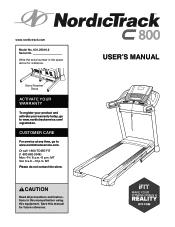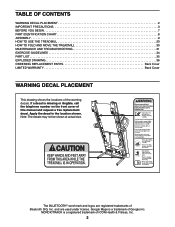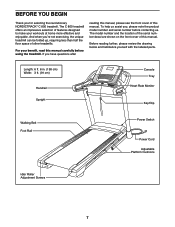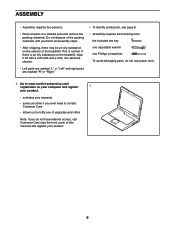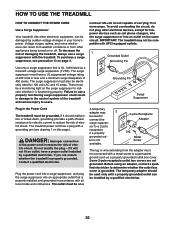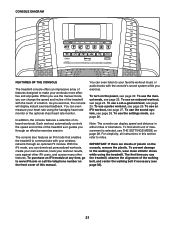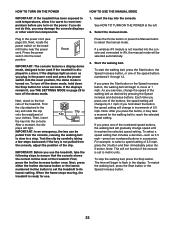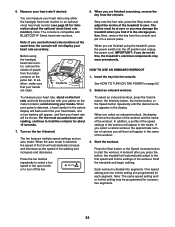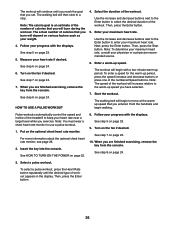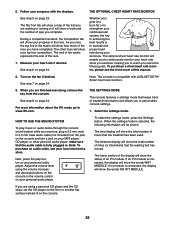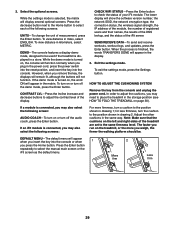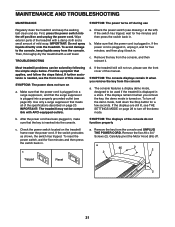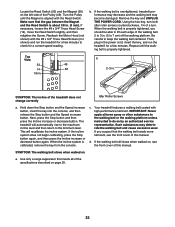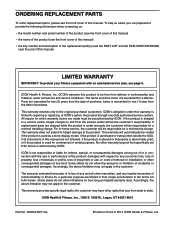NordicTrack C 800 Treadmill Support Question
Find answers below for this question about NordicTrack C 800 Treadmill.Need a NordicTrack C 800 Treadmill manual? We have 1 online manual for this item!
Question posted by aguirredianna on December 29th, 2020
Nordictrack C-800 Does Not Function After Plugging It In.
My NordicTrack C-800 does not function after plugging it in. The display lights up for a few seconds immediately after I plug it in, but then goes blank, and none of the buttons work.
Current Answers
Related NordicTrack C 800 Treadmill Manual Pages
Similar Questions
Nordictrack C800 Threadmill Stopped Working .. The Displays Shows On But Doesn&#
threadmill stopped working . Display is on but doesn't incline or turn on .. numbers stay at 0 . Tri...
threadmill stopped working . Display is on but doesn't incline or turn on .. numbers stay at 0 . Tri...
(Posted by Edhonda80 1 year ago)
My Nordictrack Sl 720 Exercise Bike Counsel Is Not Lighting Up?
MY NordicTrack SL 720 exercise bike has not been used in quite a while. The counsel is not lighting ...
MY NordicTrack SL 720 exercise bike has not been used in quite a while. The counsel is not lighting ...
(Posted by edpietry 7 years ago)
Is There A Place On The C 800 To Put In My Age?
My old treadmill has a place to put in my age and the programs adjust up or down according to my age...
My old treadmill has a place to put in my age and the programs adjust up or down according to my age...
(Posted by annie007b 7 years ago)
My Brannew Nordictrack C 800 Is Making A Terrible Squeaking Noise When I'm On It
(Posted by Karialice 9 years ago)
How Do You Get The Storage Bar To Retract To Allow It To Fit Onto The Treadmill
(Posted by kanewtis 9 years ago)